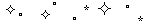Hello! Are you tired of manually adjusting your hatchling listings every time your dragons spit out new ones? Don't you hate forgetting to edit a price and scrambling to fix it before someone sees? Do you just not feel like messing with a bunch of BBCode to stick your new babies in a post?
Well have I got the > generator < for you!
Introducing Felix's Hatchling Helper! Just plug in those pesky specs and watch as it fills in an entire BBCode listing! With this one handy tool, I threw together the following in no time at all:
And that's not all!
With the click of a button (two clicks, technically), you can even...flip it!
Yes folks, it's really that easy, and there's more! It'll even **** your wife!
Okay I'm done with the schtick now, I promise. This tool will not **** your wife. I wanted a generator so I didn't have to keep sorting through code to find the little pieces I needed to edit, so I made one, and then I prettied it up in case other people might find it useful.
Please link back if you use it, and if you'd like, let me know here if you do! I'd love to see it in the wild (:
I'm getting old and haven't made stuff like this in a long time, so do let me know here if you have any troubles using it!
WARNING: there's a swear in the instructions, look at your own risk!
EDIT: I've now added a pair blurb generator! Here's how it looks in action:
Images link to scries for parents (if yours are dressed up, allows folks to look at them in just their genes), names link to actual dragon pages. If you want the images to link to the dragons as well, do not fill in the scry links.
Let me know if everything seems to be working!
Well have I got the > generator < for you!
Introducing Felix's Hatchling Helper! Just plug in those pesky specs and watch as it fills in an entire BBCode listing! With this one handy tool, I threw together the following in no time at all:

|
And that's not all!
With the click of a button (two clicks, technically), you can even...flip it!

|
Yes folks, it's really that easy, and there's more! It'll even **** your wife!
Okay I'm done with the schtick now, I promise. This tool will not **** your wife. I wanted a generator so I didn't have to keep sorting through code to find the little pieces I needed to edit, so I made one, and then I prettied it up in case other people might find it useful.
Please link back if you use it, and if you'd like, let me know here if you do! I'd love to see it in the wild (:
I'm getting old and haven't made stuff like this in a long time, so do let me know here if you have any troubles using it!
WARNING: there's a swear in the instructions, look at your own risk!
EDIT: I've now added a pair blurb generator! Here's how it looks in action:
 DUSTY Venom runs in their veins... |
Images link to scries for parents (if yours are dressed up, allows folks to look at them in just their genes), names link to actual dragon pages. If you want the images to link to the dragons as well, do not fill in the scry links.
Let me know if everything seems to be working!