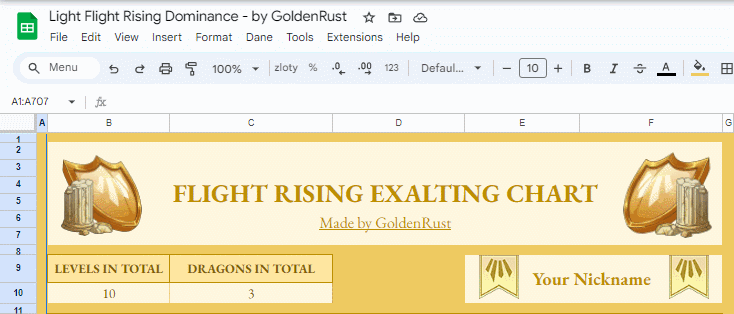[center]
[b][size=7][color=#DAAA46]EXALT TRACKING CHART[/color][/size][/b]
I decided to create these google sheets since I didn't find anything similar on the forum.
[color=#DAAA46][b]Other players can't see your sheet unless you send them direct link[/b][/color]
[b]Engage with this post if you like them - it helps to keep the post visible for others![/b]
Please read [b][u]terms of use[/u][/b] before using!
[/center]
-----
[center][size=5][color=#DAAA46][b]COLORS BY FLIGHT:[/b][/color][/size]
[columns][columns]
• [size=4][color=#DAAA46]LIGHT[/color][/size] [url=https://docs.google.com/spreadsheets/d/1VWauSbKIa-b7ChsOXwvn1ck-fPgFnWCytPFg8gvexrI/edit?usp=sharing] [emoji=light rune size=1] [/url]
• [size=4][color=#E48D0F]FIRE[/color][/size] [url=https://docs.google.com/spreadsheets/d/10ufqCq1aQWw5o4yhOkFb48W_BWRysmuyimTk0nRH6kk/edit?usp=sharing] [emoji=fire rune size=1] [/url]
• [size=4][color=#C4521B]PLAGUE[/color][/size] [url=https://docs.google.com/spreadsheets/d/1l0PtMZhrxwrOpbiOcg0ru8bO49fhhel__reFCqRn51c/edit?usp=sharing] [emoji=plague rune size=1] [/url]
• [size=4][color=#946C59]EARTH[/color][/size] [url=https://docs.google.com/spreadsheets/d/1NPdXoH_xq-jXfc77D20gK7WDAyAaVrHoqZXbD6V1MV0/edit?usp=sharing] [emoji=earth rune size=1] [/url]
[nextcol]
• [size=4][color=#A558A6]ARCANE[/color][/size] [url=https://docs.google.com/spreadsheets/d/1hgmdnKM0dVbblgWD0RaJLyERpI7c22uDyPgI7OfsVmQ/edit?usp=sharing] [emoji=arcane rune size=1] [/url]
• [size=4][color=#9B6DEC]SHADOW[/color][/size] [url=https://docs.google.com/spreadsheets/d/1za5XLu3j1NcneRhHLgNP06K5D8-mXmGuQu3H2TeBSk4/edit?usp=sharing] [emoji=shadow rune size=1] [/url]
• [size=4][color=#1AA0E9]WATER[/color][/size] [url=https://docs.google.com/spreadsheets/d/1anIB_-UOG-3h3UZ8JhAb1c4fZYvaUQkBFhyq8uT5OWg/edit?usp=sharing] [emoji=water rune size=1] [/url]
• [size=4][color=#64BBE0]ICE[/color][/size] [url=https://docs.google.com/spreadsheets/d/1mbCM1cWL0N8V5ySHanKOxXYdoRKVUQaFMCUHH2vqk0c/edit?usp=sharing] [emoji=ice rune size=1] [/url]
[nextcol]
• [size=4][color=#4D9495]LIGHTNING[/color][/size] [url=https://docs.google.com/spreadsheets/d/1p8E_BiaEayGZPZglwT4_yR_RFSEharGOOSj06m3lleY/edit?usp=sharing] [emoji=lightning rune size=1] [/url]
• [size=4][color=#5BA774]WIND[/color][/size] [url=https://docs.google.com/spreadsheets/d/1yEEbu7Iup1Vv6WoH_ISt0vycZpjJ4nadpjHgq6xU_nc/edit?usp=sharing] [emoji=wind rune size=1] [/url]
• [size=4][color=#6F9640]NATURE[/color][/size] [url=https://docs.google.com/spreadsheets/d/12OHZAPA23fRfQwj5dVkA73RIxAr8Pm0lPdOs6fSg6w0/edit?usp=sharing] [emoji=nature rune size=1] [/url]
• [size=4][color=DAAA46]ALL[/color][/size] [url=https://drive.google.com/drive/folders/1dUhA4YjgVrthoLMUY4d-NX_1T-bIPUsT?usp=drive_link][emoji=gold star size=1][/url]
[/columns]
[nextcol]
[img]https://64.media.tumblr.com/07fb6ae13a784c0b650a96e87e2cc522/871ace7c3cfb4c01-e3/s75x75_c1/2c43fbf81d954ee7f5045aa96fe376a339bbd34e.png[/img] Download by clicking on the Icon
[/columns]
-----
[size=5][color=#DAAA46][b]WHAT IT DOES:[/b][/color][/size]
Tracking helps to keep your exalting organised and fun. Now it's easier to remember names of the exalted dragons. It automatically counts the number of dragons you insert. The chart allows you to visualize how many levels and what type of dragons you sent away. See example bellow:
[img]https://64.media.tumblr.com/65148cee115559c16e2ae1f8d9ceec57/81ae72c4acf768bc-d8/s1280x1920/e29184030e1daf80cca07c09f712bf728d5f9e2d.gif[/img]
The sheet has a few sections where you can plan your exalting/ take notes/ insert links. It also has 700 rows. If you run out of space, ping me! I can show you how to add more of them.
[img]https://64.media.tumblr.com/4dd25981be21202c3c257cb2a7f5a208/a7f441f074571dfe-3b/s2048x3072/96ce002de67a9db83d0bc92a40725c3da412ad44.gif[/img]
[size=5][color=#DAAA46][b]HOW TO DOWNLOAD:[/b][/color][/size]
In order to edit the sheet you need to make a copy of the document. Once you save the file on your google drive you can play with it however you desire!
[img]https://64.media.tumblr.com/8eeb63ce971282d3ea9c1259980819c1/7b21fc3ab4f43b9c-20/s1280x1920/3aa7ed528b0a40ff367b0e83e9a00d553bbed658.gif[/img]
[size=5][color=#DAAA46][b]<3[/b][/color][/size]
Making these took me [b]A LOT[/b] of time so please respect the terms of use.
Enjoy!
-----
[size=5][color=#DAAA46][b]TERMS OF USE:[/b][/color][/size]
[color=grey]Ignorance of these rules is not an excuse![/color]
[left]
• You can change the name of the document
• You [b]CAN'T[/b] claim the sheet as your own. [b]DO NOT[/b] delete the credits or my username
• You can list it on your profile but please credit me as [url=https://www1.flightrising.com/clan-profile/687505]GoldenRust[/url]!
• You can edit the document however you want
[color=grey](If you want to share edited version of my cheet, you need to credit me as [url=https://www1.flightrising.com/clan-profile/687505]GoldenRust[/url]!)[/color]
[/left]
EXALT TRACKING CHART
I decided to create these google sheets since I didn't find anything similar on the forum.
Other players can't see your sheet unless you send them direct link
Engage with this post if you like them - it helps to keep the post visible for others!
Please read terms of use before using!
COLORS BY FLIGHT:
• LIGHT 
• FIRE 
• PLAGUE 
• EARTH 
|
• ARCANE 
• SHADOW 
• WATER 
• ICE 
|
• LIGHTNING 
• WIND 
• NATURE 
• ALL 
|
|
 Download by clicking on the Icon Download by clicking on the Icon
|
WHAT IT DOES:
Tracking helps to keep your exalting organised and fun. Now it's easier to remember names of the exalted dragons. It automatically counts the number of dragons you insert. The chart allows you to visualize how many levels and what type of dragons you sent away. See example bellow:

The sheet has a few sections where you can plan your exalting/ take notes/ insert links. It also has 700 rows. If you run out of space, ping me! I can show you how to add more of them.
 HOW TO DOWNLOAD:
HOW TO DOWNLOAD:
In order to edit the sheet you need to make a copy of the document. Once you save the file on your google drive you can play with it however you desire!
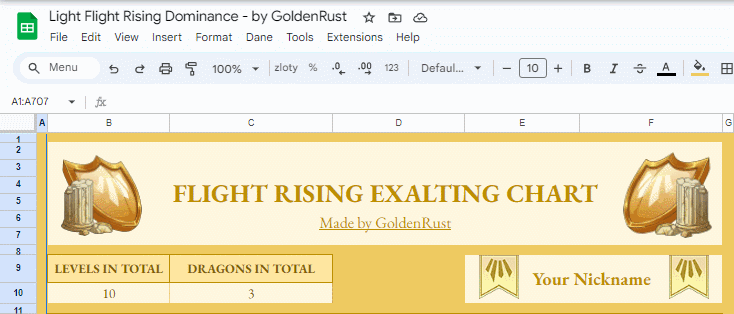 <3
<3
Making these took me
A LOT of time so please respect the terms of use.
Enjoy!
TERMS OF USE:
Ignorance of these rules is not an excuse!
• You can change the name of the document
• You
CAN'T claim the sheet as your own.
DO NOT delete the credits or my username
• You can list it on your profile but please credit me as
GoldenRust!
• You can edit the document however you want
(If you want to share edited version of my cheet, you need to credit me as GoldenRust!)

If you find any mistakes please ping me! I'll fix them ASAP ^^
Any form of questions are also welcome. I can edit these sheets if you have any other Ideas.
I can also show you how to edit them yourself it you want to add/ delete something
ENJOY!
If you find any mistakes please ping me! I'll fix them ASAP ^^
Any form of questions are also welcome. I can edit these sheets if you have any other Ideas.
I can also show you how to edit them yourself it you want to add/ delete something
ENJOY!
Oh wow, this super useful tool is also just simply gorgeous, thank you for sharing!! I can't imagine how long this took!
The different flight color themes is such a decadent touch it makes me so happy, I want to use them all :D
Oh wow, this super useful tool is also just simply gorgeous, thank you for sharing!! I can't imagine how long this took!
The different flight color themes is such a decadent touch it makes me so happy, I want to use them all :D
@
Alme I'm glad you like them ^^! Enjoy!
@
Alme I'm glad you like them ^^! Enjoy!
@
goldenrust You should read the spam rules:
https://flightrising.zendesk.com/hc/en-us/articles/115005262326-Spam
You can't bump threads outside of sales forums.
Do you have too many excess hibden items? Join the
Hibernal Den gifting thread and help less fortunate people out! And get helped out too in the process!
Hello, I’d love to use this tool, but it’s missing a feature I’d love: total amount of treasure earned. Is there a way to implement this? @
goldenrust
Hello, I’d love to use this tool, but it’s missing a feature I’d love: total amount of treasure earned. Is there a way to implement this? @
goldenrust
@
AliceShiki Oh sorry! I didn't know! I wont ^^
@
alakatzam Hi! Great idea! I added this feature for the Earth Sheet for now since you It's your flight ^^ Is this what you had in mind?
I will update the rest of them soon!
@
alakatzam Hi! Great idea! I added this feature for the Earth Sheet for now since you It's your flight ^^ Is this what you had in mind?
I will update the rest of them soon!
@GoldenRust
I absolutely[i] LOVE[/i] this tracker! Thank you so much for putting them together and sharing, they're beautiful and efficient! I saved my own copy and added 3 extra slots for Income/Expense/Profit. Very excited to put it to good use [emoji=aether love size=1]
@
GoldenRust
I absolutely
LOVE this tracker! Thank you so much for putting them together and sharing, they're beautiful and efficient! I saved my own copy and added 3 extra slots for Income/Expense/Profit. Very excited to put it to good use

@
SakuraUni Aaah Im SO glad you like them ^^ <3 I'm planning to add more things like you said! I hope they will be helpful :3
@
SakuraUni Aaah Im SO glad you like them ^^ <3 I'm planning to add more things like you said! I hope they will be helpful :3


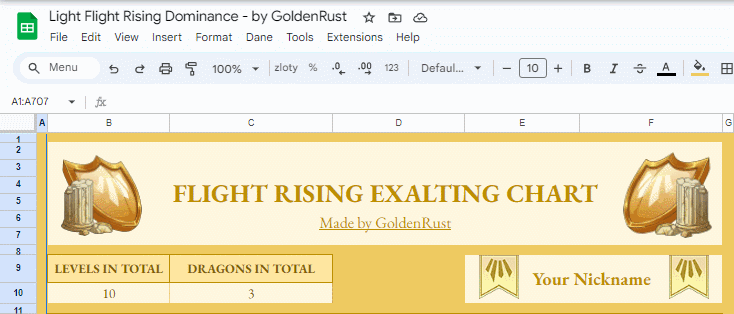
 Download by clicking on the Icon
Download by clicking on the Icon