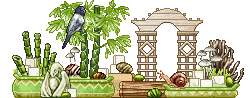save

TOPIC | [GUIDE] Monsters of the Coliseum
@CloudyOvercast Hey there, I notice some of your energy/ability stones are missing, and I can totally help with that. Your guide said to message you, so that's what I'm doing; apologies if you weren't ready yet. I think I should be able to save you a ton of info-gathering time since I already have a list of all of the enemies and their skills that you could use to fill the breath/ability blanks in your guide.
Please take a look at my tool to grab the information. (There are multiple modes; you'll have to select the appropriate one. "Enemy stats mode" gives a list by venue, which I think suits your purposes better. "Calculator mode" could technically be used to look up enemies one by one with a dropdown list of their skills, but it may be less convenient for what you are doing.)
"Enemy stats mode" lists all of the enemies by zone with the exact name of the AI, which has the corresponding breath / ability stones depending on the name. (Check the last column for the AI name.) Enemies with italic names are seasonal.
I'm listing below all the AI -> skill translations because the exact names of the AI in "Enemy stats mode" may not always be descriptive (for example, the _amaranthMoth AI corresponds to "Flutter" and "Scratch"). The exact AI names came from old data from Coliseum 1.0 back when the data was exposed to the client (which is no longer true and hasn't been for many years). Eventually I'm going to change the names to something that's intuitive and descriptive since it's not that important to keep the original names.
Here is the full list of the skills that each AI name corresponds to:
_amaranthMoth: ["scratch", "flutter"] ("Flutter" for "_amaranthMoth" just makes it flutter in the wind and do nothing)
contusePollen: ["pollen", "contuse"] ("Pollen" in "contusePollen" grants breath like "Meditate" but does not apply Meditate Exhaustion)
scratchOnly: ["scratch"]
contuseMeditate: ["meditate", "contuse"]
biteOnly: ["bite"]
scratchShred: ["scratch", "shred"]
contuseMedAid: ["meditate", "contuse", "aid"]
elementalSlasher: ["scratch", "shred", "elementalslash"]
elementalBolter: ["meditate", "elementalbolt"]
eleScrSlashBolt: ["scratch", "elementalslash", "elementalbolt"]
eleScratchSlashDebuf: ["scratch", "elementalslash", "elementalultimate"]
eleMedBoltDebuff: ["meditate", "elementalbolt", "elementalultimate"]
For each element, you can substitute the appropriate elementalslash (e.g. Mist Slash), elementalbolt (e.g. Dark Bolt), and elementalultimate (e.g. Shroud).
Nowadays I check new enemy AI by playing many rounds against them in the Coliseum to confirm their skills, since this info isn't listed in the Game Database. The tool is currently up-to-date up through the newest Mire expansion, so you should be able to get all the breath + ability stone info that you need.
Please take a look at my tool to grab the information. (There are multiple modes; you'll have to select the appropriate one. "Enemy stats mode" gives a list by venue, which I think suits your purposes better. "Calculator mode" could technically be used to look up enemies one by one with a dropdown list of their skills, but it may be less convenient for what you are doing.)
"Enemy stats mode" lists all of the enemies by zone with the exact name of the AI, which has the corresponding breath / ability stones depending on the name. (Check the last column for the AI name.) Enemies with italic names are seasonal.
I'm listing below all the AI -> skill translations because the exact names of the AI in "Enemy stats mode" may not always be descriptive (for example, the _amaranthMoth AI corresponds to "Flutter" and "Scratch"). The exact AI names came from old data from Coliseum 1.0 back when the data was exposed to the client (which is no longer true and hasn't been for many years). Eventually I'm going to change the names to something that's intuitive and descriptive since it's not that important to keep the original names.
Here is the full list of the skills that each AI name corresponds to:
_amaranthMoth: ["scratch", "flutter"] ("Flutter" for "_amaranthMoth" just makes it flutter in the wind and do nothing)
contusePollen: ["pollen", "contuse"] ("Pollen" in "contusePollen" grants breath like "Meditate" but does not apply Meditate Exhaustion)
scratchOnly: ["scratch"]
contuseMeditate: ["meditate", "contuse"]
biteOnly: ["bite"]
scratchShred: ["scratch", "shred"]
contuseMedAid: ["meditate", "contuse", "aid"]
elementalSlasher: ["scratch", "shred", "elementalslash"]
elementalBolter: ["meditate", "elementalbolt"]
eleScrSlashBolt: ["scratch", "elementalslash", "elementalbolt"]
eleScratchSlashDebuf: ["scratch", "elementalslash", "elementalultimate"]
eleMedBoltDebuff: ["meditate", "elementalbolt", "elementalultimate"]
For each element, you can substitute the appropriate elementalslash (e.g. Mist Slash), elementalbolt (e.g. Dark Bolt), and elementalultimate (e.g. Shroud).
Nowadays I check new enemy AI by playing many rounds against them in the Coliseum to confirm their skills, since this info isn't listed in the Game Database. The tool is currently up-to-date up through the newest Mire expansion, so you should be able to get all the breath + ability stone info that you need.
@CloudyOvercast Hey there, I notice some of your energy/ability stones are missing, and I can totally help with that. Your guide said to message you, so that's what I'm doing; apologies if you weren't ready yet. I think I should be able to save you a ton of info-gathering time since I already have a list of all of the enemies and their skills that you could use to fill the breath/ability blanks in your guide.
Please take a look at my tool to grab the information. (There are multiple modes; you'll have to select the appropriate one. "Enemy stats mode" gives a list by venue, which I think suits your purposes better. "Calculator mode" could technically be used to look up enemies one by one with a dropdown list of their skills, but it may be less convenient for what you are doing.)
"Enemy stats mode" lists all of the enemies by zone with the exact name of the AI, which has the corresponding breath / ability stones depending on the name. (Check the last column for the AI name.) Enemies with italic names are seasonal.
I'm listing below all the AI -> skill translations because the exact names of the AI in "Enemy stats mode" may not always be descriptive (for example, the _amaranthMoth AI corresponds to "Flutter" and "Scratch"). The exact AI names came from old data from Coliseum 1.0 back when the data was exposed to the client (which is no longer true and hasn't been for many years). Eventually I'm going to change the names to something that's intuitive and descriptive since it's not that important to keep the original names.
Here is the full list of the skills that each AI name corresponds to:
_amaranthMoth: ["scratch", "flutter"] ("Flutter" for "_amaranthMoth" just makes it flutter in the wind and do nothing)
contusePollen: ["pollen", "contuse"] ("Pollen" in "contusePollen" grants breath like "Meditate" but does not apply Meditate Exhaustion)
scratchOnly: ["scratch"]
contuseMeditate: ["meditate", "contuse"]
biteOnly: ["bite"]
scratchShred: ["scratch", "shred"]
contuseMedAid: ["meditate", "contuse", "aid"]
elementalSlasher: ["scratch", "shred", "elementalslash"]
elementalBolter: ["meditate", "elementalbolt"]
eleScrSlashBolt: ["scratch", "elementalslash", "elementalbolt"]
eleScratchSlashDebuf: ["scratch", "elementalslash", "elementalultimate"]
eleMedBoltDebuff: ["meditate", "elementalbolt", "elementalultimate"]
For each element, you can substitute the appropriate elementalslash (e.g. Mist Slash), elementalbolt (e.g. Dark Bolt), and elementalultimate (e.g. Shroud).
Nowadays I check new enemy AI by playing many rounds against them in the Coliseum to confirm their skills, since this info isn't listed in the Game Database. The tool is currently up-to-date up through the newest Mire expansion, so you should be able to get all the breath + ability stone info that you need.
Please take a look at my tool to grab the information. (There are multiple modes; you'll have to select the appropriate one. "Enemy stats mode" gives a list by venue, which I think suits your purposes better. "Calculator mode" could technically be used to look up enemies one by one with a dropdown list of their skills, but it may be less convenient for what you are doing.)
"Enemy stats mode" lists all of the enemies by zone with the exact name of the AI, which has the corresponding breath / ability stones depending on the name. (Check the last column for the AI name.) Enemies with italic names are seasonal.
I'm listing below all the AI -> skill translations because the exact names of the AI in "Enemy stats mode" may not always be descriptive (for example, the _amaranthMoth AI corresponds to "Flutter" and "Scratch"). The exact AI names came from old data from Coliseum 1.0 back when the data was exposed to the client (which is no longer true and hasn't been for many years). Eventually I'm going to change the names to something that's intuitive and descriptive since it's not that important to keep the original names.
Here is the full list of the skills that each AI name corresponds to:
_amaranthMoth: ["scratch", "flutter"] ("Flutter" for "_amaranthMoth" just makes it flutter in the wind and do nothing)
contusePollen: ["pollen", "contuse"] ("Pollen" in "contusePollen" grants breath like "Meditate" but does not apply Meditate Exhaustion)
scratchOnly: ["scratch"]
contuseMeditate: ["meditate", "contuse"]
biteOnly: ["bite"]
scratchShred: ["scratch", "shred"]
contuseMedAid: ["meditate", "contuse", "aid"]
elementalSlasher: ["scratch", "shred", "elementalslash"]
elementalBolter: ["meditate", "elementalbolt"]
eleScrSlashBolt: ["scratch", "elementalslash", "elementalbolt"]
eleScratchSlashDebuf: ["scratch", "elementalslash", "elementalultimate"]
eleMedBoltDebuff: ["meditate", "elementalbolt", "elementalultimate"]
For each element, you can substitute the appropriate elementalslash (e.g. Mist Slash), elementalbolt (e.g. Dark Bolt), and elementalultimate (e.g. Shroud).
Nowadays I check new enemy AI by playing many rounds against them in the Coliseum to confirm their skills, since this info isn't listed in the Game Database. The tool is currently up-to-date up through the newest Mire expansion, so you should be able to get all the breath + ability stone info that you need.
@[Guide] Monsters of the Coliseum Pinglist
Updated and now includes all monsters from the new level 10 Silk-Strewn Wreckage, venue
Updated and now includes all monsters from the new level 10 Silk-Strewn Wreckage, venue
@[Guide] Monsters of the Coliseum Pinglist
Updated and now includes all monsters from the new level 10 Silk-Strewn Wreckage, venue
Updated and now includes all monsters from the new level 10 Silk-Strewn Wreckage, venue
@[Guide] Monsters of the Coliseum Pinglist
Updated and now included monsters found in the new level 8 Boneyard venue. Battle stones will be included soon
Also, apologies for the lack of recent (or timely) updates
Updated and now included monsters found in the new level 8 Boneyard venue. Battle stones will be included soon
Also, apologies for the lack of recent (or timely) updates
@[Guide] Monsters of the Coliseum Pinglist
Updated and now included monsters found in the new level 8 Boneyard venue. Battle stones will be included soon
Also, apologies for the lack of recent (or timely) updates
Updated and now included monsters found in the new level 8 Boneyard venue. Battle stones will be included soon
Also, apologies for the lack of recent (or timely) updates
@[Guide] Monsters of the Coliseum Pinglist
Boneyard section of the guide is updated and complete
Monsters from Night of the Nocturne (2023) and Warriors Way (2024) will be added shortly
Boneyard section of the guide is updated and complete
Monsters from Night of the Nocturne (2023) and Warriors Way (2024) will be added shortly
@[Guide] Monsters of the Coliseum Pinglist
Boneyard section of the guide is updated and complete
Monsters from Night of the Nocturne (2023) and Warriors Way (2024) will be added shortly
Boneyard section of the guide is updated and complete
Monsters from Night of the Nocturne (2023) and Warriors Way (2024) will be added shortly