Hello~
I posted this on my blog, but it occurs to me that some people may not use tumblr themselves, but have purchased art from an artist who does.
It's always best to save the art you've purchased and host it yourself, but just in case! Don't delete those broken links just yet.
If your image looks like this:
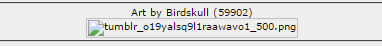
Then what you need to do is open your bio code and find all images with ".media" in their url. There will be a number preceding it:

Change that number to 68 (58 or 66 also work).
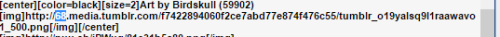
Once you've done that, your image should display properly again.
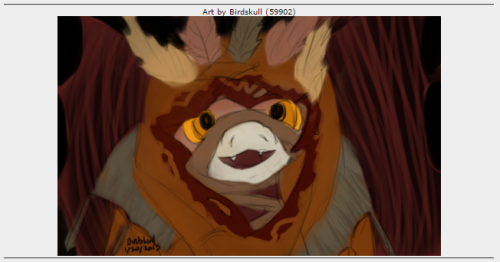
Hope that helps!
If you'd like to spread the word, you can add this to your signature.

I posted this on my blog, but it occurs to me that some people may not use tumblr themselves, but have purchased art from an artist who does.
It's always best to save the art you've purchased and host it yourself, but just in case! Don't delete those broken links just yet.
If your image looks like this:
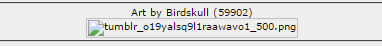
Then what you need to do is open your bio code and find all images with ".media" in their url. There will be a number preceding it:

Change that number to 68 (58 or 66 also work).
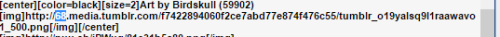
Once you've done that, your image should display properly again.
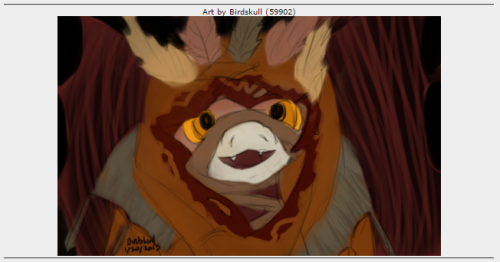
Hope that helps!
If you'd like to spread the word, you can add this to your signature.

Code:
[url=http://www1.flightrising.com/forums/gde/2094864][img]https://68.media.tumblr.com/e6f37852ad1e2669e6fc61a34740ac71/tumblr_ojpzfkodsb1u8m70ho5_r1_100.png[/img][/url]
HondaYori wrote on 2017-04-04:
Little background info for folks:
I suspect the cause of image links breaking has to do with Tumblr's servers. Something about the number in the URL pointing to a specific server. And if the images get shifted to a different server for any reason, OOPS! Broken links! (Chatzy will do something similar. Your room's URL may point you to server #29, but if the traffic spikes your room may get bumped to server# 129 and the URL changes accordingly. With the former URL giving errors should you try to reload it.)
Whenever I find one of these busted tumblr links, I open the image in a new tab and tweak the number, going up or down by 1, until I get the URL to work.
I suspect the cause of image links breaking has to do with Tumblr's servers. Something about the number in the URL pointing to a specific server. And if the images get shifted to a different server for any reason, OOPS! Broken links! (Chatzy will do something similar. Your room's URL may point you to server #29, but if the traffic spikes your room may get bumped to server# 129 and the URL changes accordingly. With the former URL giving errors should you try to reload it.)
Whenever I find one of these busted tumblr links, I open the image in a new tab and tweak the number, going up or down by 1, until I get the URL to work.























