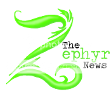Hi everyone,
So since a user was kind enough to show me how to take screenshots, I thought I'd share these links with the FR community in case anyone needs to know how to do it.
Enjoy!
http://windows.microsoft.com/en-us/windows-xp/help/setup/take-a-screen-shot
http://www.wikihow.com/Take-a-Screenshot-in-Mac-OS-X

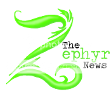
Utter Phasma Trash
Windows 7 also includes
the snipping tool, which I use all the time at work.
I have the
Screengrab (fix version) extension in my firefox that also allows me to capture something on the screen. I can be precise with it, or capture the whole page in one go. It lets me save it straight out of the program, or just copy it into my clipboard.
I'm sure there are similar versions for Chrome etc.
Hope that helps too!
Windows 7 also includes
the snipping tool, which I use all the time at work.
I have the
Screengrab (fix version) extension in my firefox that also allows me to capture something on the screen. I can be precise with it, or capture the whole page in one go. It lets me save it straight out of the program, or just copy it into my clipboard.
I'm sure there are similar versions for Chrome etc.
Hope that helps too!
Alternatively there's also
Puush for those who want a quick and easy program. It uploads the link and automatically copies it to the clipboard, and you can set it to save all screenshots in a folder of your choice.
Alternatively there's also
Puush for those who want a quick and easy program. It uploads the link and automatically copies it to the clipboard, and you can set it to save all screenshots in a folder of your choice.