If you encounter a bug while playing Flight Rising, don't hesitate to let us know!
The Basics:
Below are good and bad examples of posting a bug report. You'll notice that in the good example, the problem is described clearly. This will enable our engineers to reproduce and correct the bug more quickly.
Good:
In cases where a specific dragon is affected, it is helpful to us if you can list your dragon's breed and sex, as well as link us to the profile. This way we can see if the bug is isolated to a certain type of dragon, or if it is a global issue.
Bad:
It would be much more helpful if you could let us know which page you were on, and exactly what you were doing when the browser locked up and closed. Were you equipping an item to your dragon? Playing a Fairgrounds game? Details are very important!
Let us know what's happening, and we will do our best to fix it. Your feedback will help us to improve the game for future players.
Always check the Known Issues sticky
Please do not "bump" in Bugs.
Before reporting a bug, please try the following:
If you've done all these things, please include them in your initial report. This saves everyone time, mods, devs, players alike.
If a fellow player has already posted the correct link to the tracking thread or clarified a non-Bug a mod may lock the thread without further discussion to keep the forum uncluttered for monitoring purposes.
To reiterate earlier in the Guide, please keep your titles clear and concise. We understand that a particular bug may be important to you or especially frustrating to you, we ask that you keep in mind that bug reporting is an on-going process of information collection and prioritizing. This also loops back around to the please do not "bump" request.
Please understand that neither mods or the devs can provide you with a Support resolution with an issue a bug has created. If a bug has created a problem for you that requires a Support resolution, please post your report or add your report to an existing thread and use the Contact Us form.
If you have an art issue to report, please post it in one of the following threads:
Thank you!
Originally written by contributing member Rhenik
The Basics:
- Create a post in this forum.
- In the post, describe in as much detail as possible what you were doing when the error occurred so that we have the best chance possible of reproducing and correcting the issue.
- Include your browser, browser version, and operating system.
- If you encountered a specific error message, include that with your report.
Below are good and bad examples of posting a bug report. You'll notice that in the good example, the problem is described clearly. This will enable our engineers to reproduce and correct the bug more quickly.
Good:
Quote:
Title: Unable to Bond with a Specific Familiar
Body: My dragon Jake (#32442391) is paired with a Luna Mith familiar. When I click the Bond button, I get an error message. Other dragons in my lair are experiencing the same issue with this specific familiar. If I switch to a different familiar, bonding works correctly.
Dragon Profile: https://www1.flightrising.com/dragon/32442391
Browser: Chrome
Error Text: An unexpected error has occurred
Screenshot: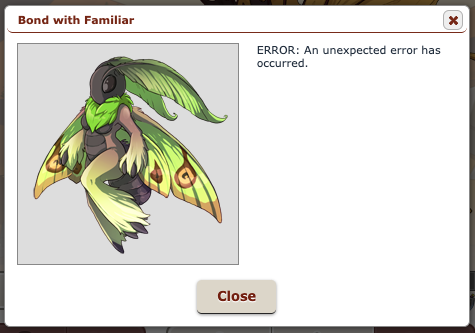
Body: My dragon Jake (#32442391) is paired with a Luna Mith familiar. When I click the Bond button, I get an error message. Other dragons in my lair are experiencing the same issue with this specific familiar. If I switch to a different familiar, bonding works correctly.
Dragon Profile: https://www1.flightrising.com/dragon/32442391
Browser: Chrome
Error Text: An unexpected error has occurred
Screenshot:
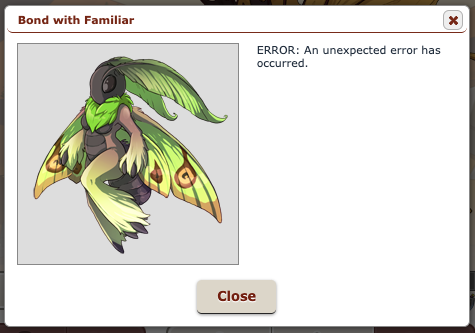
In cases where a specific dragon is affected, it is helpful to us if you can list your dragon's breed and sex, as well as link us to the profile. This way we can see if the bug is isolated to a certain type of dragon, or if it is a global issue.
Bad:
Quote:
Title: The game crashed
Body: I was playing and the window closed.
Body: I was playing and the window closed.
It would be much more helpful if you could let us know which page you were on, and exactly what you were doing when the browser locked up and closed. Were you equipping an item to your dragon? Playing a Fairgrounds game? Details are very important!
Let us know what's happening, and we will do our best to fix it. Your feedback will help us to improve the game for future players.
Always check the Known Issues sticky
- Check all the information stickies before posting
Please do not "bump" in Bugs.
- This interferes with dev tracking and mod monitoring. It can create a false spread of an issue.
- Bumping a thread about a Known Issue only pushes down new bugs.
- Please do, however, feel free to add to your report. "Bump" does not add to a report.
Before reporting a bug, please try the following:
- Clearing your cache (you can force this in windows via CTRL-F5)
- Trying a different browser
- If your report pertains to Fairgrounds/Coliseum, check your socket settings in Account Settings and try the Alternate Socket.
If you've done all these things, please include them in your initial report. This saves everyone time, mods, devs, players alike.
If a fellow player has already posted the correct link to the tracking thread or clarified a non-Bug a mod may lock the thread without further discussion to keep the forum uncluttered for monitoring purposes.
To reiterate earlier in the Guide, please keep your titles clear and concise. We understand that a particular bug may be important to you or especially frustrating to you, we ask that you keep in mind that bug reporting is an on-going process of information collection and prioritizing. This also loops back around to the please do not "bump" request.
Please understand that neither mods or the devs can provide you with a Support resolution with an issue a bug has created. If a bug has created a problem for you that requires a Support resolution, please post your report or add your report to an existing thread and use the Contact Us form.
- When using Contact Us please include your email you used to register with Flight Rising and concise details about the issue at hand.
If you have an art issue to report, please post it in one of the following threads:
Thank you!
Originally written by contributing member Rhenik
~ Flight Rising Engineering Team ~
 - Do you want to hear what I said again? Hoot hoot!
- Do you want to hear what I said again? Hoot hoot!
Flight Rising
Knowledge Base
Flight Rising Rules & Policies
Flight Rising
Knowledge Base
Flight Rising Rules & Policies




