It doesn't work on Chrome for me, but it does firefox

TOPIC | Pinkerton's pile not loading properly
Today Pinkerton was back to normal!
For me at least.
I didnt do anything new, but loaded the image and the popup and I grabbed my item.
For me at least.
I didnt do anything new, but loaded the image and the popup and I grabbed my item.
Today Pinkerton was back to normal!
For me at least.
I didnt do anything new, but loaded the image and the popup and I grabbed my item.
For me at least.
I didnt do anything new, but loaded the image and the popup and I grabbed my item.
I have the same issue. I am on an iPad Air and have no idea if there even is a cache for chrome on here. But that's what I am using.
I have the same issue. I am on an iPad Air and have no idea if there even is a cache for chrome on here. But that's what I am using.
Found out how to clear my cache for Chrome (menu // settings // advanced // privacy // "clear browsing data" button in top right of screen) and it hasn't worked.
I am completely unable to access any www1 redirect pages, including the home page, for any browser including Firefox or the Samsung default internet app.
I am completely unable to access any www1 redirect pages, including the home page, for any browser including Firefox or the Samsung default internet app.
Found out how to clear my cache for Chrome (menu // settings // advanced // privacy // "clear browsing data" button in top right of screen) and it hasn't worked.
I am completely unable to access any www1 redirect pages, including the home page, for any browser including Firefox or the Samsung default internet app.
I am completely unable to access any www1 redirect pages, including the home page, for any browser including Firefox or the Samsung default internet app.
I just wanted to say thank you to @Alphaeon! What was suggested solved my Pinkerton problem!
Thanks!
Thanks!
I just wanted to say thank you to @Alphaeon! What was suggested solved my Pinkerton problem!
Thanks!
Thanks!
It works fine with Firefox on my Pc and Laptop (although the Button doesn't match the rest of the sites' Buttons), but It won't work with Chrome on my (android) Smartphone... and I have no idea how to do a hard refresh on there! But reading through the comments, it sounds like there is a way, but it's not a solution...
It works fine with Firefox on my Pc and Laptop (although the Button doesn't match the rest of the sites' Buttons), but It won't work with Chrome on my (android) Smartphone... and I have no idea how to do a hard refresh on there! But reading through the comments, it sounds like there is a way, but it's not a solution...
I have cleared my cache and a hard reset but He still doesn't show up. I've also found [img]http://i.gyazo.com/edd6447eee47afc87a22af787d3fe286.png[/img] as an issue? I thought I remembered there having to be an image there but doesn't seem to be one now.
I have cleared my cache and a hard reset but He still doesn't show up. I've also found 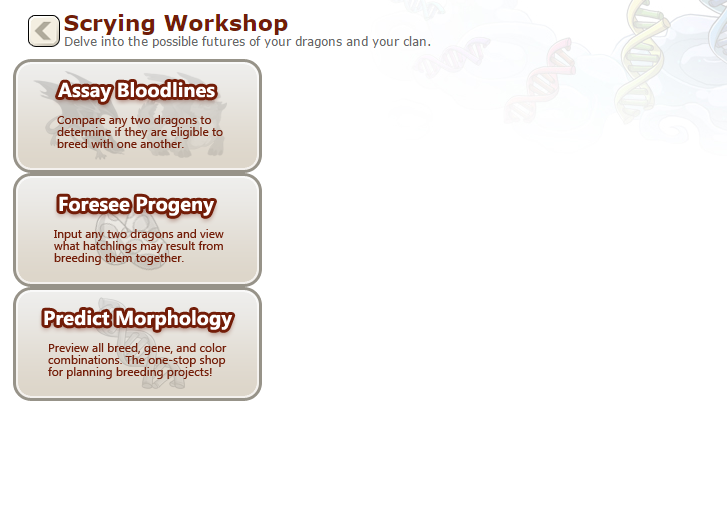 as an issue? I thought I remembered there having to be an image there but doesn't seem to be one now.
as an issue? I thought I remembered there having to be an image there but doesn't seem to be one now.
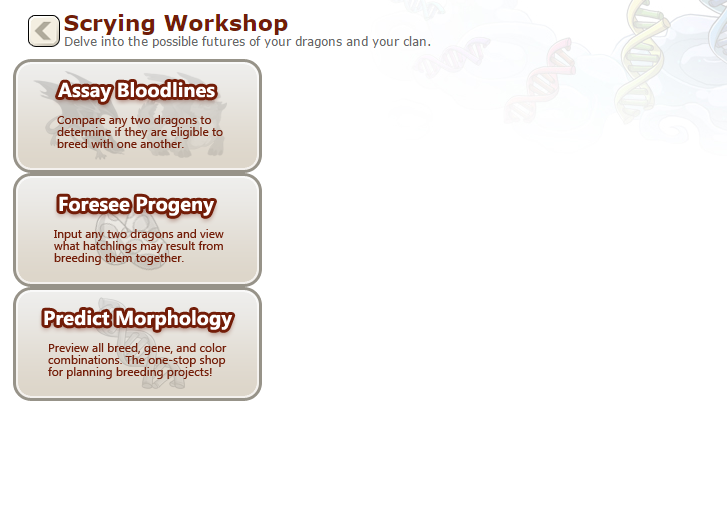 as an issue? I thought I remembered there having to be an image there but doesn't seem to be one now.
as an issue? I thought I remembered there having to be an image there but doesn't seem to be one now.

Not sure if my problem is related or not, but ever since the moving of pages to www1, I keep getting logged out whenever I attempt accessing a page that is located there. Logging back in and trying it again doesn't help, it's as if the login cookie gets automatically destroyed at some point during accessing these pages or it just doesn't work on the www1 pages while it does at the www pages.
EDIT: Using latest version of Chrome on Windows 7 64bit
EDIT 2: I have also tried multiple combinations of emptying of cache, refreshing, and hard refreshing with no success; The bug persists.
EDIT: Using latest version of Chrome on Windows 7 64bit
EDIT 2: I have also tried multiple combinations of emptying of cache, refreshing, and hard refreshing with no success; The bug persists.
Not sure if my problem is related or not, but ever since the moving of pages to www1, I keep getting logged out whenever I attempt accessing a page that is located there. Logging back in and trying it again doesn't help, it's as if the login cookie gets automatically destroyed at some point during accessing these pages or it just doesn't work on the www1 pages while it does at the www pages.
EDIT: Using latest version of Chrome on Windows 7 64bit
EDIT 2: I have also tried multiple combinations of emptying of cache, refreshing, and hard refreshing with no success; The bug persists.
EDIT: Using latest version of Chrome on Windows 7 64bit
EDIT 2: I have also tried multiple combinations of emptying of cache, refreshing, and hard refreshing with no success; The bug persists.
hey, guys. i've found out that if pinkerton's pile isn't working for you, you can view the page source after you've clicked 'grab an item' to see what you've got. right click the page, go to view page source, and then CTRL + F and type in '1 per day', and it should take you straight to where it tells you what item you got. that should help out until there's a definite fix for people who aren't getting it fixed by clearing the cache, right?
hey, guys. i've found out that if pinkerton's pile isn't working for you, you can view the page source after you've clicked 'grab an item' to see what you've got. right click the page, go to view page source, and then CTRL + F and type in '1 per day', and it should take you straight to where it tells you what item you got. that should help out until there's a definite fix for people who aren't getting it fixed by clearing the cache, right?
he/him/his
YES! Doing ctrl + F5 worked for me! Finally I can see what item I got instead of wondering. Thanks! =)
I use Chrome.
I use Chrome.
YES! Doing ctrl + F5 worked for me! Finally I can see what item I got instead of wondering. Thanks! =)
I use Chrome.
I use Chrome.

|
The tree which moves some to tears of joy is in the eyes of others only a green thing that stands in the way. Some see nature all ridicule and deformity... and some scarce see nature at all. But to the eyes of the man of imagination, nature is imagination itself. - William Blake 1757–1827
|
|



















