
Press or click to Save this image.
(NOTE: Some browsers or ad blockers may require you to do this manually with a right click or long press on the image above.)
(NOTE: Some browsers or ad blockers may require you to do this manually with a right click or long press on the image above.)
Exit Scenic Mode.

Expand the dragon details section.
Collapse the dragon details section.
Personal Style
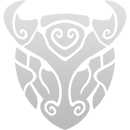
Ancient dragons cannot wear apparel.
Skin
Scene
Measurements
Length
8.54 m
Wingspan
6.99 m
Weight
830.7 kg
Genetics
Phthalo
Metallic (Banescale)
Metallic (Banescale)
Abyss
Alloy (Banescale)
Alloy (Banescale)
Fuchsia
Fans (Banescale)
Fans (Banescale)
Hatchday
Breed
Eye Type
Level 25 Banescale
Max Level










STR
120
AGI
8
DEF
5
QCK
62
INT
5
VIT
30
MND
5
Lineage
Biography

120STR/30VIT/62QCK New Mire stats 2021 revamp.
So cell phone playing.
Android. This information changed my life on FR.
Copy = touch and hold on a word. A bar pops up saying copy.
There is a tear drop on either side of the word higlighted. Move the tears drop to encompass everything you want to copy.
Paste = go to where you want to paste. Press and hold. Paste
Cut= copied
press and hold what you want to cut. I have to use this all the time when I forget to use the tree icon with a scried image.
Everything cut is now copied. You can now use the tree icon to paste an that scried image you made. Or relocate a line of text your inadvertent touch put into a long line of a PM message.
My favorite trick.
A clickable scried image of your dragon.
Copy a dragons widget. Paste. The first line of code between the URL and Img is the dragons lair url code. The Url= http make the link clickable. The ] at the end of you dragons numbers is important. Don't delete.
Scry your dragon. Instead of using the tree image. Replace all the code between the [img]replace this[/img]
Your scried image is now clickable to the actual dragon.
Had to keep trying to figure that one out. Works with images of dressed up dragons too.
Colin has image code information.
To make this image.
Replace the first 350 with the word avatars. Backspace the -350 up to the last number of your dragon. Do not delete .png.
portraits

coliseum/portraits

Code information in code box for you to copy paste somewhere.
Code:
small image
Replace the first 350 with the word avatars. Backspace the -350 up to the last number of your dragon. Do not delete the .png.
[url=https://www1.flightrising.com/dragon/46832181][img]https://www1.flightrising.com/rendern/avatars/468322/46832181.png[/img][/url]
Portrait.
Replace 1st 350 replace with portraits. Backspace the -350 up to the last number of your dragon. Do not delete the .png.
Put a p behind your dragons number.
[url=https://www1.flightrising.com/dragon/46832181][img]https://www1.flightrising.com/rendern/portraits/468322/46832181p.png[/img][/url]
Coliseum portrait
Replace the 1st 350 with coliseum/portraits Backspace the -350 up to the last number of your dragon. Do not delete the .png.
[url=https://www1.flightrising.com/dragon/46832181][img]https://www1.flightrising.com/rendern/coliseum/portraits/468322/46832181.png[/img][/url]
Enjoy
at the public library using their computer. OMG i was trying to toggle between tabs with the keyboard. Put the screen picture on its side instead. Used CTRL + ALT + left arrow. Used CTRL + ALT + right arrow and it went on its other side. Used CTRL + ALT + up arrow put it upright again. Finally. Librarians had never done it before. LMAO
The things we learn from our mistakes

Click or tap a food type to individually feed this dragon only. The other dragons in your lair will not have their energy replenished.
Feed this dragon Insects.
Feed this dragon Meat.
Feed this dragon Seafood.
This dragon doesn't eat Plants.
Exalting MysticFlame to the service of the Arcanist will remove them from your lair forever. They will leave behind a small sum of riches that they have accumulated. This action is irreversible.
Do you wish to continue?
- Names must be longer than 2 characters.
- Names must be no longer than 16 characters.
- Names can only contain letters.
- Names must be no longer than 16 characters.
- Names can only contain letters.








