Usually I just use sta.sh but lately every time I try it just gives me this stupidly long wix link and breaks. Currently my images are hosted on imgur but I'd prefer something under my direct control. Maybe a dropbox or a DA just for this sorta stuff? I'm not big on tumblr but I'll use it if I have to or maybe there is a way to fix the sta.sh thing?

TOPIC | Dragon bio img hosting?
Usually I just use sta.sh but lately every time I try it just gives me this stupidly long wix link and breaks. Currently my images are hosted on imgur but I'd prefer something under my direct control. Maybe a dropbox or a DA just for this sorta stuff? I'm not big on tumblr but I'll use it if I have to or maybe there is a way to fix the sta.sh thing?
@rruins I use sta.sh and while it has switched to the longer wix link, it's never broken for me. Do you have an example of it breaking?
@rruins I use sta.sh and while it has switched to the longer wix link, it's never broken for me. Do you have an example of it breaking?
|

|
|
@HeadlessJason
Yeah, it just does this which is the direct link to the picture. Occasionally it will work then immediately stop again
[img]https://i.imgur.com/7dUQ9wI.png[/img]
@HeadlessJason
Yeah, it just does this which is the direct link to the picture. Occasionally it will work then immediately stop again

Yeah, it just does this which is the direct link to the picture. Occasionally it will work then immediately stop again

@rruins Hmm, I can't see the end of that code, but it should look something like this;
[code][img]https://images-wixmp-ed30a86b8c4ca887773594c2.wixmp.com/intermediary/f/990bf114-b436-4d75-8345-ff585a273429/dczraj2-3f466201-2592-4b7e-a1fd-6253332a3254.png[/img][/code]
which for me turns out like this.
[img]https://images-wixmp-ed30a86b8c4ca887773594c2.wixmp.com/intermediary/f/990bf114-b436-4d75-8345-ff585a273429/dczraj2-3f466201-2592-4b7e-a1fd-6253332a3254.png[/img]
From the looks of your code, the image address you're trying to use is actually a download address, which I'm not sure how you're getting that. Make sure that when you are getting the link for the image, you're going to the page for that image itself, then right clicking and copying the address. If you try and do it from the folder, you might be having some problems.
@rruins Hmm, I can't see the end of that code, but it should look something like this;
which for me turns out like this.
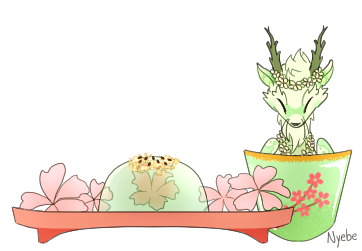
From the looks of your code, the image address you're trying to use is actually a download address, which I'm not sure how you're getting that. Make sure that when you are getting the link for the image, you're going to the page for that image itself, then right clicking and copying the address. If you try and do it from the folder, you might be having some problems.
Code:
[img]https://images-wixmp-ed30a86b8c4ca887773594c2.wixmp.com/intermediary/f/990bf114-b436-4d75-8345-ff585a273429/dczraj2-3f466201-2592-4b7e-a1fd-6253332a3254.png[/img]
which for me turns out like this.
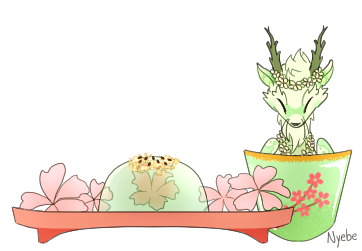
From the looks of your code, the image address you're trying to use is actually a download address, which I'm not sure how you're getting that. Make sure that when you are getting the link for the image, you're going to the page for that image itself, then right clicking and copying the address. If you try and do it from the folder, you might be having some problems.
|

|
|
@HeadlessJason
Okay, I've figured out what it was though I still don't understand why it's happening. For some reason, if I'm zoomed in on the image when I get the direct link, then it sends me to the download link page. If I haven't clicked the image to enlarge it before I copy the direct image link address, then it gives me a link like yours. So I'm assuming the times it would work is when I [i]hadn't[/i] enlarged the image and I just didn't notice the differences between the links each time I did it (having assumed there was no reason for them to change)
[img]https://images-wixmp-ed30a86b8c4ca887773594c2.wixmp.com/intermediary/f/0b95feb6-3dc0-4608-8658-1df7d6ed6605/dczyqa1-c9886fb7-aa65-4021-b182-8c53e93baa25.png[/img]
Soooo no idea why it does that but either way, at least I know how to get it to work now. Thank you for your help! I thought it saying 'download' was odd but I probably wouldn't have noticed the link differences otherwise had I not seen yours
@HeadlessJason
Okay, I've figured out what it was though I still don't understand why it's happening. For some reason, if I'm zoomed in on the image when I get the direct link, then it sends me to the download link page. If I haven't clicked the image to enlarge it before I copy the direct image link address, then it gives me a link like yours. So I'm assuming the times it would work is when I hadn't enlarged the image and I just didn't notice the differences between the links each time I did it (having assumed there was no reason for them to change)

Soooo no idea why it does that but either way, at least I know how to get it to work now. Thank you for your help! I thought it saying 'download' was odd but I probably wouldn't have noticed the link differences otherwise had I not seen yours
Okay, I've figured out what it was though I still don't understand why it's happening. For some reason, if I'm zoomed in on the image when I get the direct link, then it sends me to the download link page. If I haven't clicked the image to enlarge it before I copy the direct image link address, then it gives me a link like yours. So I'm assuming the times it would work is when I hadn't enlarged the image and I just didn't notice the differences between the links each time I did it (having assumed there was no reason for them to change)

Soooo no idea why it does that but either way, at least I know how to get it to work now. Thank you for your help! I thought it saying 'download' was odd but I probably wouldn't have noticed the link differences otherwise had I not seen yours










