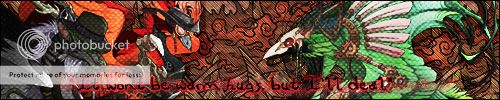Browser(s) Used
Chrome
Browser(s) Version
Latest
Device(s) Used
Laptop
Device Operating System
Mac OSX
Internet Connection Type
Wireless home
Antivirus Installed
n/a
Antivirus Version
n/a
Describe the bug in detail:
Occasionally the game itself will freeze--most often in the midst of switching two tiles; though the browser itself continues to run just fine, and the game's timer is even still ticking down.
Also yeah, a pause button would be nice.
Browser(s) Used
Chrome
Browser(s) Version
Latest
Device(s) Used
Laptop
Device Operating System
Mac OSX
Internet Connection Type
Wireless home
Antivirus Installed
n/a
Antivirus Version
n/a
Describe the bug in detail:
Occasionally the game itself will freeze--most often in the midst of switching two tiles; though the browser itself continues to run just fine, and the game's timer is even still ticking down.
Also yeah, a pause button would be nice.
"As we spread, we will thrive." -Plaguemom

Browser(s) Used
Google Chrome
Browser(s) Version
46.0.2490.80 m (up-to-date)
Device(s) Used
Desktop
Device Operating System
Windows 7
Operating System Version
64bit
Internet Connection Type
Cable
Antivirus Installed
AVG antivirus
Antivirus Version
Free version (up-to-date)
Describe the bug in detail:
Few times this past couple of weeks switching from the game to another browser tab can completely freeze Google Chrome for few minutes, making the computer's fans suddenly speed up and slow the computer down in the whole for a while, couple times popping up a note of how Chrome is using too much memory and crashing the tab with the game on it. This seems to happen whenever I've played the game for a while and gotten to higher levels.
Include any screenshots you think may be relevant.
n/a
(Hope my explanation makes sense, I'm not a native English speaker and I lack some of the technical lingo)
Browser(s) Used
Google Chrome
Browser(s) Version
46.0.2490.80 m (up-to-date)
Device(s) Used
Desktop
Device Operating System
Windows 7
Operating System Version
64bit
Internet Connection Type
Cable
Antivirus Installed
AVG antivirus
Antivirus Version
Free version (up-to-date)
Describe the bug in detail:
Few times this past couple of weeks switching from the game to another browser tab can completely freeze Google Chrome for few minutes, making the computer's fans suddenly speed up and slow the computer down in the whole for a while, couple times popping up a note of how Chrome is using too much memory and crashing the tab with the game on it. This seems to happen whenever I've played the game for a while and gotten to higher levels.
Include any screenshots you think may be relevant.
n/a
(Hope my explanation makes sense, I'm not a native English speaker and I lack some of the technical lingo)
Browser(s) Used
Google Chrome
Browser(s) Version
up-to-date
Device(s) Used
2015 Dell Laptop
Device Operating System
Windows 7
Operating System Version
Not sure
Internet Connection Type
WiFi
Antivirus Installed
Symantec
Antivirus Version
up-to-date
Describe the bug in detail:
1) Artifracture will freeze Chrome if clicked just as the time runs out, which necessitates the window being closed and reopened before it will work again.
2) Unlike the old games which were eventually changed to log off automatically at rollover, Artifracture continues to play after rollover. Unlike the old games, I can continue playing the next day, but only to the original 75KT cap from the day before. So you lose what was left from the day before, which would have happened anyway at rollover; but you also lose the amount made the day before for that day's cap.
3) Not sure if this is a bug, intentional, or just annoying- the number of tiles for the categories needed to make the goals decreases as the goal number increases, as do the dynamite and dice. I would think they should at least stay consistent. I thought the increasing goals and faster timer were the handicaps.
4) The game continues to lag, there is a noticable hesitation between clicking on two icons and their moving, and sometimes the clicks don't seem to register at all.
Browser(s) Used
Google Chrome
Browser(s) Version
up-to-date
Device(s) Used
2015 Dell Laptop
Device Operating System
Windows 7
Operating System Version
Not sure
Internet Connection Type
WiFi
Antivirus Installed
Symantec
Antivirus Version
up-to-date
Describe the bug in detail:
1) Artifracture will freeze Chrome if clicked just as the time runs out, which necessitates the window being closed and reopened before it will work again.
2) Unlike the old games which were eventually changed to log off automatically at rollover, Artifracture continues to play after rollover. Unlike the old games, I can continue playing the next day, but only to the original 75KT cap from the day before. So you lose what was left from the day before, which would have happened anyway at rollover; but you also lose the amount made the day before for that day's cap.
3) Not sure if this is a bug, intentional, or just annoying- the number of tiles for the categories needed to make the goals decreases as the goal number increases, as do the dynamite and dice. I would think they should at least stay consistent. I thought the increasing goals and faster timer were the handicaps.
4) The game continues to lag, there is a noticable hesitation between clicking on two icons and their moving, and sometimes the clicks don't seem to register at all.
While playing at midnight (I know, I know). I finished a round, and then the server reset.
Instead of clearing the Lucky Streak - it kept what was there at midnight.
Therefore, unable to earn the full allowance the next day.
While playing at midnight (I know, I know). I finished a round, and then the server reset.
Instead of clearing the Lucky Streak - it kept what was there at midnight.
Therefore, unable to earn the full allowance the next day.
[quote name="DragonMistress" date=2015-11-22 11:01:21]
While playing at midnight (I know, I know). I finished a round, and then the server reset.
Instead of clearing the Lucky Streak - it kept what was there at midnight.
Therefore, unable to earn the full allowance the next day.
[/quote]
This ^
Also, [i]please[/i] add a pause button! Sometimes I have to use the potty or some other unavoidable thing comes up in the middle of a good run.
DragonMistress wrote on 2015-11-22:
While playing at midnight (I know, I know). I finished a round, and then the server reset.
Instead of clearing the Lucky Streak - it kept what was there at midnight.
Therefore, unable to earn the full allowance the next day.
This ^
Also,
please add a pause button! Sometimes I have to use the potty or some other unavoidable thing comes up in the middle of a good run.
Browser(s) Used
Google Chrome
Browser(s) Version
up-to-date
Device(s) Used
2013 ACER Aspire
Device Operating System
Windows 8.1
Operating System Version
Not sure
Internet Connection Type
WiFi
Antivirus Installed
Avast
Antivirus Version
up-to-date
Describe the bug in detail: I was playing it last night, around 9 or so, and twice, I didn't get my treasure for completing the game. I got to level 8 the first time and level 9 the second time, and my treasure amount never went up. At another point in time it just cut out on me, I can't remember what level I was on then though.
Browser(s) Used
Google Chrome
Browser(s) Version
up-to-date
Device(s) Used
2013 ACER Aspire
Device Operating System
Windows 8.1
Operating System Version
Not sure
Internet Connection Type
WiFi
Antivirus Installed
Avast
Antivirus Version
up-to-date
Describe the bug in detail: I was playing it last night, around 9 or so, and twice, I didn't get my treasure for completing the game. I got to level 8 the first time and level 9 the second time, and my treasure amount never went up. At another point in time it just cut out on me, I can't remember what level I was on then though.
Browser(s) Used
Google Chrome
Browser(s) Version
up-to-date
Device(s) Used
2014 Lenovo
Device Operating System
Windows 8
Operating System Version
Not sure
Internet Connection Type
WiFi
Antivirus Installed
Webroot
Antivirus Version
up-to-date
Describe the bug in detail: I am logged in on most pages except for my own dragons lair where it says I am logged out. I cant take care f my dragons or see my hoard!
Browser(s) Used
Google Chrome
Browser(s) Version
up-to-date
Device(s) Used
2014 Lenovo
Device Operating System
Windows 8
Operating System Version
Not sure
Internet Connection Type
WiFi
Antivirus Installed
Webroot
Antivirus Version
up-to-date
Describe the bug in detail: I am logged in on most pages except for my own dragons lair where it says I am logged out. I cant take care f my dragons or see my hoard!
Browser Used: Chrome
Browser Version: latest
Device Used: laptop
Device Operating System: Windows 8
Internet Connection Type: wireless
Antivirus Installed: Avast
Antivirus Version: latest
It used to not do this, but every day or every other day, when I lose or close to it, the whole thing will freeze up and not do anything.. resulting in my having to close the tab and opening a new one. It's been doing this on and off for the last week or so. Not every time, usually just once.
I have to close the tab. If I try to refresh, everything freezes up/gets really slow for a good five minutes or so.
It always does it with the game over screen or when the timer is just ticking out, no other times, at least not on the laptop.
On my tablet, my Nextbook, on Chrome, I can only play 12 or so levels worth of the game, including restarting, before the tab crashes and I have to refresh. That has been going on the last.. month or so? Annoying enough that I switched back to my laptop because of it.
I'm also hoping a lasting turned off sound feature will come.. since I have to turn it off every time I have to reopen the game.
Browser Used: Chrome
Browser Version: latest
Device Used: laptop
Device Operating System: Windows 8
Internet Connection Type: wireless
Antivirus Installed: Avast
Antivirus Version: latest
It used to not do this, but every day or every other day, when I lose or close to it, the whole thing will freeze up and not do anything.. resulting in my having to close the tab and opening a new one. It's been doing this on and off for the last week or so. Not every time, usually just once.
I have to close the tab. If I try to refresh, everything freezes up/gets really slow for a good five minutes or so.
It always does it with the game over screen or when the timer is just ticking out, no other times, at least not on the laptop.
On my tablet, my Nextbook, on Chrome, I can only play 12 or so levels worth of the game, including restarting, before the tab crashes and I have to refresh. That has been going on the last.. month or so? Annoying enough that I switched back to my laptop because of it.
I'm also hoping a lasting turned off sound feature will come.. since I have to turn it off every time I have to reopen the game.
Browser(s) Used :
Google chrome (Version 46.0.2490.86 m)
Firefox (42.0)
Device(s) Used :
Laptop
Device Operating System :
Windows 7 Home Premium
Internet Connection Type :
Wireless, Home
Antivirus Installed :
Trend Micro Internet Security (version 10.0.1186)
Describe the bug in detail :
In Google Chrome if I switch tabs from the game to another, it lags the whole browser. If I am able to switch back to the game, the game either doesn't respond due to heavy lag or it starts acting really funky (pieces taking forever to respond, hanging and leaving empty spaces) and if the timer runs out, the game doesn't respond and just stays frozen on the game board.
When the game ends, it also lags heavily and the "Play again" and "main menu" buttons do not respond.
Switching to Firefox fixes the problem of it lagging when switching tabs, along with the end-of-game buttons lagging and the game runs much smoother.
On both Firefox and Chrome I experience problems where the pieces lag a moment (or sometimes several moments) before responding. Occasionally when I make a match, other pieces which should fall into place hang and leave a large blank gap. This either lasts only a moment, or stays that way until the game runs out of time.
Aside from this, the game is awesome! It's fun and almost addicting to play, and the music is great.
Browser(s) Used :
Google chrome (Version 46.0.2490.86 m)
Firefox (42.0)
Device(s) Used :
Laptop
Device Operating System :
Windows 7 Home Premium
Internet Connection Type :
Wireless, Home
Antivirus Installed :
Trend Micro Internet Security (version 10.0.1186)
Describe the bug in detail :
In Google Chrome if I switch tabs from the game to another, it lags the whole browser. If I am able to switch back to the game, the game either doesn't respond due to heavy lag or it starts acting really funky (pieces taking forever to respond, hanging and leaving empty spaces) and if the timer runs out, the game doesn't respond and just stays frozen on the game board.
When the game ends, it also lags heavily and the "Play again" and "main menu" buttons do not respond.
Switching to Firefox fixes the problem of it lagging when switching tabs, along with the end-of-game buttons lagging and the game runs much smoother.
On both Firefox and Chrome I experience problems where the pieces lag a moment (or sometimes several moments) before responding. Occasionally when I make a match, other pieces which should fall into place hang and leave a large blank gap. This either lasts only a moment, or stays that way until the game runs out of time.
Aside from this, the game is awesome! It's fun and almost addicting to play, and the music is great.
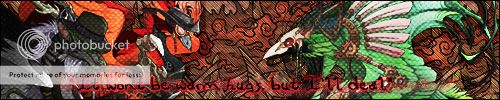
Browser Used : Firefox (42.0)
Device Used : Laptop
Device Operating System : Windows 7 Home Premium
Internet Connection Type : Wireless, Home
Antivirus Installed : Trend Micro Internet Security (version 10.0.1186)
Describe the bug in detail :
The last few times I've tried to play, the game will randomly freeze and is not responsive for about a minute or more before it returns to the main screen without warning. I find this odd because if it were that it froze and the time ran out, shouldn't it go to the end-game screen and not be automatically popping to the mainscreen?
Browser Used : Firefox (42.0)
Device Used : Laptop
Device Operating System : Windows 7 Home Premium
Internet Connection Type : Wireless, Home
Antivirus Installed : Trend Micro Internet Security (version 10.0.1186)
Describe the bug in detail :
The last few times I've tried to play, the game will randomly freeze and is not responsive for about a minute or more before it returns to the main screen without warning. I find this odd because if it were that it froze and the time ran out, shouldn't it go to the end-game screen and not be automatically popping to the mainscreen?