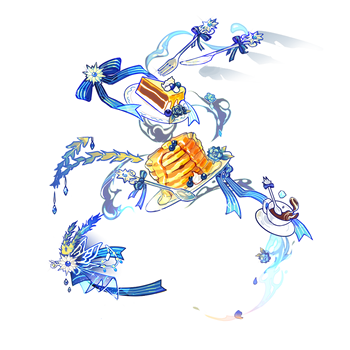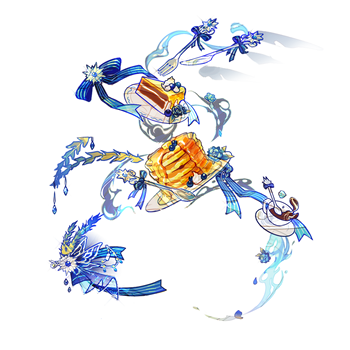Can i get some help on this custom skincent please? The shadows are at 50% with a red tint. You can clearly see the changes without the shadows added:
Without shadows:
[img]https://i.imgur.com/Dg1D5KH.png[/img]
With shadows:
[img]https://i.imgur.com/7Y3iNyA.png[/img]
Can i get some help on this custom skincent please? The shadows are at 50% with a red tint. You can clearly see the changes without the shadows added:
Without shadows:

With shadows:

Hello, sorry for the trouble since this skin already went through so many edits haha but would it be possible to replace it with this png? I lightened some of the lines on the wing, but it should still be visible enough I think. Thanks!
[skin=58020]
[img]https://i.imgur.com/LD0Qnxe.png[/img]
Hello, sorry for the trouble since this skin already went through so many edits haha but would it be possible to replace it with this png? I lightened some of the lines on the wing, but it should still be visible enough I think. Thanks!


Hello, the order#2486 has been rejected 3 times due to issues with shadows and lineart, I have darkened them each time. I think they are very obvious
And this skin has some slight translucency
I want to know how to further modify shadows and lineart, thank you!
No shadow:
[img]https://telegraph-image-1ap.pages.dev/file/e56462a5070c0cb78a6d0.png[/img]
shadow:
[img]https://telegraph-image-1ap.pages.dev/file/3cfc4d13e826f4097a645.png[/img]
Hello, the order#2486 has been rejected 3 times due to issues with shadows and lineart, I have darkened them each time. I think they are very obvious
And this skin has some slight translucency
I want to know how to further modify shadows and lineart, thank you!
No shadow:
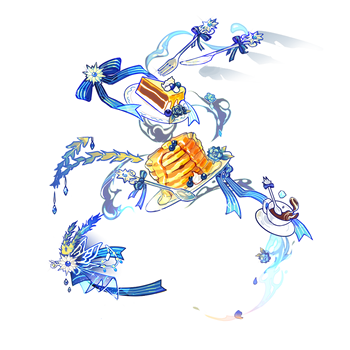
shadow:
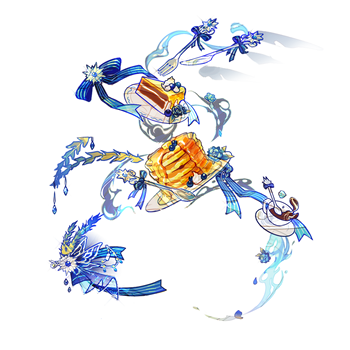
hello! Apologies for the trouble but I noticed a line issue with this skin once it was put on a dragon
[skin=57990]
The wing part behind the tertiary gene has very dark line art which makes it look like it's sitting on top, I changed it to be a bit lighter so the blend isn't as jarring. Nothing else was changed.
fixed version
[img]https://i.imgur.com/C2AnpzB.png[/img]
if by any chance that is too light, I have this option
[img]https://i.imgur.com/Mm1P3Ip.png[/img]
hello! Apologies for the trouble but I noticed a line issue with this skin once it was put on a dragon

The wing part behind the tertiary gene has very dark line art which makes it look like it's sitting on top, I changed it to be a bit lighter so the blend isn't as jarring. Nothing else was changed.
fixed version

if by any chance that is too light, I have this option

Hello! Would it be possible to have the image in this skin changed to this one? There shouldn't be any changes in lines and shadows. Thanks!
[skin=57942]
[img]https://i.imgur.com/oO8SlPq.png[/img]
Hello! Would it be possible to have the image in this skin changed to this one? There shouldn't be any changes in lines and shadows. Thanks!


hi! thank you so much for the quick turnaround time with this print :]
[skin=57997]
I noticed I accidentally turned on an unintended layer before submitting the image - could the skin be replaced with this file? only thing changed is a couple bits removed around the tail, thank you so much!
[img]https://i.imgur.com/x2fcfm0.png[/img]
hi! thank you so much for the quick turnaround time with this print :]

I noticed I accidentally turned on an unintended layer before submitting the image - could the skin be replaced with this file? only thing changed is a couple bits removed around the tail, thank you so much!

hello i wanted to know if i could get the files for these skins updated. i forgot to edit the transparency of one of the layers.
[skin=58046]
with this file:[img]https://i.imgur.com/6c0QRUW.png[/img]
and [skin=58047]
with this file: [img]https://i.imgur.com/vrUrITx.png[/img]
hello i wanted to know if i could get the files for these skins updated. i forgot to edit the transparency of one of the layers.

with this file:

and

with this file:

|
..........
|
|

|
|