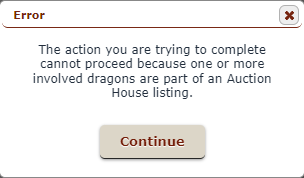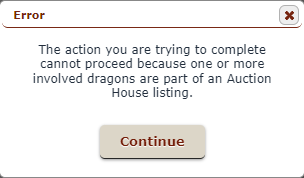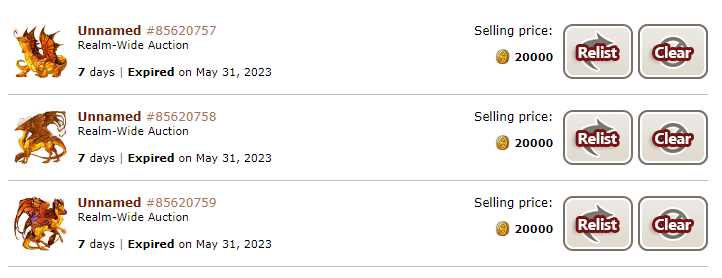When I try to modify an AH listing for a Dragon, Treasure specifically, it says I can't because it's already part of an AH listing. I'm attempting to modify from the Expired Listings page.
Browser: Chrome
Error Text: The action you are trying to complete cannot proceed because one or more involved dragons are part of an Auction House listing.
[img]https://i.gyazo.com/bccdbf266565e8b36d192ceef2866df7.png[/img]
When I try to modify an AH listing for a Dragon, Treasure specifically, it says I can't because it's already part of an AH listing. I'm attempting to modify from the Expired Listings page.
Browser: Chrome
Error Text: The action you are trying to complete cannot proceed because one or more involved dragons are part of an Auction House listing.
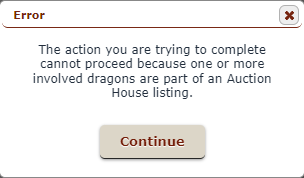
@
Grymmlock
Which dragon is it? I don't think the expiry page knows if you list the dragon again manually.
@
Grymmlock
Which dragon is it? I don't think the expiry page knows if you list the dragon again manually.
@
Vendrus
It's the 3 golden dragons on this tab of my lair.
https://www1.flightrising.com/lair/539806/1861613/2?name=&type=undefined
I haven't unlisted them to relist yet, in case it's a bug FR wants to look into.
@
Grymmlock
You can't modify existing listings - that's not a bug. It's exactly as the error message states.
@
Grymmlock
You can't modify existing listings - that's not a bug. It's exactly as the error message states.
@Vendrus
Then I think the error would be that they appeared in my Expired Auctions page at all.
[img]https://i.gyazo.com/08f8227c633fddefaffcfbd1a6ff8a2e.png[/img]
I only relist from this page once I've started an auction.
@
Vendrus
Then I think the error would be that they appeared in my Expired Auctions page at all.
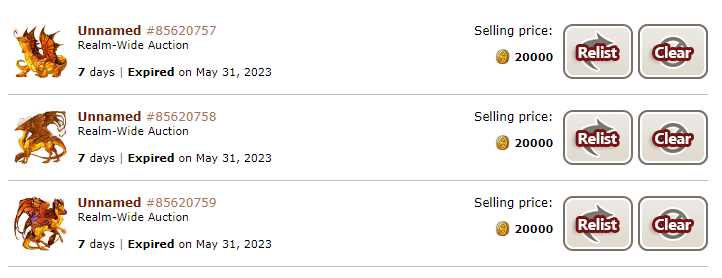
I only relist from this page once I've started an auction.
@
Grymmlock
They don't automatically delete from that page unless you use the relist option.
@
Grymmlock
They don't automatically delete from that page unless you use the relist option.
@
Vendrus
Yea, I use the Relist option. Then it opens the dialog box to relist as is or modify. I've always done this with my dragons and they've always automatically deleted from this page, even when I use the modify option.
I also never leave anything on this page when I'm relisting, because I like to clear it all out once I get started.
@
Vendrus
Yea, I use the Relist option. Then it opens the dialog box to relist as is or modify. I've always done this with my dragons and they've always automatically deleted from this page, even when I use the modify option.
I also never leave anything on this page when I'm relisting, because I like to clear it all out once I get started.
@
Grymmlock
Are you certain you didn't accidentally list these dragons from the main AH selling page after they expired?
@
Grymmlock
Are you certain you didn't accidentally list these dragons from the main AH selling page after they expired?
@
Vendrus
I'm fairly certain. I go through and relist when they expire, from the expired listings page, and only list new dragons to sell through the main AH selling page. It helps me keep track of which dragons need a price decrease, which have been listed for a while, and which are new.
@
Vendrus
I'm fairly certain. I go through and relist when they expire, from the expired listings page, and only list new dragons to sell through the main AH selling page. It helps me keep track of which dragons need a price decrease, which have been listed for a while, and which are new.
@
Grymmlock
I'm out then! Hope staff can figure out what happened.
@
Grymmlock
I'm out then! Hope staff can figure out what happened.