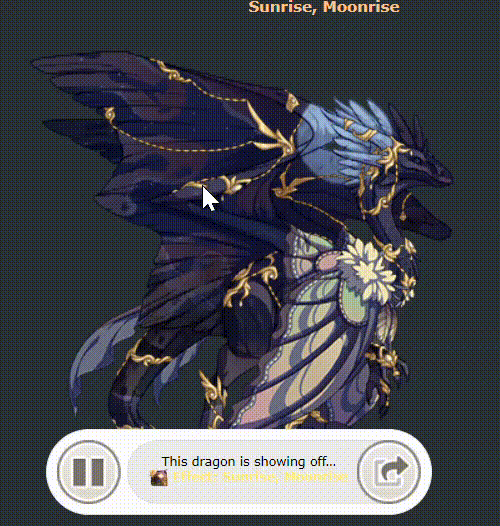TOPIC | Official Effects Bugs Megathread

Go to page
1
Go to page
2
Jump to a specific page
...
Go to page
16
Go to page
17
Currently on page
18
Go to page
19
Go to page
20
Jump to a specific page
...
Go to page
49
Go to page
50

[quote name="DakoDraggo" date="2025-02-12 14:07:59" ]
Gonna move this here and delete the old thread.
[quote name="DakoDraggo" date="2025-02-12 13:29:58" ]
Howdy! My avatar dragon, when their page is loaded, is briefly off-centered before it is corrected when their page fully loads. This only happens to this dragon in particular.
[url=https://www1.flightrising.com/dragon/75014585][img]https://www1.flightrising.com/rendern/350/750146/75014585_350.png[/img][/url]
This is the dragon in question.
EDIT: I am using a PC with Windows 10. I am willing to provide additional specifications if requested. My browser is Google Chrome. This is also happening with Mozilla Firefox.
This is nothing major, it just squicks me out a little because OCD, y'know?
[/quote]
Edit: It is also happening to other dragons with effects, such as [url=https://www1.flightrising.com/dragon/14499422]here[/url].
[/quote]
Quoting to say this also happens to my dragon as well. I would also like to add that the correction only happens during regular profile view. When in scenic mode the image is still off-set rather than centered.
[url=https://www1.flightrising.com/dragon/19252315][img]https://www1.flightrising.com/rendern/350/192524/19252315_350.png[/img][/url]
I'm on a Windows 11 PC using Firefox.
DakoDraggo wrote on 2025-02-12 14:07:59:
Gonna move this here and delete the old thread.
Edit: It is also happening to other dragons with effects, such as here.
DakoDraggo wrote on 2025-02-12 13:29:58:
Howdy! My avatar dragon, when their page is loaded, is briefly off-centered before it is corrected when their page fully loads. This only happens to this dragon in particular.

This is the dragon in question.
EDIT: I am using a PC with Windows 10. I am willing to provide additional specifications if requested. My browser is Google Chrome. This is also happening with Mozilla Firefox.
This is nothing major, it just squicks me out a little because OCD, y'know?

This is the dragon in question.
EDIT: I am using a PC with Windows 10. I am willing to provide additional specifications if requested. My browser is Google Chrome. This is also happening with Mozilla Firefox.
This is nothing major, it just squicks me out a little because OCD, y'know?
Edit: It is also happening to other dragons with effects, such as here.
Quoting to say this also happens to my dragon as well. I would also like to add that the correction only happens during regular profile view. When in scenic mode the image is still off-set rather than centered.

I'm on a Windows 11 PC using Firefox.
Meow meow choco chow.
Think about it.
Think about it.
when you have an effect equipped on a dragon and then go to customize their apparel, the effect doesn't show up (this is the case for pastel pulse; i'm not sure about the others).
it also doesn't appear when viewing the dragon in the lair; i’m not certain if this is intended due to limitations.
it also doesn't appear when viewing the dragon in the lair; i’m not certain if this is intended due to limitations.
Male Pearlcatchers with Pastel Pulse have a bleed stripe from the bottom claw, and the edges of the effect also bleeds past the top of the upper wing.
Male Pearlcatchers with Pastel Pulse have a bleed stripe from the bottom claw, and the edges of the effect also bleeds past the top of the upper wing.
[quote name="Sehti" date="2025-02-13 05:25:00" ]
EDIT
I would also like to report that on my browser version (Firefox) effects straight up do not appear. The mouse over for pause/preview window on dragons doesn't exist, and they look like static, unaffected PNGs.
The preview window in the Database doesn't appear at all either.
[/quote]
Having the same issue, though I’m on mobile Safari(same thing happens with Firefox too). Fixes that others have suggested in this thread haven’t been applicable, and I’ve yet to see any troubleshooting tips for mobile users…
Edit: Also the update completely broke scenic mode. In addition to completely removing the ability to save the full image of the dragon on mobile(the share image option ONLY shares the dragon, not the scene and familiar like scenic mode used to) because no button is provided, but scenes and familiars also no longer show up at all when in scenic mode, regardless of an effect being applied.
Screenshots for reference.
Normal/not scenic: [img]http://64.media.tumblr.com/85748ce2fd5ce25cabd1489f91189428/9b4a8c15e55fcd4a-09/s540x810/71b9f59224f72b37e9f378bf6f57a374617a9d38.png[/img]
Scenic mode(looks exactly the same with or without an effect applied): [img]http://64.media.tumblr.com/8440fa5d0660f1b6d2384845b6e4c9a3/9b4a8c15e55fcd4a-49/s540x810/c9bc948ba2fbd4e3640feeabb756306e271f0e65.png[/img]
Sehti wrote on 2025-02-13 05:25:00:
EDIT
I would also like to report that on my browser version (Firefox) effects straight up do not appear. The mouse over for pause/preview window on dragons doesn't exist, and they look like static, unaffected PNGs.
The preview window in the Database doesn't appear at all either.
I would also like to report that on my browser version (Firefox) effects straight up do not appear. The mouse over for pause/preview window on dragons doesn't exist, and they look like static, unaffected PNGs.
The preview window in the Database doesn't appear at all either.
Having the same issue, though I’m on mobile Safari(same thing happens with Firefox too). Fixes that others have suggested in this thread haven’t been applicable, and I’ve yet to see any troubleshooting tips for mobile users…
Edit: Also the update completely broke scenic mode. In addition to completely removing the ability to save the full image of the dragon on mobile(the share image option ONLY shares the dragon, not the scene and familiar like scenic mode used to) because no button is provided, but scenes and familiars also no longer show up at all when in scenic mode, regardless of an effect being applied.
Screenshots for reference.
Normal/not scenic:

Scenic mode(looks exactly the same with or without an effect applied):

Using Google Chrome on a PC with Windows 10 Pro
I just noticed on the dragon I applied Sheen to, when using arrows to go left/right through my lair the dragon with an effect will briefly not be properly placed on the screen. The dragon sits a small bit up and to the left, then pops into its correct place after a moment. It also seems to happen when clicking on the dragon from the lair screen. Presumably it will happen simply when loading the dragon's profile page.
[center]Off Center
[img]https://i.imgur.com/xBGErp4.png[/img]
Properly Centered
[img]https://i.imgur.com/rB5rn5A.png[/img][/center]
Using Google Chrome on a PC with Windows 10 Pro
I just noticed on the dragon I applied Sheen to, when using arrows to go left/right through my lair the dragon with an effect will briefly not be properly placed on the screen. The dragon sits a small bit up and to the left, then pops into its correct place after a moment. It also seems to happen when clicking on the dragon from the lair screen. Presumably it will happen simply when loading the dragon's profile page.
I just noticed on the dragon I applied Sheen to, when using arrows to go left/right through my lair the dragon with an effect will briefly not be properly placed on the screen. The dragon sits a small bit up and to the left, then pops into its correct place after a moment. It also seems to happen when clicking on the dragon from the lair screen. Presumably it will happen simply when loading the dragon's profile page.
Off Center

Properly Centered


Properly Centered

[img]https://i.imgur.com/ccyGs1N.jpeg[/img]
On my mobile device (Samsung Galaxy S9 running Android 10) on Chrome Beta (13.0.6998.4), basically all the Effects turn into this. I tried every setting I could find regarding WebGL but couldn't find a Hardware Acceleration setting to turn on anywhere. I'm not sure if I'm just dumb or what on that end.
The exceptions regarding this are:
- Beryl Plunge (completely static even when play button's pressed.)
- Pastel Pulse (Same as Plunge)
- Sunrise Moonrise (Bizarrely this one works with the shifting colors, but the animation of the sun never moves so the moon never shows up.)
- The Void Stares Back (Same as Plunge.)
- Sheen (Bizarrely works just fine???)

On my mobile device (Samsung Galaxy S9 running Android 10) on Chrome Beta (13.0.6998.4), basically all the Effects turn into this. I tried every setting I could find regarding WebGL but couldn't find a Hardware Acceleration setting to turn on anywhere. I'm not sure if I'm just dumb or what on that end.
The exceptions regarding this are:
- Beryl Plunge (completely static even when play button's pressed.)
- Pastel Pulse (Same as Plunge)
- Sunrise Moonrise (Bizarrely this one works with the shifting colors, but the animation of the sun never moves so the moon never shows up.)
- The Void Stares Back (Same as Plunge.)
- Sheen (Bizarrely works just fine???)
On two different mobile browsers (firefox and safari), on the same phone (samsung, running android 9 point something):
- three of three effects seem to be working fine: flutterby, sheen, and sunrise, moonrise.
EDIT: Is the sun supposed to move in sunrise, moonrise? The colors change but the sun stays static.
- all other effects display as a static image. It's visible, but not animated. The stop/play button appears but doesn't do anything.
This is true in the effect previews in the database, and for the one effect I got and tried in my lair (shimmerscale).
I did wonder if I might have some setting stopping it, like the intro post mentioned, but I can't find anything of the sort in my phone or browser settings. I tried "allow autoplay videos" in browser settings but it didn't help.
It's the same set that are working vs frozen in both browsers.
EDIT 2: I *did* find the "reduce animations" setting eventually, and it *was* on. (On the phone OS). BUT, I turned it off, and.... no change. Same set of things working and not working. I double checked that my account is set to show animations, as well.
Is there some kind of caching issue somehow? That still wouldn't explain why some play and others don't, though.
Not so much bugs here as suggestions, but:
-It'd be nice to be able to preview effects in the dressing room (and maybe scenes, too? If the implementation is similar?)
-The database preview by default shows a random, undressed dragon. So for the apparel effects, it doesn't show anything. (Unless you pick a dressed dragon of your own to preview on.)
-Could we get effects in future that layer under, rather than over, skins? Not suggesting these change, but a different category.
- three of three effects seem to be working fine: flutterby, sheen, and sunrise, moonrise.
EDIT: Is the sun supposed to move in sunrise, moonrise? The colors change but the sun stays static.
- all other effects display as a static image. It's visible, but not animated. The stop/play button appears but doesn't do anything.
This is true in the effect previews in the database, and for the one effect I got and tried in my lair (shimmerscale).
I did wonder if I might have some setting stopping it, like the intro post mentioned, but I can't find anything of the sort in my phone or browser settings. I tried "allow autoplay videos" in browser settings but it didn't help.
It's the same set that are working vs frozen in both browsers.
EDIT 2: I *did* find the "reduce animations" setting eventually, and it *was* on. (On the phone OS). BUT, I turned it off, and.... no change. Same set of things working and not working. I double checked that my account is set to show animations, as well.
Is there some kind of caching issue somehow? That still wouldn't explain why some play and others don't, though.
Not so much bugs here as suggestions, but:
-It'd be nice to be able to preview effects in the dressing room (and maybe scenes, too? If the implementation is similar?)
-The database preview by default shows a random, undressed dragon. So for the apparel effects, it doesn't show anything. (Unless you pick a dressed dragon of your own to preview on.)
-Could we get effects in future that layer under, rather than over, skins? Not suggesting these change, but a different category.
On two different mobile browsers (firefox and safari), on the same phone (samsung, running android 9 point something):
- three of three effects seem to be working fine: flutterby, sheen, and sunrise, moonrise.
EDIT: Is the sun supposed to move in sunrise, moonrise? The colors change but the sun stays static.
- all other effects display as a static image. It's visible, but not animated. The stop/play button appears but doesn't do anything.
This is true in the effect previews in the database, and for the one effect I got and tried in my lair (shimmerscale).
I did wonder if I might have some setting stopping it, like the intro post mentioned, but I can't find anything of the sort in my phone or browser settings. I tried "allow autoplay videos" in browser settings but it didn't help.
It's the same set that are working vs frozen in both browsers.
EDIT 2: I *did* find the "reduce animations" setting eventually, and it *was* on. (On the phone OS). BUT, I turned it off, and.... no change. Same set of things working and not working. I double checked that my account is set to show animations, as well.
Is there some kind of caching issue somehow? That still wouldn't explain why some play and others don't, though.
Not so much bugs here as suggestions, but:
-It'd be nice to be able to preview effects in the dressing room (and maybe scenes, too? If the implementation is similar?)
-The database preview by default shows a random, undressed dragon. So for the apparel effects, it doesn't show anything. (Unless you pick a dressed dragon of your own to preview on.)
-Could we get effects in future that layer under, rather than over, skins? Not suggesting these change, but a different category.
- three of three effects seem to be working fine: flutterby, sheen, and sunrise, moonrise.
EDIT: Is the sun supposed to move in sunrise, moonrise? The colors change but the sun stays static.
- all other effects display as a static image. It's visible, but not animated. The stop/play button appears but doesn't do anything.
This is true in the effect previews in the database, and for the one effect I got and tried in my lair (shimmerscale).
I did wonder if I might have some setting stopping it, like the intro post mentioned, but I can't find anything of the sort in my phone or browser settings. I tried "allow autoplay videos" in browser settings but it didn't help.
It's the same set that are working vs frozen in both browsers.
EDIT 2: I *did* find the "reduce animations" setting eventually, and it *was* on. (On the phone OS). BUT, I turned it off, and.... no change. Same set of things working and not working. I double checked that my account is set to show animations, as well.
Is there some kind of caching issue somehow? That still wouldn't explain why some play and others don't, though.
Not so much bugs here as suggestions, but:
-It'd be nice to be able to preview effects in the dressing room (and maybe scenes, too? If the implementation is similar?)
-The database preview by default shows a random, undressed dragon. So for the apparel effects, it doesn't show anything. (Unless you pick a dressed dragon of your own to preview on.)
-Could we get effects in future that layer under, rather than over, skins? Not suggesting these change, but a different category.

Go to page
1
Go to page
2
Jump to a specific page
...
Go to page
16
Go to page
17
Currently on page
18
Go to page
19
Go to page
20
Jump to a specific page
...
Go to page
49
Go to page
50