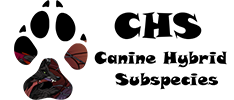Browser: Firefox
Connection Method:
Home Internet Cable
Device: PC
Steps that you took to resolve the issue:
Cleared everything, browser has been restarted multiple times, logging out and in does nothing. On all the places where the site uses www1 it says my account does not exist it doesn't matter if I'm logged in already or trying to log in after logging out only way to log in again is to go to a non www1 place and log in from there, the message still pops up that my account doesn't exist but I can access everything that doesn't use www1.
Suggestion for fixing this: Get rid of www1 it doesn't work you've had weeks to fix it and it's still not any better. At the very least make everything accessible from the original urls, I would really like to be able to access my messages again.
Browser: Firefox
Connection Method:
Home Internet Cable
Device: PC
Steps that you took to resolve the issue:
Cleared everything, browser has been restarted multiple times, logging out and in does nothing. On all the places where the site uses www1 it says my account does not exist it doesn't matter if I'm logged in already or trying to log in after logging out only way to log in again is to go to a non www1 place and log in from there, the message still pops up that my account doesn't exist but I can access everything that doesn't use www1.
Suggestion for fixing this: Get rid of www1 it doesn't work you've had weeks to fix it and it's still not any better. At the very least make everything accessible from the original urls, I would really like to be able to access my messages again.
http://ft.trillian.im/a65a6368dedced519b3116af1becbf145c128159/6sMeDRxaEHsggkkL4N9ZOhSBC46IU.jpg
Browser:
Firefox
Connection Method:
Wired School Internet Connection
Device:
Win8 PC
Steps that you took to resolve the issue:
Laughed in surprise because it was 5am. Tried logging in a couple more times and this resolved the issue, so apparently it was just a hiccup, but worth noting that it happened.
Browser:
Mozilla Firefox 32.0.2
Connection Method:
Wireless Home Internet
Device:
PC Laptop
Steps that you took to resolve the issue:
I have posted once before but this is a new development. I came to the main/homepage, which was ww1, and it would not log me in. It was only after I clicked Lair (which sent me to noauth page) that it would log me in, which of course sent me to the homepage.
Browser:
Mozilla Firefox 32.0.2
Connection Method:
Wireless Home Internet
Device:
PC Laptop
Steps that you took to resolve the issue:
I have posted once before but this is a new development. I came to the main/homepage, which was ww1, and it would not log me in. It was only after I clicked Lair (which sent me to noauth page) that it would log me in, which of course sent me to the homepage.
Issue:
Remember me is forgetful. Daily after roll over, but also intermittently in an as yet undetermined pattern.
Browser:
Chrome
Connection Method:
Home Network (Ethernet)
Device:
PC
Steps that you took to resolve the issue:
Cleared cache and cookies, logged in, logged out, unchecked and rechecked remember me, restarted browser and computer. Confirmed that cookies are enabled and are indeed being stored by FR.
Issue:
Remember me is forgetful. Daily after roll over, but also intermittently in an as yet undetermined pattern.
Browser:
Chrome
Connection Method:
Home Network (Ethernet)
Device:
PC
Steps that you took to resolve the issue:
Cleared cache and cookies, logged in, logged out, unchecked and rechecked remember me, restarted browser and computer. Confirmed that cookies are enabled and are indeed being stored by FR.
Browser: Pale Moon 24.7, which is pretty much Firefox without the unnecessary crap.
Connection Method: Hi-speed LAN via wireless router / Wifi
Device: PC (Windows 7) and Android Tablet.
Steps that you took to resolve the issue:
Honestly?
I've given up resolving the issue.
www1.flightrising.com refuses to accept my password (even if I copy/paste it.
www1.flightrising.com refuses to accept the fact I put my password in a keyring so I don't have to type it.
www1.flightrising.com refuses to acknowledge I'm logged in, period.
I've pretty much decided to not bother logging in and just go straight to the forums where
www.flightrising.com actually
remembers I'm logged in.
Browser: Pale Moon 24.7, which is pretty much Firefox without the unnecessary crap.
Connection Method: Hi-speed LAN via wireless router / Wifi
Device: PC (Windows 7) and Android Tablet.
Steps that you took to resolve the issue:
Honestly?
I've given up resolving the issue.
www1.flightrising.com refuses to accept my password (even if I copy/paste it.
www1.flightrising.com refuses to accept the fact I put my password in a keyring so I don't have to type it.
www1.flightrising.com refuses to acknowledge I'm logged in, period.
I've pretty much decided to not bother logging in and just go straight to the forums where
www.flightrising.com actually
remembers I'm logged in.
Idk, i'm just here for the pretty dragons
ಠ_à²
Browser:
Chrome
Connection Method:
Wireless Home Internet
Device:
PC
Steps that you took to resolve the issue:
Logged in from the index page (where I got the "wrong password"-message) and then went to the forums, where I was suddenly recognized as logged in. Logging in from the forums page also works. I am not recognized as logged in when I try to view my private messages, or when going to the index page.
Browser:
Chrome
Connection Method:
Wireless Home Internet
Device:
PC
Steps that you took to resolve the issue:
Logged in from the index page (where I got the "wrong password"-message) and then went to the forums, where I was suddenly recognized as logged in. Logging in from the forums page also works. I am not recognized as logged in when I try to view my private messages, or when going to the index page.
FR will not keep me logged in and LastPass (autofiller for my username and password) doesn't know how to work with the homepage when I'm logged out. If I don't access the site for an hour or more it logs me out, no matter where I am or what signal i'm on
Browser: Chrome
Connection Method: Doesn't matter, happens everywhere. I've been at home on wifi, school wifi, and starbucks wifi
Device: iphone 5 (with the chrome browser still) and a mac book pro
Steps that you took to resolve the issue: i don't even know what else to do, I regularly clear my history and cache and it still persists
FR will not keep me logged in and LastPass (autofiller for my username and password) doesn't know how to work with the homepage when I'm logged out. If I don't access the site for an hour or more it logs me out, no matter where I am or what signal i'm on
Browser: Chrome
Connection Method: Doesn't matter, happens everywhere. I've been at home on wifi, school wifi, and starbucks wifi
Device: iphone 5 (with the chrome browser still) and a mac book pro
Steps that you took to resolve the issue: i don't even know what else to do, I regularly clear my history and cache and it still persists
Browser:
Firefox
Connection Method:
Wireless Home Internet, cable school network
Device:
Laptop; Win7
Steps that you took to resolve the issue:
I have no frikking idea what to do because the page sometimes logs me out TWICE in a row. I barely log myself back in but because im stuck on the main page it logs me out a second time even. Message Center has been logging me out ever since this "Problem resolving" started since the 4th, never before on any of the others.
Browser:
Firefox
Connection Method:
Wireless Home Internet, cable school network
Device:
Laptop; Win7
Steps that you took to resolve the issue:
I have no frikking idea what to do because the page sometimes logs me out TWICE in a row. I barely log myself back in but because im stuck on the main page it logs me out a second time even. Message Center has been logging me out ever since this "Problem resolving" started since the 4th, never before on any of the others.
Has there been any solution / quick fix for this?
Has there been any solution / quick fix for this?