@
Snoopie
Hello! I rarely like full coverage skins but yours is seriously an exception! The colours you chose and how you drew the water surface is very beautiful :D
@
Ambulocetus
Hi! Your entry really took my breath away when I saw it, the design is very unique with many elements but they work really well together!! The previews are very nice too. If it doesn't win (though I really hope it will!) and you're planning to print, please tell me :D
@
FelixEgadrik
Fish cracker friend,,, so,, cute,,, hug... fihs... I love it..
@
Snoopie
Hello! I rarely like full coverage skins but yours is seriously an exception! The colours you chose and how you drew the water surface is very beautiful :D
@
Ambulocetus
Hi! Your entry really took my breath away when I saw it, the design is very unique with many elements but they work really well together!! The previews are very nice too. If it doesn't win (though I really hope it will!) and you're planning to print, please tell me :D
@
FelixEgadrik
Fish cracker friend,,, so,, cute,,, hug... fihs... I love it..
@
Starwindrider
Thank you!
I love how it turned out! I just so happy i could make them look like they are made of water or underwater. Its not perfect.. but I love it non the less.
@
Starwindrider
Thank you!
I love how it turned out! I just so happy i could make them look like they are made of water or underwater. Its not perfect.. but I love it non the less.
@
CosmicCabin I love the accent you created! The bit you included about the folklore is super interesting. It's a fantastic inspiration.
@
CosmicCabin I love the accent you created! The bit you included about the folklore is super interesting. It's a fantastic inspiration.
Oh dear, I thought it was today, the 20th!
Oh dear, I thought it was today, the 20th!
FORMERLY COKEBUBBLE

@dransnake
I love your entry! How did I miss seeing this at last year's Saturnalia submission thread? I hope it wins [emoji=guardian happy size=1]
@
dransnake
I love your entry! How did I miss seeing this at last year's Saturnalia submission thread? I hope it wins

I love all of the merfolk inspired skins!
I love all of the merfolk inspired skins!
@
FrozenShade If you ever do a female version, I'll be your first customer!
@
FrozenShade If you ever do a female version, I'll be your first customer!
I'm having a bit of trouble with Gimp. I have finished a skin for the contest, but when I hide the skin parts, the clip shadows and clip lines get in the way, and what is needed disappears when I hide it. How do I get it like the submissions where the lines and shadows are intact on what is shown, and not the unpainted sections? Sorry this is my first accent. Do I have to erase the unused parts or is there something else I have to do?
I'm having a bit of trouble with Gimp. I have finished a skin for the contest, but when I hide the skin parts, the clip shadows and clip lines get in the way, and what is needed disappears when I hide it. How do I get it like the submissions where the lines and shadows are intact on what is shown, and not the unpainted sections? Sorry this is my first accent. Do I have to erase the unused parts or is there something else I have to do?
@
Aladite Put your working layers into a layer folder. It sounds like the lines and shadows are only clipping to your topmost working layer! By putting your working layers into a folder the shadows and lines should clip to the entire folder instead.
Feel free to ping me if you need more help!
@
Aladite Put your working layers into a layer folder. It sounds like the lines and shadows are only clipping to your topmost working layer! By putting your working layers into a folder the shadows and lines should clip to the entire folder instead.
Feel free to ping me if you need more help!