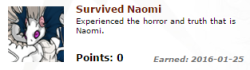[b][url=http://www1.flightrising.com/forums/frd/2743866/1#post_40485153]After Tuesday morning's maintenance[/url][/b], it's come to our attention that a small number of players are experiencing difficulty logging in or staying logged in to the [I]Flight Rising[/I] website.
-----
We're currently unable to reproduce this issue and we need more information from the affected players. In this thread we are looking for reports [b]only[/b] of [b]this specific issue[/b]:
[quote]
You go to log in, enter your username and password [b]correctly[/b], [b]do not receive any error messages[/b], and you are kicked to the [b]front page[/b] of the site, but you are [b]still not logged in.[/b]
[/quote]
-----
If you are experiencing [b]this specific issue[/b], please first try to [b]clear your cache[/b] by following these instructions: [b][url=http://www.wikihow.com/Clear-Your-Browser%27s-Cache]How to clear your browser's cache.[/url][/b]
If you are able to log in and remain logged in after that, please note it by replying to this thread.
If that does [b]NOT[/b] work, please [b]try to log in using a different browser[/b] and [b]reply[/b] with the following information. (If that does not work either, please [b][url=https://flightrising.zendesk.com/hc/en-us/requests/new]submit a ticket using Contact Us[/b][/url] with the same information.)
[quote][LIST]
[*][b]Browser(s) Used[/b]
[list][*]Browser(s) Version[/list]
[*][b]Device(s) Used[/b]
[list][*]Mobile
Laptop
Desktop
Etc.[/list]
[*][b]Device Operating System[/b]
[list][*]Operating System Version[/list]
[*][b]Internet Connection Type[/b]
[list][*]Mobile
[*]Wireless
[*]Wired - cable/DSL?
[*]School
[*]Home
[*]Work[/list]
[*][b]Antivirus Installed[/b]
[list][*]Antivirus Version[/list]
[/LIST]
[/quote]
-----
Thank you!
After Tuesday morning's maintenance, it's come to our attention that a small number of players are experiencing difficulty logging in or staying logged in to the
Flight Rising website.
We're currently unable to reproduce this issue and we need more information from the affected players. In this thread we are looking for reports
only of
this specific issue:
Quote:
You go to log in, enter your username and password correctly, do not receive any error messages, and you are kicked to the front page of the site, but you are still not logged in.
If you are experiencing
this specific issue, please first try to
clear your cache by following these instructions:
How to clear your browser's cache.
If you are able to log in and remain logged in after that, please note it by replying to this thread.
If that does
NOT work, please
try to log in using a different browser and
reply with the following information. (If that does not work either, please
submit a ticket using Contact Us with the same information.)
Quote:
- Browser(s) Used
- Device(s) Used
- Mobile
Laptop
Desktop
Etc.
- Device Operating System
- Internet Connection Type
- Mobile
- Wireless
- Wired - cable/DSL?
- School
- Home
- Work
- Antivirus Installed
Thank you!
@
Mutron:
Would the users not need to be logged in to post a reply to this thread? Should they send a Contact Us instead?
@
Mutron:
Would the users not need to be logged in to post a reply to this thread? Should they send a Contact Us instead?
[quote name="Tunesmith" date="2019-09-05 12:17:35" ]
@Mutron:
Would the users not need to be logged in to post a reply to this thread? Should they send a Contact Us instead?
[/quote]
Yes, if you cannot log in using any browser please send in a report using [b][url=http://www1.flightrising.com/site/contact-us]Contact Us[/url][/b]. We had an edit to the thread to mention this that seems to have gotten lost, it's updated now. In most cases it is only one very specific browser having the issue so far.
Tunesmith wrote on 2019-09-05 12:17:35:
@
Mutron:
Would the users not need to be logged in to post a reply to this thread? Should they send a Contact Us instead?
Yes, if you cannot log in using any browser please send in a report using
Contact Us. We had an edit to the thread to mention this that seems to have gotten lost, it's updated now. In most cases it is only one very specific browser having the issue so far.
@
WhisperWinged Mom, isn't this your problem?
@
SpectralDragon, nope, but thanks for thinking of me! My problem is similar, though. I log in successfully, but if I'm away from FR for a time I'm automagically logged out. Before, I stayed logged in.
@
SpectralDragon, nope, but thanks for thinking of me! My problem is similar, though. I log in successfully, but if I'm away from FR for a time I'm automagically logged out. Before, I stayed logged in.
@
Mutron
I had this problem and clearing my cache worked c:
@
Mutron
I had this problem and clearing my cache worked c:
Been having this problem since tuesday also, can't log in normally anymore. Cache clear didn't work, Only able to make this post by switching to Waterfox browser.
Internet Explorer 11
Windows 7
Desktop
Cable internet, via wireless router
Microsoft Security Essentials + Malwarebytes Anti-Malware
Been having this problem since tuesday also, can't log in normally anymore. Cache clear didn't work, Only able to make this post by switching to Waterfox browser.
Internet Explorer 11
Windows 7
Desktop
Cable internet, via wireless router
Microsoft Security Essentials + Malwarebytes Anti-Malware
Clearing my cache didn't work, either. I can log-in using Google Chrome.
Internet Explorer 11
Laptop
Windows 8.1
Cable internet, Wireless Router
Home
AVG Antivirus (FREE): 19.7.3103 (build 19.6.4546.520)
Clearing my cache didn't work, either. I can log-in using Google Chrome.
Internet Explorer 11
Laptop
Windows 8.1
Cable internet, Wireless Router
Home
AVG Antivirus (FREE): 19.7.3103 (build 19.6.4546.520)
[quote name="@WhisperWinged" date="2019-09-05 12:56:56" ]
SpectralDragon, nope, but thanks for thinking of me! My problem is similar, though. I log in successfully, but if I'm away from FR for a time I'm automagically logged out. Before, I stayed logged in.
[/quote]
Do you check the 'keep me logged in' box? If not, I believe that's intentional now, only allowing a session on a shared computer to run for so long. I've run into this as well, it seems like a smart safety feature.
SpectralDragon, nope, but thanks for thinking of me! My problem is similar, though. I log in successfully, but if I'm away from FR for a time I'm automagically logged out. Before, I stayed logged in.
Do you check the 'keep me logged in' box? If not, I believe that's intentional now, only allowing a session on a shared computer to run for so long. I've run into this as well, it seems like a smart safety feature.
Happened to me when trying to login at 11:39pm EST[
Browser(s) Used
Chrome.
Browser(s) Version
76.0.3809.132
Device(s) Used
Mobile.
Device Operating System
Android.
Operating System Version.
Moto E5 Play.
Internet Connection Type
Home.
Antivirus Installed.
Factory set protection.
Antivirus Version.
N/A.
Happened to me when trying to login at 11:39pm EST[
Browser(s) Used
Chrome.
Browser(s) Version
76.0.3809.132
Device(s) Used
Mobile.
Device Operating System
Android.
Operating System Version.
Moto E5 Play.
Internet Connection Type
Home.
Antivirus Installed.
Factory set protection.
Antivirus Version.
N/A.