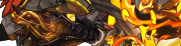TOPIC | Changing Profile Pictures (Avatars)
@DragonTamer23544 ah, i imagine the length of your username pushed the arrow off too far to the side? can you right-click your username at the top right and go to an Inspect Element option?
if you can use Inspect Element, try shortening the name in the editing panel; it won't be permanent, it just changes the display temporarily. that should be enough for you to access the dropdown arrow.
if you can use Inspect Element, try shortening the name in the editing panel; it won't be permanent, it just changes the display temporarily. that should be enough for you to access the dropdown arrow.
@DragonTamer23544 ah, i imagine the length of your username pushed the arrow off too far to the side? can you right-click your username at the top right and go to an Inspect Element option?
if you can use Inspect Element, try shortening the name in the editing panel; it won't be permanent, it just changes the display temporarily. that should be enough for you to access the dropdown arrow.
if you can use Inspect Element, try shortening the name in the editing panel; it won't be permanent, it just changes the display temporarily. that should be enough for you to access the dropdown arrow.