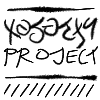TOPIC | Making Dragon Image Smaller?
I want to make this guy:
[url=http://flightrising.com/main.php?dragon=26606273]
[img]http://flightrising.com/rendern/350/266063/26606273_350.png[/img]
[/url]
Smaller and linkable when you click him. How do you do that?
Example:
[img]http://flightrising.com/rendern/avatars/48530/4852944.png[/img]
@NaturePack
Well, it looks like you know how to use the "Generate Code" button. To make the small linkable image, you edit that code:
[code][url=http://flightrising.com/main.php?dragon=26606273]
[img]http://flightrising.com/rendern/350/266063/26606273_350.png[/img]
[/url][/code]
In the part inside the img tags, there are two places that say 350. Change the first one to say "avatars" and delete the second one entirely, including the underscore:
[code][url=http://flightrising.com/main.php?dragon=26606273][img]http://flightrising.com/rendern/avatars/266063/26606273.png[/img][/url][/code]
[url=http://flightrising.com/main.php?dragon=26606273][img]http://flightrising.com/rendern/avatars/266063/26606273.png[/img][/url]
You can do something similar to change it to a headshot like an avatar image, but instead of "avatars" it's "portraits" and there has to be a "p" at the end:
[code][img]http://flightrising.com/rendern/portraits/266063/26606273p.png[/img][/code]
[img]http://flightrising.com/rendern/portraits/266063/26606273p.png[/img]
He's a really cute dragon by the way!
@NaturePack
Well, it looks like you know how to use the "Generate Code" button. To make the small linkable image, you edit that code:
In the part inside the img tags, there are two places that say 350. Change the first one to say "avatars" and delete the second one entirely, including the underscore:

You can do something similar to change it to a headshot like an avatar image, but instead of "avatars" it's "portraits" and there has to be a "p" at the end:

He's a really cute dragon by the way!
Well, it looks like you know how to use the "Generate Code" button. To make the small linkable image, you edit that code:
Code:
[url=http://flightrising.com/main.php?dragon=26606273]
[img]http://flightrising.com/rendern/350/266063/26606273_350.png[/img]
[/url]
Code:
[url=http://flightrising.com/main.php?dragon=26606273][img]http://flightrising.com/rendern/avatars/266063/26606273.png[/img][/url]
You can do something similar to change it to a headshot like an avatar image, but instead of "avatars" it's "portraits" and there has to be a "p" at the end:
Code:
[img]http://flightrising.com/rendern/portraits/266063/26606273p.png[/img]

He's a really cute dragon by the way!