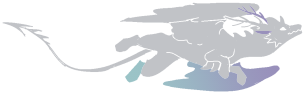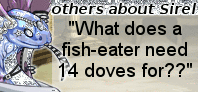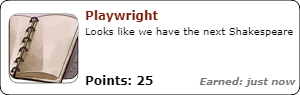[center][size=6]Update: [url=http://flightrising.com/main.php?p=wiki&article=76]Please use THIS tutorial instead![/url] It's official and this one is actually inaccurate and will give wrong results![/size][/center]
[center][b][color=red]I'm in no way a Gimp expert, I don't use the programm for anything else than accent checking. Please don't ask for my advice other than this.[/color][/b]
[size=4]If you are an accent maker, and you don't have the money for photoshop, or just plain don't have access to it, Gimp is an alternative to Photoshop for accent coverage checking. It's as quick as Photshop, and it's free too![/size]
[b]If you do have Photoshop, you can check out [url=http://www1.flightrising.com/forums/gde/1407587]this guide[/url] made by Nekomata.[/b]
[/center]
-----
-----
You need to download Gimp for this (of course). I'm using the one-window setup but you can do this with the multiple windows as well.
[b]This method does take opacity into account![/b]
Alright, you start off with getting your image in two layers, [b]one layer displaying your whole accent, another layer with the base dragon[/b].
[img]http://i.imgur.com/mCzzvIz.png[/img]
You then want to right click on the base dragon lair, then [b]click "Alpha to Selection[/b]
Now you need to click on the accent layer.
After you have the layer selected, you want to open up the histogram tab.
[img]http://i.imgur.com/PJUtxHW.png[/img]
If you do not have the histogram tab there, you'll need to [b]Click "Windows" at the top, then select "Dockable Dialogs" and then click "Histogram", the tab will appear.[/b]
In the histogram, you'll need to make sure that the Channel is set to Alpha. Now look at the Mean, divide it by 255, then multiply by 100, that's the coverage percentage!
[img]http://i.imgur.com/xTXCsfH.png[/img]
[b]But, to save you some math, here are some values to know if an (festival) accent should pass through.[/b]
30% = 76.5 Mean
50% = 127.5 Mean
[center][size=5][b]Hope this was helpful for all of you who do not have access to photoshop, you can always ask me questions about this![/b][/size][/center]
I'm in no way a Gimp expert, I don't use the programm for anything else than accent checking. Please don't ask for my advice other than this.
If you are an accent maker, and you don't have the money for photoshop, or just plain don't have access to it, Gimp is an alternative to Photoshop for accent coverage checking. It's as quick as Photshop, and it's free too!
If you do have Photoshop, you can check out this guide made by Nekomata.
You need to download Gimp for this (of course). I'm using the one-window setup but you can do this with the multiple windows as well.
This method does take opacity into account!
Alright, you start off with getting your image in two layers,
one layer displaying your whole accent, another layer with the base dragon.

You then want to right click on the base dragon lair, then
click "Alpha to Selection
Now you need to click on the accent layer.
After you have the layer selected, you want to open up the histogram tab.

If you do not have the histogram tab there, you'll need to
Click "Windows" at the top, then select "Dockable Dialogs" and then click "Histogram", the tab will appear.
In the histogram, you'll need to make sure that the Channel is set to Alpha. Now look at the Mean, divide it by 255, then multiply by 100, that's the coverage percentage!
 But, to save you some math, here are some values to know if an (festival) accent should pass through.
But, to save you some math, here are some values to know if an (festival) accent should pass through.
30% = 76.5 Mean
50% = 127.5 Mean
Hope this was helpful for all of you who do not have access to photoshop, you can always ask me questions about this!
This is super useful, thanks!
This is super useful, thanks!
@
QueenParda
Ahhh, thank you! This is a MUCH simpler way of checking ;o;
@
QueenParda
Ahhh, thank you! This is a MUCH simpler way of checking ;o;
@
QueenParda Are you sure that I´m supposed to divide it by 225 and not 255? :3
@
QueenParda Are you sure that I´m supposed to divide it by 225 and not 255? :3
@
QueenParda Are you sure that I´m supposed to divide it by 225 and not 255? :3
@
QueenParda Are you sure that I´m supposed to divide it by 225 and not 255? :3
@
Cupcakebunny
That seems to be a typo! Thanks for letting me know c:
@
Cupcakebunny
That seems to be a typo! Thanks for letting me know c:
@
QueenParda You´re welcome! Thanks for the awesome guide!! Finally I understand how to check my accents!
@
QueenParda You´re welcome! Thanks for the awesome guide!! Finally I understand how to check my accents!
@
Parda
I've used this method once before without any problems, no I can't get my file to open up as layers? I've saved in both psp and png and it always comes up in Gimp as one layer, while PSP and photoshop, all layers. Any idea what i could be doing wrong?
@
Parda
I've used this method once before without any problems, no I can't get my file to open up as layers? I've saved in both psp and png and it always comes up in Gimp as one layer, while PSP and photoshop, all layers. Any idea what i could be doing wrong?



 FRT+9 | he/him
FRT+9 | he/him