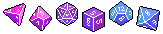POSTING
WHAT TO PUT IN AN ART SHOP
Now that you have your pricing down, LET’S MAKE A SHOP. yes it is that easy, truly.
Quote:
The necessary components to a good shop
Samples/Prices
Slot List/Ping List
Yup, that’s all you need. Everything else is optional. But remember to reserve enough posts, or you will suffer with the lack of space.
TITLE
When you make a shop, of course you need a title. These are the formats I suggest
(Status) Shop name
OR
Shop name (Status)
Shop name is explanatory…right? Just call it whatever you want. Nothing illegal tho dont do that.
STATUS lets the customers know if you are taking orders at the current time.
The 4 statuses…stati?? are:
OPEN - open and taking orders
CLOSED - shop is dead or will be closed indefinitely
FULL - shop is full but will reopen
HIATUS - you have gone on vacation to Disneyland or Hawaii and will not be around to manage shop. However, there is a small chance it will live again. While your customers hold onto the hollow dream that you will one day return to accept their humble offerings, you will look towards the bright yellow sun on the horizon of the Hawaiian beach, sipping your umbrella drinks, AND LAUGH LOUDLY as you know you have escaped dragon hell. You will never come back. We are left in dragon Limbo with cash in our hands to wither away, whispering “the artist will be back soon," but alas, it is only but a broken dream.
But at the creation of the shop, post “U/C” or “under construction” so nobody can cut between your posts. Remember to reserve an extra post, just in case.
TL;DR: Shop title should have the name of the shop, and the current status of the shop. Put "under construction" when you are still setting up to prevent people posting where your post should be.
POST CONTENT
Your first post should contain samples of what you are offering and their corresponding prices. Make sure to group options. The lesser the unique options, the better! What do I mean by unique options? It means PLEASE DO NOT LIST OUT ALL POSSIBLE COMBOS OF ART AS INDIVIDUAL OPTIONS.
Bad Example:
sketch headshot
sketch waist up
sketch fullbody
colored sketch headshot
colored sketch fullbody
colored headshot
colored fullbody
….
colored lined sketch fullbody 3 with mayonnaise and a side of mustard.
Good Example:
SKETCHES: waist-up (50kT) or fullbody (100kT) +50KT for color
COLORED: waist-up (150kT) or fullbody (200kT)
See. Very simple and none of us has to do calculus.
Remember that people are always in a rush and chances are they won’t read 99.98% of the time. I will bet you money on this. What you need are PICTURES.
REFRAIN FROM MANY LINKS. You think people are gonna click your link and go through confirmation and then go back to the shop? NO. They gonna close tab because they are lazy (i.e. ME.) If you make me click more than one things I will…NOT DO IT.
You have two options: Fullview or thumbnail view.
Fullview is great if you have one example you wish to show. ONE. You hear me, man? UNO. If you have multiple samples for an option, please refrain from posting 9999 images. my internet is weak and sad. As a rule of thumb, ONE fullview per option MAXIMUM. Please. I beg of you….please.
Otherwise, please use thumbnail view. To make a thumbnail view, you need two things: the link to the cropped/resized version of a picture AND the link to the full picture.

Code:
[url=LINK TO BIGGER IMAGE][img]thumbnail URL[/img][/url]
NOTE that the [im
g] tag will only work with direct links, aka links that end with .png .jgeg .jpg or .gif. Links like
imgur.com/khafskhsfhfsakh will not work. I’ve seen people do this, you know who you are. If you’ve been wondering why that darn code doesn't work, well now you know.
To get the direct link of something, right click > Copy image url (address)
Finally, remember to add a link to your gallery so people can peruse more of your art, Who knows, maybe that one bad drawing you did of a unicorn chewing its foot is the deciding factor if people wanna commission you or not.
VOILA THERE IT IS. YOUR MAIN POST IS DONE.
TL;DR : Condense your options and always provide pics bc nobodygottimeforthat.gif for clicking 52 links