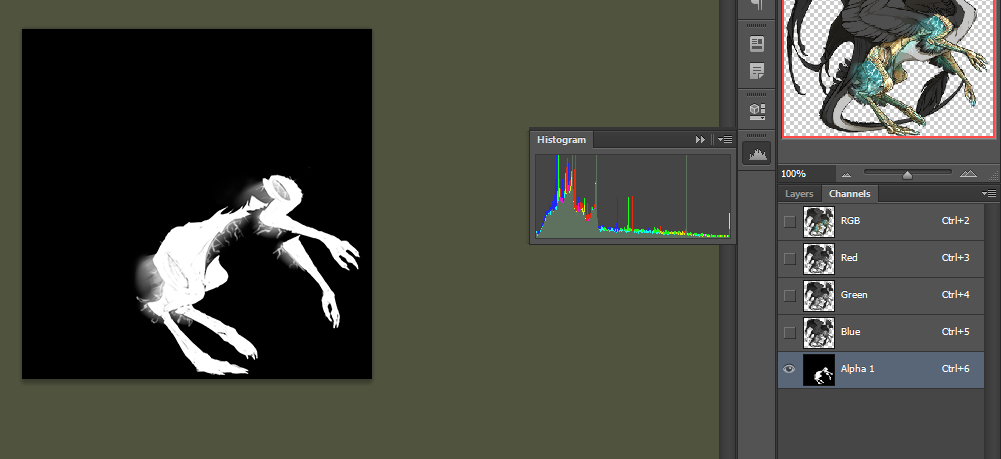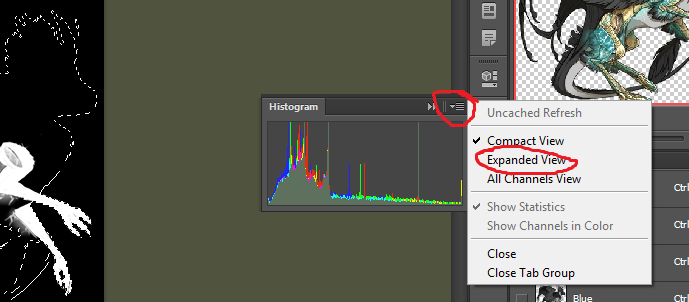@
Nekomata - This actually works on GIMP as well! I just had to mess around a little bit. You have to select the entire accent, make it a separate channel, then select the base. Then click on the accent layer again, without editing any selection. Open the histogram, and make sure the little drop-down box above it is on the alpha channel, and the mean number should be correct!
I just tried it with an accent I wasn't sure about and found out it was slightly over, and after a little bit of editing it was good. :) I'll def be bookmarking this and using it!
@
Nekomata - This actually works on GIMP as well! I just had to mess around a little bit. You have to select the entire accent, make it a separate channel, then select the base. Then click on the accent layer again, without editing any selection. Open the histogram, and make sure the little drop-down box above it is on the alpha channel, and the mean number should be correct!
I just tried it with an accent I wasn't sure about and found out it was slightly over, and after a little bit of editing it was good. :) I'll def be bookmarking this and using it!
@
Nekomata
There are other ways to do this in other programs :) You can do it in Firealpaca if you make use of Preserve Alpha and the fill tool ^.^
@
Nekomata
There are other ways to do this in other programs :) You can do it in Firealpaca if you make use of Preserve Alpha and the fill tool ^.^
I'm glad to see people are using this guide. =D
And for those lacking in Photoshop/Gimp/Etc., I am more than willing to check for ya!
I'm glad to see people are using this guide. =D
And for those lacking in Photoshop/Gimp/Etc., I am more than willing to check for ya!
@Nekomata
Photoshop CS2's Histogram only shows the black and white graph and no numbers or stats or anything. :<
[img]http://s2.postimg.org/ggpb0hz9l/histogram_problem.png[/img]
@
Nekomata
Photoshop CS2's Histogram only shows the black and white graph and no numbers or stats or anything. :<

@
Nekomata could I pm you a file as I only have elements not CS and get you to check it?
@
Nekomata could I pm you a file as I only have elements not CS and get you to check it?
@Nekomata Thank you so much for the help! this will definitely come in useful!
@Aeonox at first mine was just like that:
[img]http://i.gyazo.com/a7494342ddf29567bf76fea1c5376731.png[/img]
all you have to do is click the button with the arrow? or maybe because my version is different you may have to right click it or something but I get this menu:
[img]http://i.gyazo.com/df928c8e57322e5b7301492173590726.png[/img]
and you just expand view, you may have to do it differently as our photoshop versions are different.
@
Nekomata Thank you so much for the help! this will definitely come in useful!
@
Aeonox at first mine was just like that:
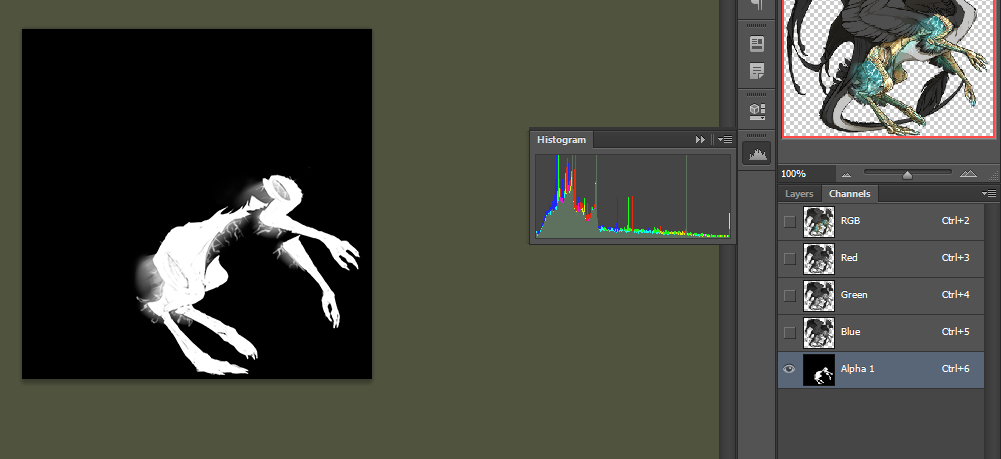
all you have to do is click the button with the arrow? or maybe because my version is different you may have to right click it or something but I get this menu:
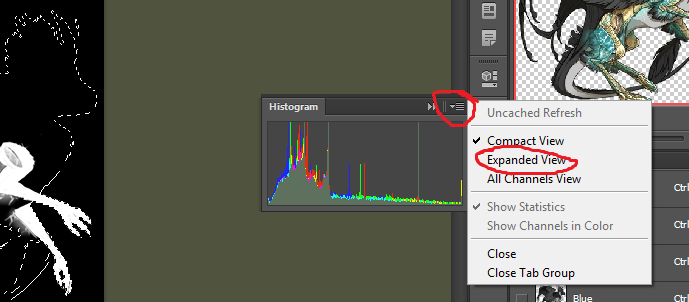
and you just expand view, you may have to do it differently as our photoshop versions are different.
@
Kaegro
don't lose this topic dummy
@
Kaegro
don't lose this topic dummy
I have the same trouble as Aeonox, no numbers show up for me at all in my CS5. Maybe I'm just PS noob, I rarely use any effects in it anyway and just use it as a digital crayon drawing xD
I have the same trouble as Aeonox, no numbers show up for me at all in my CS5. Maybe I'm just PS noob, I rarely use any effects in it anyway and just use it as a digital crayon drawing xD
If you have a chartreuse/cottoncandy xxy to sell, dm me!
Check out my
Deviantart if you'd like :3