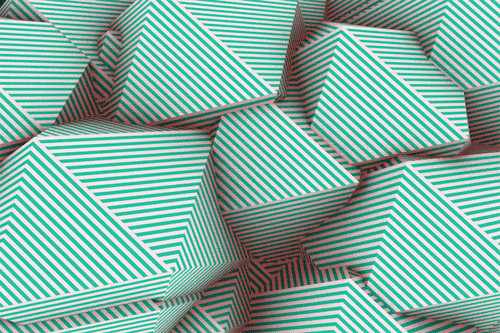

TOPIC | Little Dragon Icons
[img]http://flightrising.com/main.php?p=lair&tab=dragon&id=186687&did=17542433[/img]
[img]http://flightrising.com/main.php?p=lair&tab=dragon&id=186687&did=17542433[/img]
[img]http://flightrising.com/main.php?p=lair&tab=dragon&id=186687&did=17542433[/img][url]http://flightrising.com/main.php?p=lair&tab=dragon&id=186687&did=17542433[/url]
[img]http://flightrising.com/main.php?p=lair&tab=dragon&id=186687&did=17542433[/img]http://flightrising.com/main.php?p=lair&tab=dragon&id=186687&did=17542433
[quote name="DragonSage" date=2015-06-13 18:05:25]
Essentially the same information as in the OP just using the code box code for the code so those who are less familiar with BBCode may have an easier time understanding
You can do it fairly simply with just two edits to the BBCode
Here's the normal image URL:
http://flightrising.com/rendern/350/NUMBERS/DRAGONID_350.png
Change the first 350 to avatars and remove the _350 so it looks like this:
http://flightrising.com/rendern/avatars/NUMBERS/DRAGONID.png
So using the Earthshaker as an example:
[url=http://flightrising.com/main.php?dragon=1][img]http://flightrising.com/rendern/350/1/1_350.png[/img][/url][url=http://flightrising.com/main.php?dragon=1][img]http://flightrising.com/rendern/avatars/1/1.png[/img][/url]
Full Size:
[code][url=http://flightrising.com/main.php?dragon=1]
[img]http://flightrising.com/rendern/350/1/1_350.png[/img]
[/url][/code]
Avatar Size:
[code][url=http://flightrising.com/main.php?dragon=1]
[img]http://flightrising.com/rendern/avatars/1/1.png[/img]
[/url][/code]
If you want to list multiple images in a row you need to make sure you remove the line break (enters) that are in the code. They are after the URL code (with URL) and after the closing image code). The line breaks are essentially there to make it easier for a person to read the code.
Here's the simplified code so you can see what I mean without having to worry about the text wrapping that happens in the post box.
[code][url=URL][img]IMG URL[/img][/url][url=URL][img]IMG URL[/img][/url][/code]
[/quote]
[img]http://flightrising.com/rendern/avatars/30061/3006084.png[/img]
BOOM! Perfect! Thank you SO much! @DragonSage, Your instructions were a lot clearer.
DragonSage wrote on 2015-06-13:
Essentially the same information as in the OP just using the code box code for the code so those who are less familiar with BBCode may have an easier time understanding
You can do it fairly simply with just two edits to the BBCode
Here's the normal image URL:
http://flightrising.com/rendern/350/NUMBERS/DRAGONID_350.png
Change the first 350 to avatars and remove the _350 so it looks like this:
http://flightrising.com/rendern/avatars/NUMBERS/DRAGONID.png
So using the Earthshaker as an example:


Full Size:
Avatar Size:
If you want to list multiple images in a row you need to make sure you remove the line break (enters) that are in the code. They are after the URL code (with URL) and after the closing image code). The line breaks are essentially there to make it easier for a person to read the code.
Here's the simplified code so you can see what I mean without having to worry about the text wrapping that happens in the post box.
You can do it fairly simply with just two edits to the BBCode
Here's the normal image URL:
http://flightrising.com/rendern/350/NUMBERS/DRAGONID_350.png
Change the first 350 to avatars and remove the _350 so it looks like this:
http://flightrising.com/rendern/avatars/NUMBERS/DRAGONID.png
So using the Earthshaker as an example:

Full Size:
Code:
[url=http://flightrising.com/main.php?dragon=1]
[img]http://flightrising.com/rendern/350/1/1_350.png[/img]
[/url]
Avatar Size:
Code:
[url=http://flightrising.com/main.php?dragon=1]
[img]http://flightrising.com/rendern/avatars/1/1.png[/img]
[/url]
If you want to list multiple images in a row you need to make sure you remove the line break (enters) that are in the code. They are after the URL code (with URL) and after the closing image code). The line breaks are essentially there to make it easier for a person to read the code.
Here's the simplified code so you can see what I mean without having to worry about the text wrapping that happens in the post box.
Code:
[url=URL][img]IMG URL[/img][/url][url=URL][img]IMG URL[/img][/url]
BOOM! Perfect! Thank you SO much! @DragonSage, Your instructions were a lot clearer.
[url=http://flightrising.com/main.php?dragon=14041334]
[img]http://flightrising.com/rendern/avatars/140414/14041334.png[/img]
[/url]
:D
@AshtaraSilunar how do I put them next to each other? XD
[url=http://flightrising.com/main.php?dragon=15963885][img]http://flightrising.com/rendern/avatars/159639/15963885.png[/img]
[/url] [url=http://flightrising.com/main.php?dragon=15963888]
[img]http://flightrising.com/rendern/avatars/159639/15963888.png[/img]
[/url] [url=http://flightrising.com/main.php?dragon=16877230]
[img]http://flightrising.com/rendern/avatars/168773/16877230.png[/img]
[/url]
Can someone tell me how to do it to a non-dragon?
I have this guy I wanna shrink:
[img]http://flightrising.com/image_generators/dragonpic2.php?body=10&wing=10&style=11&gender=0&ages=1&prig=0&secg=0&tert=43&elem=8&tertgene=1&spec=prev.jpg[/img]
[img]http://flightrising.com/image_generators/dragonpic2.php?body=10&wing=10&style=11&gender=0&ages=0&prig=0&secg=0&tert=43&elem=8&tertgene=1&spec=prev.jpg[/img]


















 [/url]
[/url]