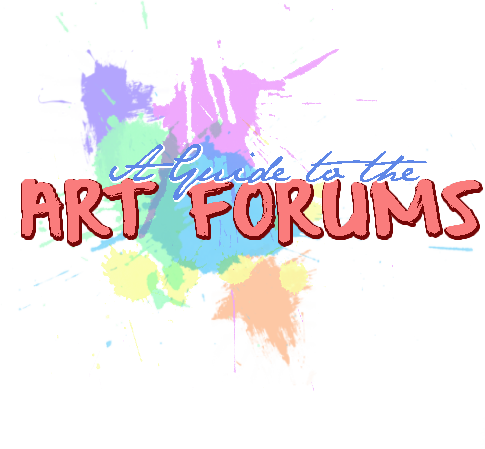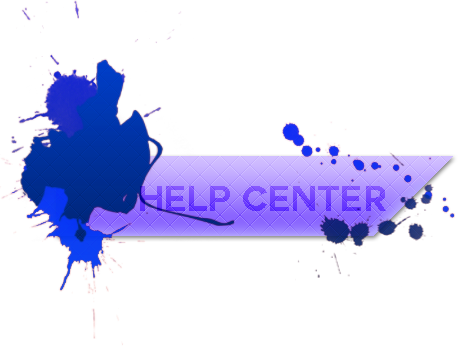First things first, make sure you're in the right forum. If you're in the Creative Corner, stop, turn around and click Art Sales. The Creative Corner is mainly for interest checks, online sketchbooks, and feedback. Now we can get started.
When you make an art shop/thread, you're trying to sell your artwork to other people. So you have to be able to cater to
their needs. There are four, technically five main aspects to creating successful art shop. I deem organization as a given, since there is no specific way to organize a shop.
Organization and presentation is key here.
Make it easy for customers to browse through. Just like a hatchery thread, guide people where you want them to go. Give them a welcoming message to invite them and eye pleasing banners to suck them in. Afterwards, you can get straight to it and show examples or tell them the rules to follow. Whichever way works best for you, the artist. Throw in some bolded words to show different sections of the shop. Be creative!
Presentation is a big deal.
Don't just slap together a thread without little thought to it. If your thread looks professional, people will think you are a professional. Again, organization has a major role in presentation. Make the thread pretty and inviting. Paragraphs of text, just like this one, can be intimidating so its best if you keep it simple.
Whip up a banner to advertise why they should request work from you. Make it as interesting as possible so as to make them want to read more. Welcome messages are perfect for this purpose. Hey, you can even hire a writer to make a message for your art shop!
1. Rules and Specification
Many shops have a list of rules that customers need to follow. You can do the same. Some artist prefer a down payment before working while others prefer payment after. It all depends on your preference.
Organization returns! Or rather stylizing.
Bold or
underline any key parts that people should remember.
A good thing to include is
your gem to treasure ratio. This is how much treasure is valued to gems. The standard ratio tends to fluctuate so be sure to update it regularly.
(Removed criteria. NSFW art may not be solicited on Flight Rising. Thank you for understanding. - Aequorin, Community Manager)
Additionally, another thing to include are
slots. Slots are how many requests a artist will undertake. Some artist will have only one slot available and others as many as ten. If one artist takes a week to fulfill a request while another takes a day, naturally the one who takes less time will have more slots.
Nothing is more frustrating for an artist not being able to understand what the customer is asking for. "Just go crazy!" or "Anything you'd like!" can be very irritating at times. We artists would love to "go crazy" but customers sometimes forget an important detail.
We're being paid to please you. Do you want a cute style or a morbid atmosphere? Is this color palette the right one or is this piece too chaotic? If you need references, explain that. Be firm on what you need and the customer will provide the information.
Forms are
an excellent way to order but can limit flexibility. If you do make a form, add a section where customers can add any additional details they'd like to add.
2. Examples of Art and Prices
If you have examples that can fit into a post, just post the BBCode. This means if your example is
wider than 520 pixels, it will not fit without scrolling. If that happens, just link it. Make it simple and easy to see. Like this:
[X] OR
Banner Example 1
OR
Insert thumbnail here
Isn't is nice just clicking once and seeing the example? So if you're setting up shop and decide to link your gallery, STOP. PLEASE.
Don't force people to click onto a link to your Deviantart/Tumblr/Weasly or portfolio and then search for your examples. In short, no multiple links to find examples.
People usually want to easily access examples without having to click multiple links to get there. Even if it's a pain for you to link them, there will be a lot more customers who will appreciate this, me included. So please just link specific examples, no gallery/portfolio links. If you need image hosting sites, I highly recommend
Tumblr and Imgur and St.ash as they are easy to view and organize.
If you're wondering about how much clicking is too much, try the
Click Twice tip. If you have to click more than twice to look at an example, that's too much.
Also, I highly recommend placing examples in a logical order. This meaning
placing corresponding examples to their prices. I've seen too many shops with prices for a lot types of art such as headshots 25k, busts are 50k, fullbodies 100k and so on. Then they give a bunch of examples completely out of order. They'll put fullbodies first, headshots after, busts last; it is a mess! It's as if you expect them to know how to match the art with its price! But the customers don't know how to, so don't force them to!
Provide specific examples and match the prices with them.
Pricing your art is a whole other mountain to climb later on. After you've priced your art,
be very clear about it. Make it bold or anything to stick out. This is very important because this is a huge factor in attracting business. Low prices can cause one to think you have low quality art while high prices can make it seem you're over confident of your skills. Also, prices are huge to anyone who's purchasing anything! You want to know how much it will cost you. Do you spend $40 on a cup of coffee? Highly unlikely.
With prices attached, customers can be expected to know payment due. You as an artist should not be the only one crunching the numbers. Customers should already be expecting a certain price range for your services even before they pay.
3. Talking with Customers
As you know, you must
be polite with customers. Even if they're the rudest person on the world, you've got to keep a professional demeanor.
Try to fulfill any needs or desires that they may request. Think of it as this: you are a waiter and they are the client. You give the best meal on earth and in return they shall give the biggest tip. Unfortunately some people are a little stingy with tips, but that is to be expected in the real world.
If you meet some real life emergency or art block or such, tell your customers of this in advance. It will remind others that you are a real human with a life outside of the Internet as well as make you appear professional. Plus, no one likes to know about a delay DURING the delay. This is sort of common courtesy.
(redacted)