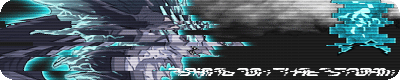@mes3 No problem. Have fun with it xD;;

TOPIC | [Guide] BBCode
@aisumoka so gust so i get this rite you tack out the 350 from "rendern/350" and add instead "avatars" to make it werk like this
[url=http://flightrising.com/main.php?dragon=56550][img]http://flightrising.com/rendern/350/566/56550_350.png[/img][/url]
[code][url=http://flightrising.com/main.php?dragon=56550][img]http://flightrising.com/rendern/350/566/56550_350.png[/img][/url][/code]
[url=http://flightrising.com/main.php?dragon=56550][img]http://flightrising.com/rendern/avatars/566/56550_350.png[/img][/url]
[code][url=http://flightrising.com/main.php?dragon=56550][img]http://flightrising.com/rendern/avatars/566/56550_350.png[/img][/url] [/code]
-------
hmmmm?..... trying to figet it out P:/
[url=http://www.flightrising.com/main.php?dragon=1710308][img]http://flightrising.com/rendern/avatars/17104/1710308.png[/img][/url]
[code][url=http://www.flightrising.com/main.php?dragon=1710308][img]http://flightrising.com/rendern/avatars/17104/1710308.png[/img][/url][/code]
-----
------
TEST
[url=http://flightrising.com/main.php?dragon=56550][img]http://flightrising.com/rendern/avatars/566/56550.png[/img][/url]
------
------
-----
OK I get it now! XD
you need to make the "rendern/350" to "rendern/avatars" and get rid of the "_350" at the end before the ".png"
XD got it X3
one more test to comfirm
[url=http://flightrising.com/main.php?dragon=235092]
[img]http://flightrising.com/rendern/avatars/2351/235092.png[/img]
[/url]
yap yap got it XD
@aisumoka so gust so i get this rite you tack out the 350 from "rendern/350" and add instead "avatars" to make it werk like this


hmmmm?..... trying to figet it out P:/

TEST

OK I get it now! XD
you need to make the "rendern/350" to "rendern/avatars" and get rid of the "_350" at the end before the ".png"
XD got it X3
one more test to comfirm

yap yap got it XD

Code:
[url=http://flightrising.com/main.php?dragon=56550][img]http://flightrising.com/rendern/350/566/56550_350.png[/img][/url]
Code:
[url=http://flightrising.com/main.php?dragon=56550][img]http://flightrising.com/rendern/avatars/566/56550_350.png[/img][/url]
hmmmm?..... trying to figet it out P:/
Code:
[url=http://www.flightrising.com/main.php?dragon=1710308][img]http://flightrising.com/rendern/avatars/17104/1710308.png[/img][/url]
TEST
OK I get it now! XD
you need to make the "rendern/350" to "rendern/avatars" and get rid of the "_350" at the end before the ".png"
XD got it X3
one more test to comfirm
yap yap got it XD
@mes3 Alternatively, you could've right clicked the dragon image in your lair (the little one) and clicked Copy Image URL. xD;;
@mes3 Alternatively, you could've right clicked the dragon image in your lair (the little one) and clicked Copy Image URL. xD;;
http://flightrising.com/main.php?p=lair&id=13846&tab=dragon&did=2539222
http://flightrising.com/rendern/avatars/25393/2539222.png?1395274277
http://flightrising.com/rendern/avatars/25393/2539222.png
[url]http://flightrising.com/rendern/avatars/25393/2539222.png[/url]
[img]http://flightrising.com/rendern/avatars/25393/2539222.png[/img]
[url]http://flightrising.com/main.php?p=lair&id=13846&tab=dragon&did=2539222[/url]
@aisumoka ok i tryed it and it is not werking XD ill stik to what i know X3
http://flightrising.com/main.php?p=lair&id=13846&tab=dragon&did=2539222
http://flightrising.com/rendern/avatars/25393/2539222.png?1395274277
http://flightrising.com/rendern/avatars/25393/2539222.png
http://flightrising.com/rendern/avatars/25393/2539222.png

http://flightrising.com/main.php?p=lair&id=13846&tab=dragon&did=2539222
@aisumoka ok i tryed it and it is not werking XD ill stik to what i know X3
http://flightrising.com/rendern/avatars/25393/2539222.png?1395274277
http://flightrising.com/rendern/avatars/25393/2539222.png
http://flightrising.com/rendern/avatars/25393/2539222.png
http://flightrising.com/main.php?p=lair&id=13846&tab=dragon&did=2539222
@aisumoka ok i tryed it and it is not werking XD ill stik to what i know X3
@@aisumoka ill be trofool im swining and a missing
@@aisumoka ill be trofool im swining and a missing
@Eclipsa i was actually looking for a way to put images someplace so they would not be a bother to load or stretch any screens. thanks for that, though!!
@Emeraldis
Ohh I see what you mean now.
I wish the forums allowed for that kind of code. Maybe in the future they'll be able to upgrade the forums to use other BBCode out there. The spoiler and image resize codes would be really helpful. u_u
Ohh I see what you mean now.
I wish the forums allowed for that kind of code. Maybe in the future they'll be able to upgrade the forums to use other BBCode out there. The spoiler and image resize codes would be really helpful. u_u
@Emeraldis
Ohh I see what you mean now.
I wish the forums allowed for that kind of code. Maybe in the future they'll be able to upgrade the forums to use other BBCode out there. The spoiler and image resize codes would be really helpful. u_u
Ohh I see what you mean now.
I wish the forums allowed for that kind of code. Maybe in the future they'll be able to upgrade the forums to use other BBCode out there. The spoiler and image resize codes would be really helpful. u_u
@aisumoka
Um, do you know how to create the BBcode for an item that has an apostrophe in it? Since it becomes broken for ones that have one- like Poet's Tam or Journeyman's Satchel, for instance. It comes up as a broken.
Um, do you know how to create the BBcode for an item that has an apostrophe in it? Since it becomes broken for ones that have one- like Poet's Tam or Journeyman's Satchel, for instance. It comes up as a broken.
@aisumoka
Um, do you know how to create the BBcode for an item that has an apostrophe in it? Since it becomes broken for ones that have one- like Poet's Tam or Journeyman's Satchel, for instance. It comes up as a broken.
Um, do you know how to create the BBcode for an item that has an apostrophe in it? Since it becomes broken for ones that have one- like Poet's Tam or Journeyman's Satchel, for instance. It comes up as a broken.
[item=Poet's Tam]
[item=Poets Tam]
[item=Poet s Tam]
[item=Poet"s Tam]
[item=Poet`s Tam]
[item=Death's-Head Stag]
[item=Death;s-Head Stag]
[item=journeyman's satchels]
@Nano I did a little experimenting and for journeyman's satchels, I found out that Rhea's [url=http://flightrising.com/main.php?p=mb&board=gde&id=975427&qid=975427]Swipp's Stand Guide[/url] replaced the apostrophe with a ', so I think you just have to replace the apostrophe with that string of characters.
They journeyman's satchels code is
[code]item=journeyman's satchels[/code] (add the brackets to the sides)
[item=Raider's Helm]
[item=poet's tam]
@Nano I did a little experimenting and for journeyman's satchels, I found out that Rhea's Swipp's Stand Guide replaced the apostrophe with a ', so I think you just have to replace the apostrophe with that string of characters.
They journeyman's satchels code is
Code:
item=journeyman's satchels