@Shinyumbreon Thank you.

TOPIC | Dustcarve Dig

1
2
[quote name="TenderVulture" date="2021-06-08 09:38:17" ]
How do I make progress in the game beyond the first contribution? I already contributed my bit for the first “level”, but it’s not letting me proceed beyond it.
[/quote]
@TenderVulture The progress bars indicate the amount of items that [i]everyone[/i] has turned for Tunnel 1. The numbers above show how many you have turned in. Every player is contributing toward the same goal. Once the progress bars all reach 100% for Tunnel 1, the event will go into a rest stage for a short period, after which the next phase will begin.
TenderVulture wrote on 2021-06-08 09:38:17:
How do I make progress in the game beyond the first contribution? I already contributed my bit for the first “level”, but it’s not letting me proceed beyond it.
@TenderVulture The progress bars indicate the amount of items that everyone has turned for Tunnel 1. The numbers above show how many you have turned in. Every player is contributing toward the same goal. Once the progress bars all reach 100% for Tunnel 1, the event will go into a rest stage for a short period, after which the next phase will begin.
Flight Rising Engineering Team
Flight Rising Knowledge Base
Flight Rising Rules & Policies
Flight Rising Knowledge Base
Flight Rising Rules & Policies
If you put the new turn-in items in your vault they vanish
Edit: they do not, I was looking at the wrong part of my hoard.
Edit: they do not, I was looking at the wrong part of my hoard.
If you put the new turn-in items in your vault they vanish
Edit: they do not, I was looking at the wrong part of my hoard.
Edit: they do not, I was looking at the wrong part of my hoard.
I had the same issue with setting everything to max automatically not working, but when I set it manually to max, it worked. I'm on Chrome on a PC.
I had the same issue with setting everything to max automatically not working, but when I set it manually to max, it worked. I'm on Chrome on a PC.
For me, it always says I have zero items, and will not allow me to do anything at all. Probably just too many people.
For me, it always says I have zero items, and will not allow me to do anything at all. Probably just too many people.
samee
samee
FORMERLY DiamondGemwing, I thought the username was weird, everyone typed it wrong
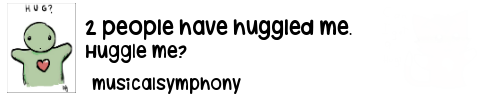 [/url]
[/url]
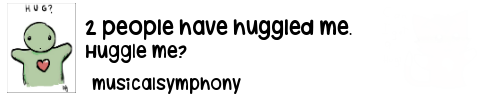 [/url]
[/url]
@MineralTownNPC
It tells you in the site status bar!
[quote] Dustcarve Dig Update: Milestone 1 is complete! If you've turned items in to Velya you can now collect your Milestone reward! Players are also able to turn in their event items for participation credit and reward until maintenance at 10:00 server time June 9th when Milestone 2 begins! [emoji=pick axe size=1][/quote]
@MineralTownNPC
It tells you in the site status bar!
It tells you in the site status bar!
Quote:
Dustcarve Dig Update: Milestone 1 is complete! If you've turned items in to Velya you can now collect your Milestone reward! Players are also able to turn in their event items for participation credit and reward until maintenance at 10:00 server time June 9th when Milestone 2 begins! 
|
May be grumpy before coffee. And after coffee. (FR+8)

|

1
2

























