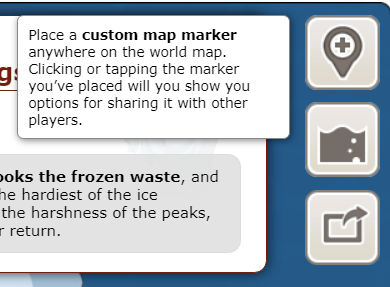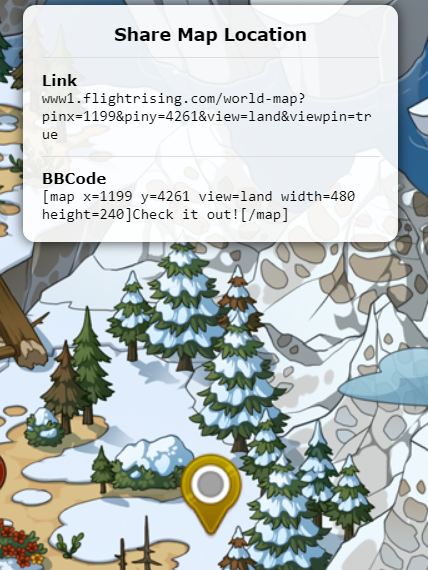the area where you can get the bbcode/widget is blank and I tried clearing my cache, restarting my browser, restarting my computer, but it just won't show up.
I really want to put where my dragons where born at in there bios but I can't do that without the bbcode. . . I'm starting to think I got the gods mad at me Is anyone else have this issue?
also, how do you do a screenshot so you know what I'm talking about?
the area where you can get the bbcode/widget is blank and I tried clearing my cache, restarting my browser, restarting my computer, but it just won't show up.
I really want to put where my dragons where born at in there bios but I can't do that without the bbcode. . . I'm starting to think I got the gods mad at me Is anyone else have this issue?
also, how do you do a screenshot so you know what I'm talking about?
@nightwolf95
What browser are you using? You can try using a different one.
Custom location marker can be found here:
[img]https://i.gyazo.com/48f0f5508bd1e85d0c5921286a13839c.png[/img]
Or do you mean the following bubble is empty?
[img]https://i.gyazo.com/a3eb9017dc7c8bb56331872769113e01.png[/img]
PS to take a screenshot you should Google "How to take a screenshot on [operating system you use]." If you're on Windows you can use the Snipping Tool, or you can download a program such as Gyazo (which is what I use to take screenshots).
@
nightwolf95
What browser are you using? You can try using a different one.
Custom location marker can be found here:
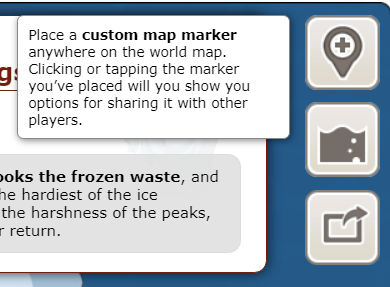
Or do you mean the following bubble is empty?
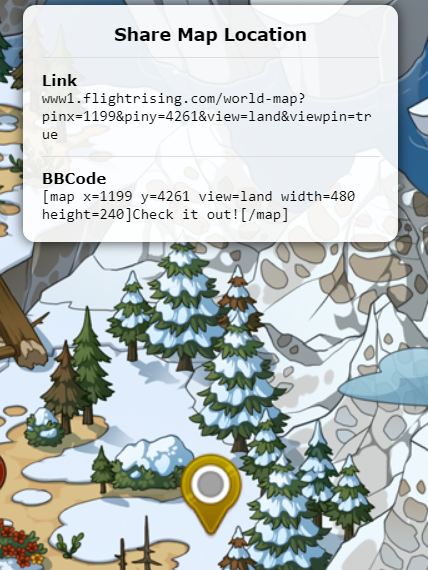
PS to take a screenshot you should Google "How to take a screenshot on [operating system you use]." If you're on Windows you can use the Snipping Tool, or you can download a program such as Gyazo (which is what I use to take screenshots).
@Naeryl
I was talking about FR's POI not the custom location marker but like the bbcode for the new area in wind Singer's Brook for example
I usually use Microsoft Edge but it seems I'll have to used Google for this [emoji=veilspun sad size=2]
@
Naeryl
I was talking about FR's POI not the custom location marker but like the bbcode for the new area in wind Singer's Brook for example
I usually use Microsoft Edge but it seems I'll have to used Google for this

@nightwolf95
Ah, this?
[img]https://i.gyazo.com/6db6e35e5cd360da4b55427d8113d298.png[/img]
The icon doesn't appear at all? What if you try clicking where it should be?
[size=2]I have a bias against Edge personally, because it's not the best. :P Your experiences in general will likely be better with Chrome.[/size]
@
nightwolf95
Ah, this?

The icon doesn't appear at all? What if you try clicking where it should be?
I have a bias against Edge personally, because it's not the best. :P Your experiences in general will likely be better with Chrome.
@
Naeryl
Yes, that, it's not there at all & clicking in the area it should be does nothing
I don't mind google but it makes me feel like I sold my soul for some reason (that and it gave my last 2 computer viruses)
@
Naeryl
Yes, that, it's not there at all & clicking in the area it should be does nothing
I don't mind google but it makes me feel like I sold my soul for some reason (that and it gave my last 2 computer viruses)
@
nightwolf95
Ah, the Google overlords. There are other browsers if you want to try them (I use Brave and Waterfox in particular, and used Opera in the past). I can tell you the map update works fine on Brave.
But, this might just be a quirk of Edge, so maybe it can be fixed so you can go back to using your preferred browser!
@
nightwolf95
Ah, the Google overlords. There are other browsers if you want to try them (I use Brave and Waterfox in particular, and used Opera in the past). I can tell you the map update works fine on Brave.
But, this might just be a quirk of Edge, so maybe it can be fixed so you can go back to using your preferred browser!
Hi, I also am having this problem! I cleared my cache and it still didn't show up. I'm using Firefox on desktop, no extensions beyond Adblock.
Hi, I also am having this problem! I cleared my cache and it still didn't show up. I'm using Firefox on desktop, no extensions beyond Adblock.
same issue, the corner share button is.... not there??
[img]https://media.discordapp.net/attachments/236560772614979585/816153768621375498/image0.png[/img]
same issue, the corner share button is.... not there??

Thank you for the report @
nightwolf95 and everyone.
If you're experiencing this issue, can you confirm whether or not you can see an image at this url?
https://www1.flightrising.com/static/map/html/icon-share.png
~
Flight Rising Engineering Team ~

-
Do you want to hear what I said again? Hoot hoot!
Flight Rising
Knowledge Base
Flight Rising Rules & Policies
@
Kaepora
I just checked, still cannot see the image on the map
@
Kaepora
I just checked, still cannot see the image on the map