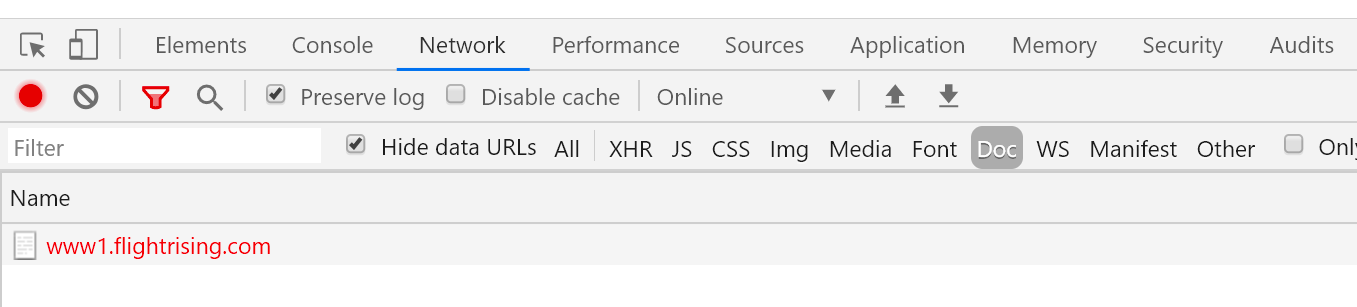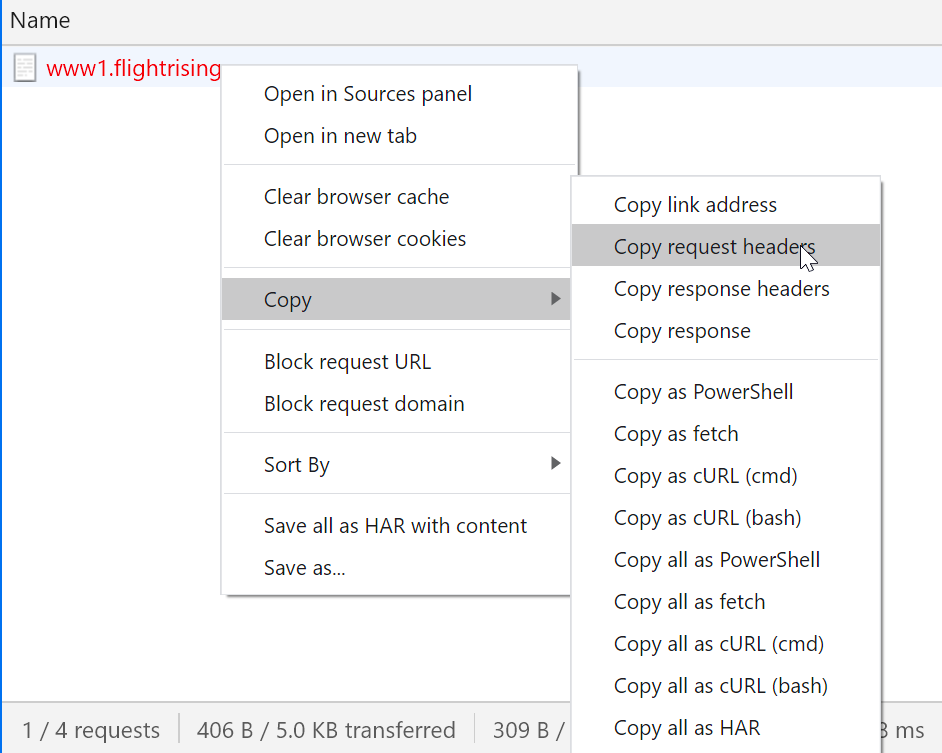Thank you so much for your hard work on this! Here's hoping this is the cure!
Thank you so much for your hard work on this! Here's hoping this is the cure!
I'm really bummed to be the person who comes in to say this, but I'm unable to get this to work.
I've disabled the Sharing Human Web Data option on Ghostery, visited the cookie-test site, and cleared all my cookies for Flight Rising, and I still get a 400 Bad request when I try to visit Flight Rising on Chrome (at least, in a regular window, and not in incognito).
I'm 100% willing to accept this could be human error, so if anyone can think of anything else I could try, I'll happily give it a shot.
I do use Ghostery though, which is too much to be a coincidence. I appreciate all the hard work you're putting into this. Thanks for running Flight Rising. [emoji=familiar heart size=1]
I'm really bummed to be the person who comes in to say this, but I'm unable to get this to work.
I've disabled the Sharing Human Web Data option on Ghostery, visited the cookie-test site, and cleared all my cookies for Flight Rising, and I still get a 400 Bad request when I try to visit Flight Rising on Chrome (at least, in a regular window, and not in incognito).
I'm 100% willing to accept this could be human error, so if anyone can think of anything else I could try, I'll happily give it a shot.
I do use Ghostery though, which is too much to be a coincidence. I appreciate all the hard work you're putting into this. Thanks for running Flight Rising.

[quote name="Rebekah" date="2020-03-29 10:29:33" ]
I'm really bummed to be the person who comes in to say this, but I'm unable to get this to work.
I've disabled the Sharing Human Web Data option on Ghostery, visited the cookie-test site, and cleared all my cookies for Flight Rising, and I still get a 400 Bad request when I try to visit Flight Rising on Chrome (at least, in a regular window, and not in incognito).
[/quote]
@Rebekah Did you get any successful page loads at all after clearing cookies, or have you been stuck on getting 400s both before & after this?
Edit: The reason I ask is that it sounds like it's possible that there are cookies that were still not cleared. We have primarily seen cookies from www1.flightrising.com be the cause, which will show up under a different bucket than flightrising.com in Chrome's settings, so you may have to clear them separately. But it is possible although less likely that there are too-large third party cookies being sent too. The most thorough option would be to clear ALL cookies entirely (making sure to choose "For All Time" in the dialog so you don't just clear recently set ones), but I recognize that can be an interruption as it logs you out from other sites. If it does not resolve after a full cache + cookie clear then it is likely something else and we would have to get some more information about the request being sent by your browser.
Rebekah wrote on 2020-03-29 10:29:33:
I'm really bummed to be the person who comes in to say this, but I'm unable to get this to work.
I've disabled the Sharing Human Web Data option on Ghostery, visited the cookie-test site, and cleared all my cookies for Flight Rising, and I still get a 400 Bad request when I try to visit Flight Rising on Chrome (at least, in a regular window, and not in incognito).
@
Rebekah Did you get any successful page loads at all after clearing cookies, or have you been stuck on getting 400s both before & after this?
Edit: The reason I ask is that it sounds like it's possible that there are cookies that were still not cleared. We have primarily seen cookies from
www1.flightrising.com be the cause, which will show up under a different bucket than
flightrising.com in Chrome's settings, so you may have to clear them separately. But it is possible although less likely that there are too-large third party cookies being sent too. The most thorough option would be to clear ALL cookies entirely (making sure to choose "For All Time" in the dialog so you don't just clear recently set ones), but I recognize that can be an interruption as it logs you out from other sites. If it does not resolve after a full cache + cookie clear then it is likely something else and we would have to get some more information about the request being sent by your browser.
@
Mutron At the time, I didn't get any successful page loads at all.
Since then, I've cleared my cookies and cache using the "For All Time" option, and then I was able to access Flight Rising in a normal Chrome window for the first time in a week or two!
I'd also disabled Ghostery entirely for Flight Rising, and when I re-enabled it, the site continued to work.
I'll keep you posted if anything else happens, and try to keep track of the page I was on before it busted if it happens again. I really appreciate you and the work you're putting into this.
@
Mutron At the time, I didn't get any successful page loads at all.
Since then, I've cleared my cookies and cache using the "For All Time" option, and then I was able to access Flight Rising in a normal Chrome window for the first time in a week or two!
I'd also disabled Ghostery entirely for Flight Rising, and when I re-enabled it, the site continued to work.
I'll keep you posted if anything else happens, and try to keep track of the page I was on before it busted if it happens again. I really appreciate you and the work you're putting into this.
Glad to hear it is working now!
Glad to hear it is working now!
I hate to be the bringer of bad news! But unfortunately it doesn't work. I already had 'sharing human web data' disabled in Ghostery by default. I did clear those cookies yesterday regardless, but woke up to another 400.
I hate to be the bringer of bad news! But unfortunately it doesn't work. I already had 'sharing human web data' disabled in Ghostery by default. I did clear those cookies yesterday regardless, but woke up to another 400.
Hello @Vark
Sorry you are still having trouble. I am going to need to ask you to help us out with providing some info next time this happens. Can you please do the following when you get a 400 next:
[LIST=1]
[*]Take a screenshot of what the error page looks like
[*]Note down the time and date including your local time zone
[*]Save a copy of the problematic request to a file
[LIST=1]
[*]Open the developer tools using F12
[*]Navigate to the Network tab
[*]Try to load another [i]Flight Rising[/i] page or refresh the current page. You should get another 400. It should show up in the tab in [b]red[/b] as long as "Filter" is empty and either "Doc" or "All" are selected to the right of "Filter".
[*]Right click the request which is showing in red and choose "Copy -> Request Headers," and paste it into a file. (See screenshots below.)
[*][b]Do not post the request headers into this thread. They contain private session information that should not be posted publicly.[/b] You will be sending them via Contact Us in a later step.
[*] (These instructions are for Chrome but I suspect they are similar in Brave.)
[/LIST]
[*]Record what IP you are visiting [i]Flight Rising[/i] from at that moment using a site like https://httpbin.org/ip or https://www.whatismyip.com/
[*]Send all the above information to us in a Contact Us ticket.
[LIST]
[*]Please set the subject line as "Vark 400 errors" or similar so we can find it rapidly.
[*]Attach the screenshot and request header file as attachments.
[*] The direct link to the current Contact Us form is https://flightrising.zendesk.com/hc/en-us/requests/new which should work even if you are getting 400s on Flight Rising.
[/LIST]
[/LIST]
Screenshots for how to copy the request headers to clipboard:
[img]https://www1.flightrising.com/static/cms/media/saveheader1.png[/img]
[img]https://www1.flightrising.com/static/cms/media/saveheader2.png[/img]
You may need to screenshot or otherwise save this information, as this thread will not be available when you are getting 400s on [i]Flight Rising[/i].
I apologize for the involved steps. We had to add specialized logging to diagnose this problem, but it works by IP address due to the nature of this error. Due to VPN usage we cannot anticipate what IP address you will have an error on.
Hello @
Vark
Sorry you are still having trouble. I am going to need to ask you to help us out with providing some info next time this happens. Can you please do the following when you get a 400 next:
- Take a screenshot of what the error page looks like
- Note down the time and date including your local time zone
- Save a copy of the problematic request to a file
- Open the developer tools using F12
- Navigate to the Network tab
- Try to load another Flight Rising page or refresh the current page. You should get another 400. It should show up in the tab in red as long as "Filter" is empty and either "Doc" or "All" are selected to the right of "Filter".
- Right click the request which is showing in red and choose "Copy -> Request Headers," and paste it into a file. (See screenshots below.)
- Do not post the request headers into this thread. They contain private session information that should not be posted publicly. You will be sending them via Contact Us in a later step.
- (These instructions are for Chrome but I suspect they are similar in Brave.)
- Record what IP you are visiting Flight Rising from at that moment using a site like https://httpbin.org/ip or https://www.whatismyip.com/
- Send all the above information to us in a Contact Us ticket.
- Please set the subject line as "Vark 400 errors" or similar so we can find it rapidly.
- Attach the screenshot and request header file as attachments.
- The direct link to the current Contact Us form is https://flightrising.zendesk.com/hc/en-us/requests/new which should work even if you are getting 400s on Flight Rising.
Screenshots for how to copy the request headers to clipboard:
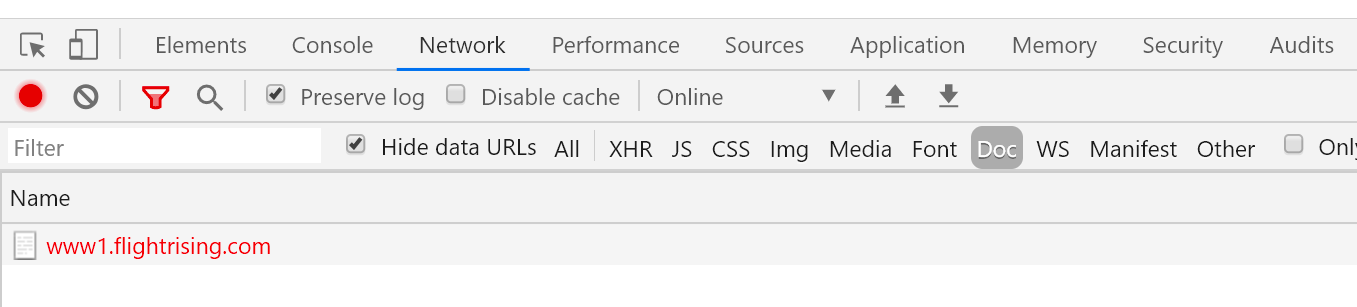
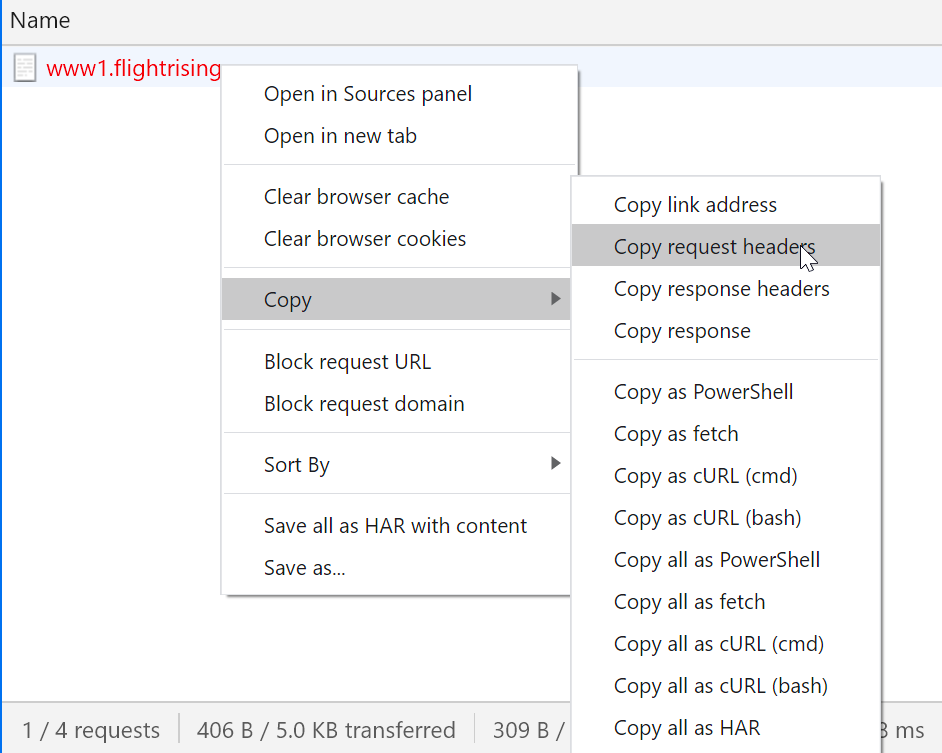
You may need to screenshot or otherwise save this information, as this thread will not be available when you are getting 400s on
Flight Rising.
I apologize for the involved steps. We had to add specialized logging to diagnose this problem, but it works by IP address due to the nature of this error. Due to VPN usage we cannot anticipate what IP address you will have an error on.
Ghostery was one of my extensions, although I had turned it off once the 400 errors started, so that's SOMEWHAT concerning that it might have still been causing issues anyways? What's the point of an off button??
I did enable ghostery and then disable the human web checkbox. And then ended up disabling ghostery again because it was messing with pinterest's search bar. But I haven't had any 400 errors since the 27th. Saying that though I'm probably inviting issues now. >x<
I'm going to enable the rest of my extensions again and see if the 400s start popping up again to see if there are any other culprits.
Ghostery was one of my extensions, although I had turned it off once the 400 errors started, so that's SOMEWHAT concerning that it might have still been causing issues anyways? What's the point of an off button??
I did enable ghostery and then disable the human web checkbox. And then ended up disabling ghostery again because it was messing with pinterest's search bar. But I haven't had any 400 errors since the 27th. Saying that though I'm probably inviting issues now. >x<
I'm going to enable the rest of my extensions again and see if the 400s start popping up again to see if there are any other culprits.
Thanks for all the effort you're putting into this. I will screencap your instructions and get back to you when the error occurs again.
Thanks for all the effort you're putting into this. I will screencap your instructions and get back to you when the error occurs again.
[quote name="clockworkMoose" date="2020-03-30 10:23:33" ]
Ghostery was one of my extensions, although I had turned it off once the 400 errors started, so that's SOMEWHAT concerning that it might have still been causing issues anyways? What's the point of an off button??
I did enable ghostery and then disable the human web checkbox. And then ended up disabling ghostery again because it was messing with pinterest's search bar. But I haven't had any 400 errors since the 27th. Saying that though I'm probably inviting issues now. >x<
I'm going to enable the rest of my extensions again and see if the 400s start popping up again to see if there are any other culprits.
[/quote]
@clockworkMoose Just for information's sake: turning the extension off as a whole from the extensions screen [b]should[/b] stop this problem from reoccurring continuously (edit: As should turning off the "Share Human Web data" checkbox based on our limited testing), but we have not verified that pausing Ghostery using its own UI or trusting a site will stop it. Additionally, the cookie "gunk" that builds up during Ghostery use will persist after you turn it off and could leave you running dangerously close to getting a 400 later if cookies are not cleared, although if you clear it once after turning off Ghostery it [b]should[/b] be gone for good (assuming Ghostery is the only cause.)
We are not 100% certain there are [b]no[/b] other extensions that cause this problem, but we are certain that Ghostery [b]can[/b] cause it, because we have been able to reproduce it locally. If you find any other extensions that correlate with this issue, please let us know.
Thank you!
clockworkMoose wrote on 2020-03-30 10:23:33:
Ghostery was one of my extensions, although I had turned it off once the 400 errors started, so that's SOMEWHAT concerning that it might have still been causing issues anyways? What's the point of an off button??
I did enable ghostery and then disable the human web checkbox. And then ended up disabling ghostery again because it was messing with pinterest's search bar. But I haven't had any 400 errors since the 27th. Saying that though I'm probably inviting issues now. >x<
I'm going to enable the rest of my extensions again and see if the 400s start popping up again to see if there are any other culprits.
@
clockworkMoose Just for information's sake: turning the extension off as a whole from the extensions screen
should stop this problem from reoccurring continuously (edit: As should turning off the "Share Human Web data" checkbox based on our limited testing), but we have not verified that pausing Ghostery using its own UI or trusting a site will stop it. Additionally, the cookie "gunk" that builds up during Ghostery use will persist after you turn it off and could leave you running dangerously close to getting a 400 later if cookies are not cleared, although if you clear it once after turning off Ghostery it
should be gone for good (assuming Ghostery is the only cause.)
We are not 100% certain there are
no other extensions that cause this problem, but we are certain that Ghostery
can cause it, because we have been able to reproduce it locally. If you find any other extensions that correlate with this issue, please let us know.
Thank you!