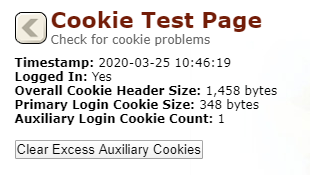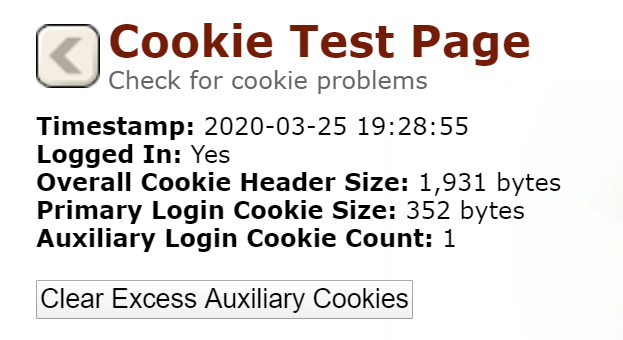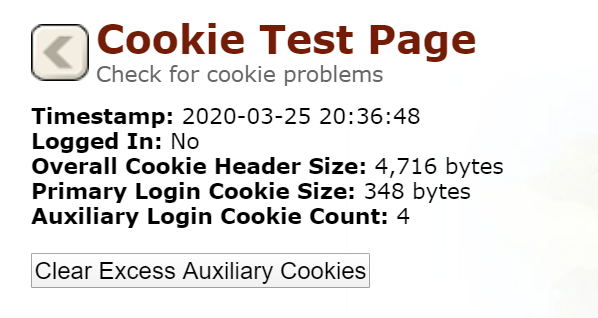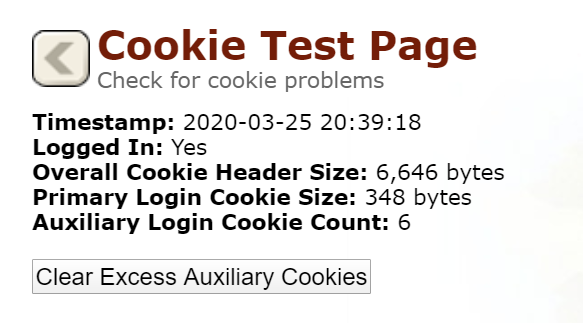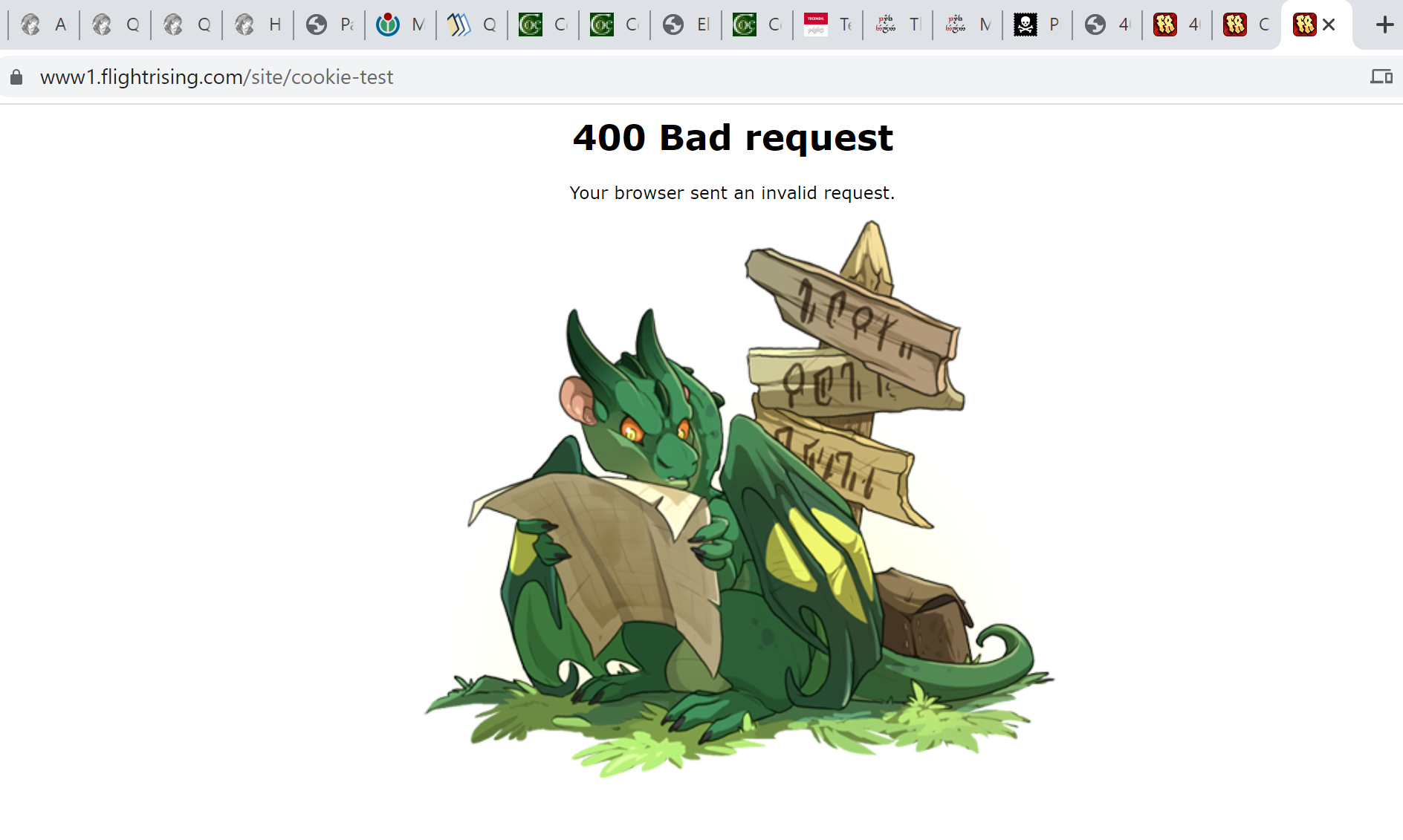tried to get to cookie page on chrome, got a 400 error.
Cleared all cookies, had to re-login.
Went to the test page, and had 4 login cookie count, took a screenshot, hit the clear cookies button, and then accidentally copied something else to my clipboard before I pasted the screenshot anywhere. So. WOOPS.
Screenshot after clearing cookies:
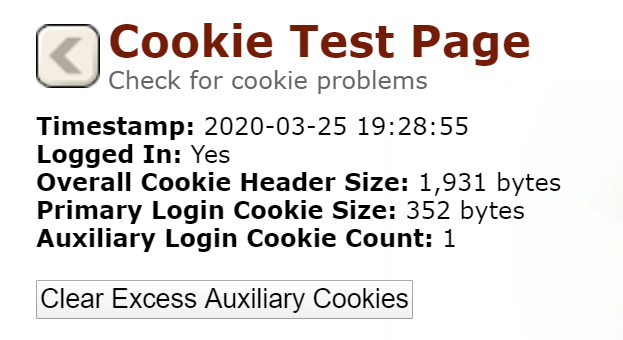
fed dragons, enabled crim's bad habits, clicked around in the forums doing nothing important. realized I had logged in to FR on firefox as well, but that was sitting on my lair page, and I didn't refresh or click anything else. Just kinda let firefox sit there. This is the first time in... months? I've had firefox open. For the past week, I've been getting 400 errors and didn't even have firefox installed on my computer, so I assumed firefox being open wasn't going to contribute any problems I wasn't already having. Left the site open in a tab and opened reddit in a new tab. At this point, I have 1 tab on this thread, opened and message half typed. I have 1 tab on cookie page (from previous screenshot). I have one tab on forums.
Came back, eeeeh, 45? minutes later? Maybe longer. Time is imaginary when reddit is infinite scroll.
From the tab I had on the forums, I clicked on Flight Rising Discussion. It loaded and I found out that I had been logged out. That's the first time that happened! I did the cookie page anyways.
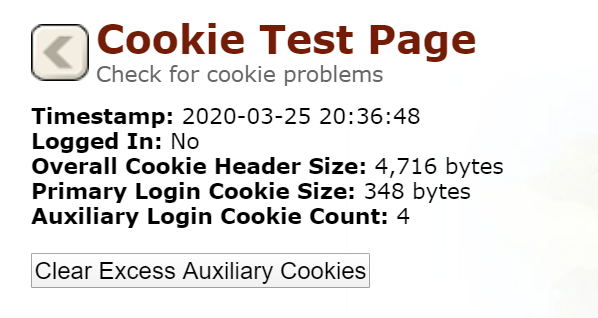
Clicked "log in" from the FRD forum page, logged in. Did cookie test in the cookie tab I had already opened.
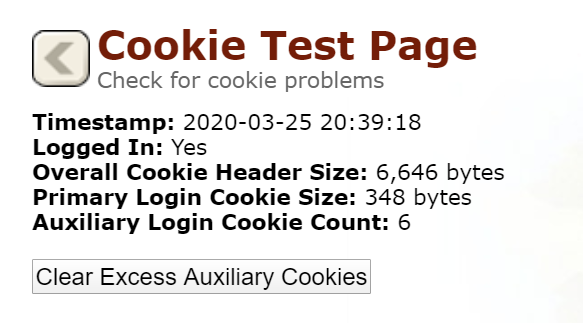
Came back to first tab with this thread, added this info, posted it.
Edit 1: Going to sleep now, without closing chrome. I'm expecting tomorrow to wake up to a 400 error, as that's what's been happening until I got frustrated and just opened a incognito window.
edit 2: Which, I have not done a cookie test on, this was all normal chrome. But incognito I was able to keep up and bopping back and forth from FR to other sites and back for 3 days and nights between without any 400 errors.
edit 3: Submit edit #2, and then immediately did one last cookie test in order to see how it was going.
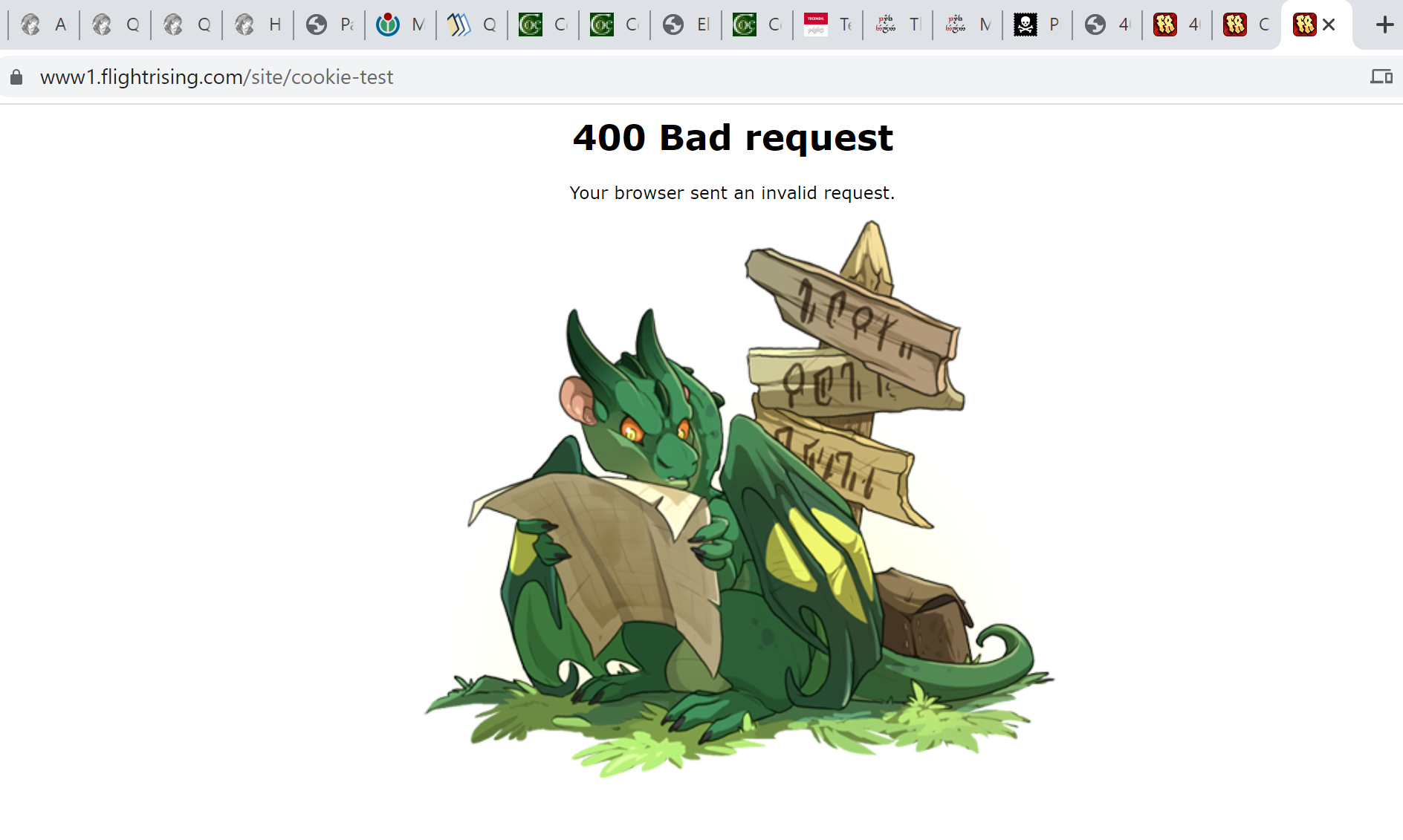 pretty good, it doesn't seem.
pretty good, it doesn't seem.
Took screenshot of edgar, including my horrendous abuse of tabs (three FR at the end!) and went to firefox to type up edit 3. I assume I was logged in seconds before visiting cookies page, because the edit went through no problem. I can't clear login cookies via button now, because, no button.
Tomorrow I can clear all my cookies and maybe google how to clear JUST FR cookies because I'm getting annoyed having to keep logging in to every site I visit just to visit FR.