@Kaepora That worked!! Thank you!

TOPIC | [T] Lair Revamp Bugs / Common Questions
Problem with lair URLs I just noticed when trying to link a new hatchling to a friend.
I clicked on a dragon directly from the just hatched page, and the URL looked like this: http://flightrising.com/main.php?p=lair&tab=dragon&did=49747100
which lacks the lair ID, and so took my friend to the main page of her own lair.
When I went into my lair tabs to get to the same dragon, the URL looks like this: http://flightrising.com/main.php?p=lair&id=354041&tab=dragon&did=49747100
which includes the lair ID like it should and goes where it's supposed to.
I clicked on a dragon directly from the just hatched page, and the URL looked like this: http://flightrising.com/main.php?p=lair&tab=dragon&did=49747100
which lacks the lair ID, and so took my friend to the main page of her own lair.
When I went into my lair tabs to get to the same dragon, the URL looks like this: http://flightrising.com/main.php?p=lair&id=354041&tab=dragon&did=49747100
which includes the lair ID like it should and goes where it's supposed to.
Problem with lair URLs I just noticed when trying to link a new hatchling to a friend.
I clicked on a dragon directly from the just hatched page, and the URL looked like this: http://flightrising.com/main.php?p=lair&tab=dragon&did=49747100
which lacks the lair ID, and so took my friend to the main page of her own lair.
When I went into my lair tabs to get to the same dragon, the URL looks like this: http://flightrising.com/main.php?p=lair&id=354041&tab=dragon&did=49747100
which includes the lair ID like it should and goes where it's supposed to.
I clicked on a dragon directly from the just hatched page, and the URL looked like this: http://flightrising.com/main.php?p=lair&tab=dragon&did=49747100
which lacks the lair ID, and so took my friend to the main page of her own lair.
When I went into my lair tabs to get to the same dragon, the URL looks like this: http://flightrising.com/main.php?p=lair&id=354041&tab=dragon&did=49747100
which includes the lair ID like it should and goes where it's supposed to.
Thanks @AuraNightgale - This should now have more complete URLs in all FUTURE nest hatches.
Thanks @AuraNightgale - This should now have more complete URLs in all FUTURE nest hatches.
~ Flight Rising Engineering Team ~
 - Do you want to hear what I said again? Hoot hoot!
- Do you want to hear what I said again? Hoot hoot!
Flight Rising
Knowledge Base
Flight Rising Rules & Policies
Flight Rising
Knowledge Base
Flight Rising Rules & Policies
i dont know if this just my browser but if you are in a lair, and you hover over the dragon next to the which waystone in the bottom, it starts rapidly flashing and you cant click on the dragon. i can just scroll a bit and click on it when its not next to the stone, but if its something that needs fixing im just telling ya.
i dont know if this just my browser but if you are in a lair, and you hover over the dragon next to the which waystone in the bottom, it starts rapidly flashing and you cant click on the dragon. i can just scroll a bit and click on it when its not next to the stone, but if its something that needs fixing im just telling ya.

I've noticed that occasionally when I mouse over my lair tabs and they go opaque, they fail to go translucent when I have moved my mouse away.
Like this:
[img]https://66.media.tumblr.com/98484b15e6ead5634ab52cffd3301be6/tumblr_poq0vwrfb31tstb2io1_1280.png[/img]
I even managed to get all of them opaque here:
[img]https://66.media.tumblr.com/cef86932edb042b7244aee203796e698/tumblr_poq0vh5DOW1tstb2io2_1280.png[/img]
It usually happens when I'm quickly mousing over the tabs to go click on a dragon or something. Obviously it makes it harder to tell when tab I'm looking at but otherwise doesn't effect the interface at all. Usually this is solved by moving my mouse back over the tabs again- this usually takes several tries.
I've noticed that occasionally when I mouse over my lair tabs and they go opaque, they fail to go translucent when I have moved my mouse away.
Like this:
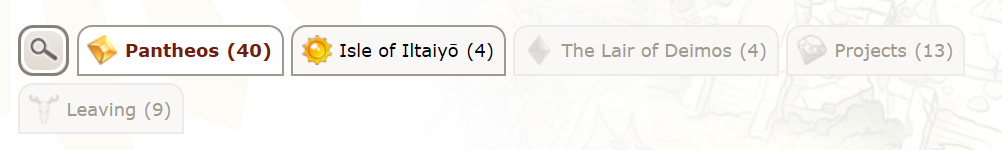
I even managed to get all of them opaque here:
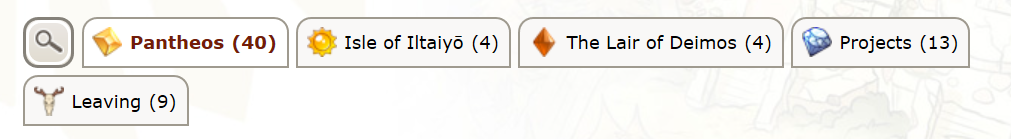
It usually happens when I'm quickly mousing over the tabs to go click on a dragon or something. Obviously it makes it harder to tell when tab I'm looking at but otherwise doesn't effect the interface at all. Usually this is solved by moving my mouse back over the tabs again- this usually takes several tries.
Like this:
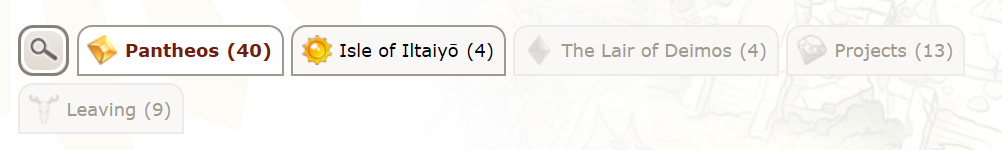
I even managed to get all of them opaque here:
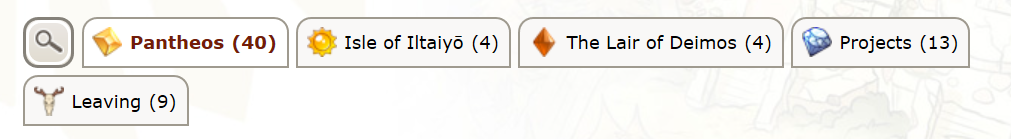
It usually happens when I'm quickly mousing over the tabs to go click on a dragon or something. Obviously it makes it harder to tell when tab I'm looking at but otherwise doesn't effect the interface at all. Usually this is solved by moving my mouse back over the tabs again- this usually takes several tries.
Thanks for the report, @Owleics
This uses a very standard method for detecting mouse hovering, so I'm surprised to see it breaking down like that.
I haven't been able to get it to act up for me, so I'm hoping your answers to a few questions will point me to what's going on.
- What browser and operating system are you using?
- Is this a hybrid touch + mouse device?
- Can you get this to happen on other hover-able items on the site? For example, the forum post "Preview" button, which should turn a slightly darker gray when you hover over it?
- Does hovering back on and off a tab get it to work again?
- And finally, are you using your browser's default settings, or are there any configurations/plugins/accessibility settings that are currently switched on?
Thanks!
This uses a very standard method for detecting mouse hovering, so I'm surprised to see it breaking down like that.
I haven't been able to get it to act up for me, so I'm hoping your answers to a few questions will point me to what's going on.
- What browser and operating system are you using?
- Is this a hybrid touch + mouse device?
- Can you get this to happen on other hover-able items on the site? For example, the forum post "Preview" button, which should turn a slightly darker gray when you hover over it?
- Does hovering back on and off a tab get it to work again?
- And finally, are you using your browser's default settings, or are there any configurations/plugins/accessibility settings that are currently switched on?
Thanks!
Thanks for the report, @Owleics
This uses a very standard method for detecting mouse hovering, so I'm surprised to see it breaking down like that.
I haven't been able to get it to act up for me, so I'm hoping your answers to a few questions will point me to what's going on.
- What browser and operating system are you using?
- Is this a hybrid touch + mouse device?
- Can you get this to happen on other hover-able items on the site? For example, the forum post "Preview" button, which should turn a slightly darker gray when you hover over it?
- Does hovering back on and off a tab get it to work again?
- And finally, are you using your browser's default settings, or are there any configurations/plugins/accessibility settings that are currently switched on?
Thanks!
This uses a very standard method for detecting mouse hovering, so I'm surprised to see it breaking down like that.
I haven't been able to get it to act up for me, so I'm hoping your answers to a few questions will point me to what's going on.
- What browser and operating system are you using?
- Is this a hybrid touch + mouse device?
- Can you get this to happen on other hover-able items on the site? For example, the forum post "Preview" button, which should turn a slightly darker gray when you hover over it?
- Does hovering back on and off a tab get it to work again?
- And finally, are you using your browser's default settings, or are there any configurations/plugins/accessibility settings that are currently switched on?
Thanks!
~ Flight Rising Engineering Team ~
 - Do you want to hear what I said again? Hoot hoot!
- Do you want to hear what I said again? Hoot hoot!
Flight Rising
Knowledge Base
Flight Rising Rules & Policies
Flight Rising
Knowledge Base
Flight Rising Rules & Policies
@Kaepora Thanks for getting back to me.
-I'm using Microsoft Edge and my laptop is Windows 10.
-My laptop has a trackpad but I use a Bluetooth mouse, I can still however get this to happen with the trackpad.
-No, I can't get it to happen on other hover-able items.
-Yes, hovering back over the tab gets it to work again and return to normal once I stop mousing over it again.
-Yes, I am using all default settings.
Also: When I'm using Google Chrome I cannot get this to work
Hope this helped! Honestly, I'm not too bothered by this issue, just figured it was worth reporting!
-I'm using Microsoft Edge and my laptop is Windows 10.
-My laptop has a trackpad but I use a Bluetooth mouse, I can still however get this to happen with the trackpad.
-No, I can't get it to happen on other hover-able items.
-Yes, hovering back over the tab gets it to work again and return to normal once I stop mousing over it again.
-Yes, I am using all default settings.
Also: When I'm using Google Chrome I cannot get this to work
Hope this helped! Honestly, I'm not too bothered by this issue, just figured it was worth reporting!
@Kaepora Thanks for getting back to me.
-I'm using Microsoft Edge and my laptop is Windows 10.
-My laptop has a trackpad but I use a Bluetooth mouse, I can still however get this to happen with the trackpad.
-No, I can't get it to happen on other hover-able items.
-Yes, hovering back over the tab gets it to work again and return to normal once I stop mousing over it again.
-Yes, I am using all default settings.
Also: When I'm using Google Chrome I cannot get this to work
Hope this helped! Honestly, I'm not too bothered by this issue, just figured it was worth reporting!
-I'm using Microsoft Edge and my laptop is Windows 10.
-My laptop has a trackpad but I use a Bluetooth mouse, I can still however get this to happen with the trackpad.
-No, I can't get it to happen on other hover-able items.
-Yes, hovering back over the tab gets it to work again and return to normal once I stop mousing over it again.
-Yes, I am using all default settings.
Also: When I'm using Google Chrome I cannot get this to work
Hope this helped! Honestly, I'm not too bothered by this issue, just figured it was worth reporting!
Thanks @Owleics,
It looks like Microsoft Edge has several "CSS :hover" bugs in their issue list that are similar to what you're seeing and aren't marked as fixed yet.
Between that and Chrome behaving properly, I'm fairly sure this is a browser bug and the usual advice applies - be sure to update your browser often so that when they do fix it, you'll be covered.
I'm sorry there's not something we can do about it on our side (short of removing the hover function entirely for everyone). Fortunately it is more of a visual goof than something that keeps the tabs from working at all.
It looks like Microsoft Edge has several "CSS :hover" bugs in their issue list that are similar to what you're seeing and aren't marked as fixed yet.
Between that and Chrome behaving properly, I'm fairly sure this is a browser bug and the usual advice applies - be sure to update your browser often so that when they do fix it, you'll be covered.
I'm sorry there's not something we can do about it on our side (short of removing the hover function entirely for everyone). Fortunately it is more of a visual goof than something that keeps the tabs from working at all.
Thanks @Owleics,
It looks like Microsoft Edge has several "CSS :hover" bugs in their issue list that are similar to what you're seeing and aren't marked as fixed yet.
Between that and Chrome behaving properly, I'm fairly sure this is a browser bug and the usual advice applies - be sure to update your browser often so that when they do fix it, you'll be covered.
I'm sorry there's not something we can do about it on our side (short of removing the hover function entirely for everyone). Fortunately it is more of a visual goof than something that keeps the tabs from working at all.
It looks like Microsoft Edge has several "CSS :hover" bugs in their issue list that are similar to what you're seeing and aren't marked as fixed yet.
Between that and Chrome behaving properly, I'm fairly sure this is a browser bug and the usual advice applies - be sure to update your browser often so that when they do fix it, you'll be covered.
I'm sorry there's not something we can do about it on our side (short of removing the hover function entirely for everyone). Fortunately it is more of a visual goof than something that keeps the tabs from working at all.
~ Flight Rising Engineering Team ~
 - Do you want to hear what I said again? Hoot hoot!
- Do you want to hear what I said again? Hoot hoot!
Flight Rising
Knowledge Base
Flight Rising Rules & Policies
Flight Rising
Knowledge Base
Flight Rising Rules & Policies
@Kaepora Thanks for getting back to me! I'm glad its not a more serious issue and hope Microsoft Edge fix this bug soon. Thanks again :)
@Kaepora Thanks for getting back to me! I'm glad its not a more serious issue and hope Microsoft Edge fix this bug soon. Thanks again :)
I see in the beginning of this thread someone was having issues exalting their dragons who didnt have a nest/apparel/skins and it was solved but im still unable to exalt some of my dragons.
I see in the beginning of this thread someone was having issues exalting their dragons who didnt have a nest/apparel/skins and it was solved but im still unable to exalt some of my dragons.
















