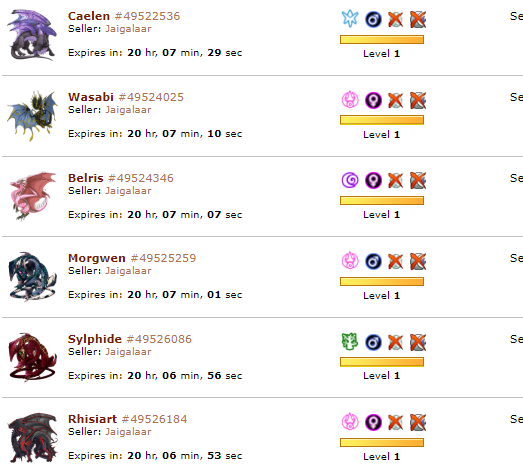@
Kaepora Yes, I'm on a computer, specifically a laptop. The original browser I used was the latest version of Firefox, it was very slow and lagged a lot, and it felt like I had to really force the dragon where I wanted it to go. I tested it on my safari browser on my iPhone and it worked as intended, and I tried it on Google Chrome and it didn't lag at all. The dragon still bounced around like on Firefox but it was easier to put them where I wanted to.
I'm still not 100% sure if where you are clicking to move the dragon is where the spaces should trigger to move or if it's the entire square the dragon sits on that triggers it.
@
Kaepora Yes, I'm on a computer, specifically a laptop. The original browser I used was the latest version of Firefox, it was very slow and lagged a lot, and it felt like I had to really force the dragon where I wanted it to go. I tested it on my safari browser on my iPhone and it worked as intended, and I tried it on Google Chrome and it didn't lag at all. The dragon still bounced around like on Firefox but it was easier to put them where I wanted to.
I'm still not 100% sure if where you are clicking to move the dragon is where the spaces should trigger to move or if it's the entire square the dragon sits on that triggers it.
Whoops, didn't see the thread, reposting and deleting the other report:
If I empty my
Gooplets tab which is also my "dragon inbox", once I buy more dragons, it automatically splits into 20 dragons/page - which is exactly how I have organised my
first perma tab. Before I ordered my first perma tab with pages, that didn't used to happen, I could buy and buy and they all went down in the same single page.
tl;dr emptied dragon inbox fills up and splits automatically into 20 dragons/page like first tab.
Whoops, didn't see the thread, reposting and deleting the other report:
If I empty my
Gooplets tab which is also my "dragon inbox", once I buy more dragons, it automatically splits into 20 dragons/page - which is exactly how I have organised my
first perma tab. Before I ordered my first perma tab with pages, that didn't used to happen, I could buy and buy and they all went down in the same single page.
tl;dr emptied dragon inbox fills up and splits automatically into 20 dragons/page like first tab.
Just a little fiddly thing,(is this even the right forum to put this in?) but hibernal den status is the same color as can't breed status on lair page(and AH), but is differently colored in the dragon's personal page. I remember seeing an announcement that the color was changed so it would be easier to tell the dragon's status.
[center][img]https://gyazo.com/5a6169d7e03b87177f5d1b127e421374.png[/img]
[img]https://gyazo.com/8519d921211a20e787a5b1ab9f596349.png[/img]
vs
[img]https://gyazo.com/bc2dbac8015b0ea4a4563b123db1d6b2.png[/img]
[/center]
Just a little fiddly thing,(is this even the right forum to put this in?) but hibernal den status is the same color as can't breed status on lair page(and AH), but is differently colored in the dragon's personal page. I remember seeing an announcement that the color was changed so it would be easier to tell the dragon's status.
Thank you for spotting that @Arrakis
If you clear your browser's cache, you should now see the updated icon with a blue "X"
[emoji=hibernation cooldown]
Thank you for spotting that @
Arrakis
If you clear your browser's cache, you should now see the updated icon with a blue "X"

~
Flight Rising Engineering Team ~

-
Do you want to hear what I said again? Hoot hoot!
Flight Rising
Knowledge Base
Flight Rising Rules & Policies
Thanks for your report @RedWillia.
I'm reviewing options to fix this without causing secondary issues. If the lair is too eager to place 60 dragons per page, players returning from a hiatus may find their old dragons scrambled. [emoji=coatl sad]
I'll reply here once there's a solution, because I can see how this can be a big problem for players that frequently maintain an empty dragon inbox.
Thanks for your report @
RedWillia.
I'm reviewing options to fix this without causing secondary issues. If the lair is too eager to place 60 dragons per page, players returning from a hiatus may find their old dragons scrambled.

I'll reply here once there's a solution, because I can see how this can be a big problem for players that frequently maintain an empty dragon inbox.
~
Flight Rising Engineering Team ~

-
Do you want to hear what I said again? Hoot hoot!
Flight Rising
Knowledge Base
Flight Rising Rules & Policies
[quote]I'm still not 100% sure if where you are clicking to move the dragon is where the spaces should trigger to move or if it's the entire square the dragon sits on that triggers it.[/quote]
@IntelligentWolf - The space you see when you're moving the dragon (which should have a faded gray box as an indicator) is where it is supposed to end up.
Is your browser not showing you a gray box that previews where the dragon will end up? Or, is it showing that box but the dragon doesn't end up there when you release the drag?
I'd be curious if this works more smoothly for you if any custom FireFox settings (zoom? plugins?) are turned off. We haven't received many reports of FireFox problems with the new lair, which makes me think that it should be pretty compatible unless some other setting or add-on is getting in the way.
Thanks!
Quote:
I'm still not 100% sure if where you are clicking to move the dragon is where the spaces should trigger to move or if it's the entire square the dragon sits on that triggers it.
@
IntelligentWolf - The space you see when you're moving the dragon (which should have a faded gray box as an indicator) is where it is supposed to end up.
Is your browser not showing you a gray box that previews where the dragon will end up? Or, is it showing that box but the dragon doesn't end up there when you release the drag?
I'd be curious if this works more smoothly for you if any custom FireFox settings (zoom? plugins?) are turned off. We haven't received many reports of FireFox problems with the new lair, which makes me think that it should be pretty compatible unless some other setting or add-on is getting in the way.
Thanks!
~
Flight Rising Engineering Team ~

-
Do you want to hear what I said again? Hoot hoot!
Flight Rising
Knowledge Base
Flight Rising Rules & Policies
@Kaepora I see the gray box where the dragon shows up, but when I try to put them, for example, in the first spot of the last row, making a new row, the gray box where they would land ends up somewhere near the middle or the very end of the row above it and shoves my other dragons in weird places. This happens when I try to move a dragon from one page to another. Only add-on I have is an amazon add-on.
Here's a picture of what I see when I try to move my dragons.
[img]https://images-wixmp-ed30a86b8c4ca887773594c2.wixmp.com/intermediary/f/f7ae9eee-0457-433b-aba4-f4fcce010bc3/dd0pgtx-be6c3ffe-ae28-4fc2-837b-fd0d0865c4fd.png/v1/fill/w_1192,h_670,strp/lairconfusion_by_intelligentwolf_dd0pgtx-pre.png[/img]
@
Kaepora I see the gray box where the dragon shows up, but when I try to put them, for example, in the first spot of the last row, making a new row, the gray box where they would land ends up somewhere near the middle or the very end of the row above it and shoves my other dragons in weird places. This happens when I try to move a dragon from one page to another. Only add-on I have is an amazon add-on.
Here's a picture of what I see when I try to move my dragons.

Thank you for the screenshot @
IntelligentWolf That makes the nature of this bug very clear.
That last dragon (Gala) is throwing everything off by getting stuck on the right side.
I haven't had this happen to me yet, but I think I can use your screenshot to take a stab at a solution that'll work. I'll reply here once it's done.
Just out of curiosity, does Gala hang out on the right when you do the same exact thing in Chrome, or does she properly jump to either the left site of the bottom line or the last spot in the second-to-bottom line?
Thank you for the screenshot @
IntelligentWolf That makes the nature of this bug very clear.
That last dragon (Gala) is throwing everything off by getting stuck on the right side.
I haven't had this happen to me yet, but I think I can use your screenshot to take a stab at a solution that'll work. I'll reply here once it's done.
Just out of curiosity, does Gala hang out on the right when you do the same exact thing in Chrome, or does she properly jump to either the left site of the bottom line or the last spot in the second-to-bottom line?
~
Flight Rising Engineering Team ~

-
Do you want to hear what I said again? Hoot hoot!
Flight Rising
Knowledge Base
Flight Rising Rules & Policies
@
Kaepora In Chrome she jumps down to the correct position if I put Lillianne in the row she was in, which makes it easier to switch places with Gala so Lilli would end up starting the last row in the page. It's hard to start a new row with a dragon in both Chrome and Firefox.
@
Kaepora In Chrome she jumps down to the correct position if I put Lillianne in the row she was in, which makes it easier to switch places with Gala so Lilli would end up starting the last row in the page. It's hard to start a new row with a dragon in both Chrome and Firefox.
@
IntelligentWolf - Please clear your cache and let me know if they now sort more reliably. Thanks!
@
RedWillia - As long as you have at least one dragon
somewhere in your lair, the dragon inbox should now default to adding 60 dragons per page, even when it's emptied. Please let me know if this fix worked for you. Thanks!
@
IntelligentWolf - Please clear your cache and let me know if they now sort more reliably. Thanks!
@
RedWillia - As long as you have at least one dragon
somewhere in your lair, the dragon inbox should now default to adding 60 dragons per page, even when it's emptied. Please let me know if this fix worked for you. Thanks!
~
Flight Rising Engineering Team ~

-
Do you want to hear what I said again? Hoot hoot!
Flight Rising
Knowledge Base
Flight Rising Rules & Policies