@Ralzakark I think it was at 100% but I'll make sure next time. Thanks!

TOPIC | Bug Tracking Thread - Coliseum
Browser(s) Used: Firefox 84.0.2 (64-bit)
Device(s) Used: Laptop
Device Operating System: Windows 10 (Up to date)
Internet Connection Type: Wireless (Home network)
Antivirus Installed: F-secure SAFE
Describe the bug in detail:
While playing in the Scorched Forest venue with keyboard controls, I noticed that every now and then enemies would not be hit in the order I expected them to be hit. After some further rounds I determined that with the enemy group consisting of one Red-Winged Owlcat and one Banded Owlcat, the keyboard controls to target an enemy are bound to the wrong enemy. See screenshot. The keybinds as shown in the screenshot are consistent with what happens when targeting. In the encounter, pressing 'Q' results in targeting the bottom enemy and pressing 'W' results in targeting the top enemy.
[img]https://cdn.discordapp.com/attachments/750004087994450030/797113280518553630/unknown.png[/img]
It doesn't seem to be an issue of misalignment, considering they are in the same locations any other group of two enemies would be. See screenshot. It merely seems to be an issue of inconsistent keybinds.
[img]https://cdn.discordapp.com/attachments/701715560810938419/797114109128474634/unknown.png[/img]
Browser(s) Used: Firefox 84.0.2 (64-bit)
Device(s) Used: Laptop
Device Operating System: Windows 10 (Up to date)
Internet Connection Type: Wireless (Home network)
Antivirus Installed: F-secure SAFE
Describe the bug in detail:
While playing in the Scorched Forest venue with keyboard controls, I noticed that every now and then enemies would not be hit in the order I expected them to be hit. After some further rounds I determined that with the enemy group consisting of one Red-Winged Owlcat and one Banded Owlcat, the keyboard controls to target an enemy are bound to the wrong enemy. See screenshot. The keybinds as shown in the screenshot are consistent with what happens when targeting. In the encounter, pressing 'Q' results in targeting the bottom enemy and pressing 'W' results in targeting the top enemy.

It doesn't seem to be an issue of misalignment, considering they are in the same locations any other group of two enemies would be. See screenshot. It merely seems to be an issue of inconsistent keybinds.

Device(s) Used: Laptop
Device Operating System: Windows 10 (Up to date)
Internet Connection Type: Wireless (Home network)
Antivirus Installed: F-secure SAFE
Describe the bug in detail:
While playing in the Scorched Forest venue with keyboard controls, I noticed that every now and then enemies would not be hit in the order I expected them to be hit. After some further rounds I determined that with the enemy group consisting of one Red-Winged Owlcat and one Banded Owlcat, the keyboard controls to target an enemy are bound to the wrong enemy. See screenshot. The keybinds as shown in the screenshot are consistent with what happens when targeting. In the encounter, pressing 'Q' results in targeting the bottom enemy and pressing 'W' results in targeting the top enemy.

It doesn't seem to be an issue of misalignment, considering they are in the same locations any other group of two enemies would be. See screenshot. It merely seems to be an issue of inconsistent keybinds.


Browser(s) Used: Google Chrome ver 88.0.4324.104 32bit (latest version)
Device(s) Used: Desktop, Windows 7 32bit
Internet Connection Type: Ethernet, home network
Antivirus Installed: Avast ver. 20.10.2442 build 20.10.5824.624 (latest version)
Describe the bug in detail:
On this computer and variant of Chrome, I am unable to load or play the Coliseum. I am not shown any popups. I do not use Adblock on FR on that page.
A screenshot of my problem on the computer I'm using right now:
[img]https://i.imgur.com/TjDks3J.png[/img]
I don't know if this is too vague, but this is what I know. I've already tried all the possible fixes listed in the post, and I've gotten nowhere. On my sister's computer it works perfectly, both on Chrome and Firefox, (likely works on Chrome there because it hasn't been updated in a while) but on this computer it is completely blank. On Firefox on this computer I'm able to play the Coliseum, but I can't do that on Chrome.
Please fix this bug. I'd really like to go back to playing the Coliseum on my default browser. :/
Browser(s) Used: Google Chrome ver 88.0.4324.104 32bit (latest version)
Device(s) Used: Desktop, Windows 7 32bit
Internet Connection Type: Ethernet, home network
Antivirus Installed: Avast ver. 20.10.2442 build 20.10.5824.624 (latest version)
Describe the bug in detail:
On this computer and variant of Chrome, I am unable to load or play the Coliseum. I am not shown any popups. I do not use Adblock on FR on that page.
A screenshot of my problem on the computer I'm using right now:

I don't know if this is too vague, but this is what I know. I've already tried all the possible fixes listed in the post, and I've gotten nowhere. On my sister's computer it works perfectly, both on Chrome and Firefox, (likely works on Chrome there because it hasn't been updated in a while) but on this computer it is completely blank. On Firefox on this computer I'm able to play the Coliseum, but I can't do that on Chrome.
Please fix this bug. I'd really like to go back to playing the Coliseum on my default browser. :/
Device(s) Used: Desktop, Windows 7 32bit
Internet Connection Type: Ethernet, home network
Antivirus Installed: Avast ver. 20.10.2442 build 20.10.5824.624 (latest version)
Describe the bug in detail:
On this computer and variant of Chrome, I am unable to load or play the Coliseum. I am not shown any popups. I do not use Adblock on FR on that page.
A screenshot of my problem on the computer I'm using right now:

I don't know if this is too vague, but this is what I know. I've already tried all the possible fixes listed in the post, and I've gotten nowhere. On my sister's computer it works perfectly, both on Chrome and Firefox, (likely works on Chrome there because it hasn't been updated in a while) but on this computer it is completely blank. On Firefox on this computer I'm able to play the Coliseum, but I can't do that on Chrome.
Please fix this bug. I'd really like to go back to playing the Coliseum on my default browser. :/

|

|
•icon dragon •deviantart •tumblr •pixilator804 |
» • ...located on first page « • Art & Writing « • Art & Writing « • Writing « • Placeholder. |

|
@Zavyt
Did you disable all extensions when you tried it in incognito mode? Given that many people play on Chrome and are fine to use the Coliseum, myself included, I highly doubt this is a bug on FR's end.
Did you disable all extensions when you tried it in incognito mode? Given that many people play on Chrome and are fine to use the Coliseum, myself included, I highly doubt this is a bug on FR's end.
@Zavyt
Did you disable all extensions when you tried it in incognito mode? Given that many people play on Chrome and are fine to use the Coliseum, myself included, I highly doubt this is a bug on FR's end.
Did you disable all extensions when you tried it in incognito mode? Given that many people play on Chrome and are fine to use the Coliseum, myself included, I highly doubt this is a bug on FR's end.
Browser(s) - Chrome 87.0.4280.141
- Just updated and problem persists. Tried Firefox- problem persists.
Device- Laptop
Operating System- Windows 10 home
Internet Connection Type- Home Cable through a wireless router
Antivirus Installed - Avast and Malwarebyetes
Describe the bug in detail:
When playing (primarily in the mire) the battle will not load fully forcing a reset. It seems to happen most frequently on certain mobs namely Sickle Kamaitachi/ Scythe Kamaitachi/ Sickle Kamaitachi. It will freeze at the point depicted in the screen shot bellow and not load farther. This problem is happening frequently enough it is the primary reason I must restart training runs.
Include any screenshots you think may be relevant.
[img]https://gyazo.com/f06a55e601054f3e2ed93593412ab9aa.png[/img]
Edit: fixed - Apparently the Malwarebytes browser extension does not like Sickle Kamaitachi. Even when set to trust the site and not block anything, it was still blocking them. I had to removed it completely to get them to load.
Browser(s) - Chrome 87.0.4280.141
- Just updated and problem persists. Tried Firefox- problem persists.
Device- Laptop
Operating System- Windows 10 home
Internet Connection Type- Home Cable through a wireless router
Antivirus Installed - Avast and Malwarebyetes
Describe the bug in detail:
When playing (primarily in the mire) the battle will not load fully forcing a reset. It seems to happen most frequently on certain mobs namely Sickle Kamaitachi/ Scythe Kamaitachi/ Sickle Kamaitachi. It will freeze at the point depicted in the screen shot bellow and not load farther. This problem is happening frequently enough it is the primary reason I must restart training runs.
Include any screenshots you think may be relevant.
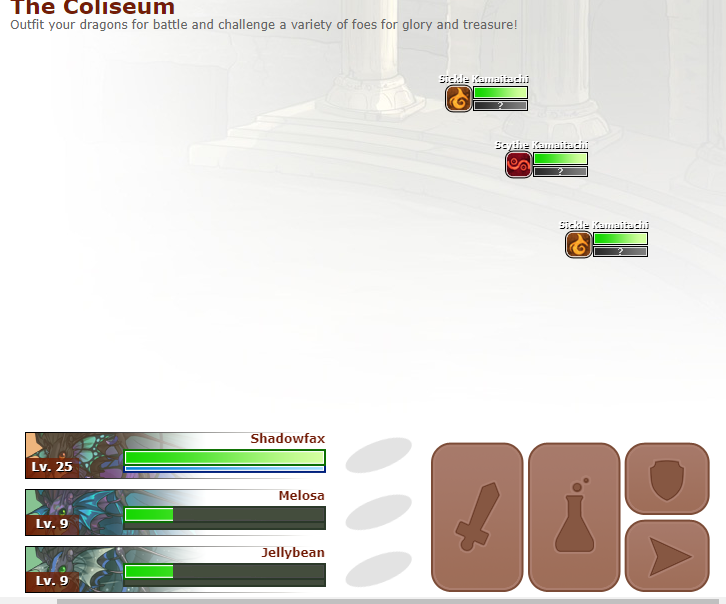
Edit: fixed - Apparently the Malwarebytes browser extension does not like Sickle Kamaitachi. Even when set to trust the site and not block anything, it was still blocking them. I had to removed it completely to get them to load.
- Just updated and problem persists. Tried Firefox- problem persists.
Device- Laptop
Operating System- Windows 10 home
Internet Connection Type- Home Cable through a wireless router
Antivirus Installed - Avast and Malwarebyetes
Describe the bug in detail:
When playing (primarily in the mire) the battle will not load fully forcing a reset. It seems to happen most frequently on certain mobs namely Sickle Kamaitachi/ Scythe Kamaitachi/ Sickle Kamaitachi. It will freeze at the point depicted in the screen shot bellow and not load farther. This problem is happening frequently enough it is the primary reason I must restart training runs.
Include any screenshots you think may be relevant.
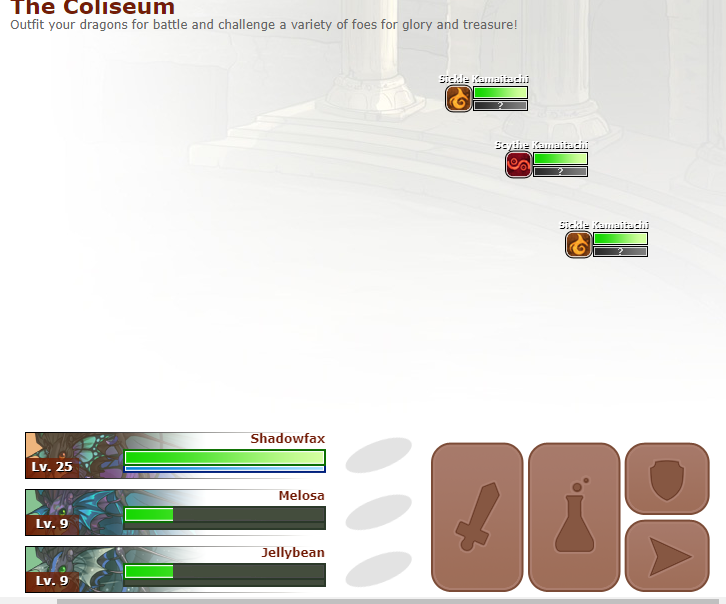
Edit: fixed - Apparently the Malwarebytes browser extension does not like Sickle Kamaitachi. Even when set to trust the site and not block anything, it was still blocking them. I had to removed it completely to get them to load.
[b]Browser(s) Used:[/b] Firefox, Version 85.0.2
[b]Device(s) Used:[/b] ASUS TUF FX505DT Laptop
[b]Device Operating System:[/b] Windows 10, version 20H2
[b]Internet Connection Type[/b]: Wireless
[b]Antivirus Installed:[/b] Windows Defender
[b]Describe the bug in detail:[/b] I have a second monitor hooked up to my laptop, and I was trying to do coli on the main (laptop) screen, while watching a video on the other- but when coli is on the main screen, it is pixellated enough to be an irritant. Full screen mode does not change this.
When switching to the secondary monitor, it is smooth again, but I want to watch my video on the main monitor as it's a stream and I want to be able to see chat.
I do not have the site zoomed in or out- I disabled zoom on firefox because it was zooming in and out by itself.
Resolution for both monitors is 1920 x 1080, extended display. Laptop screen has refresh of 120Hz, second monitor has refresh of 74Hz
All drivers are up to date, both on the NIVIDIA GTX 1650, and the AMD Radeon RX Vega 10, and GPU scaling (with preseve aspect ratio enabled) is turned on.
I have cleared my cache, restarted etc.
[b]Include any screenshots you think may be relevant.[/b]
[b]Laptop screen: [/b]
[img]https://i.gyazo.com/b6fc9e3adab3198bef813a0f5fff07dd.png[/img]
[img]https://i.gyazo.com/639b4b7a185fc3ac1575aa289d752649.png[/img]
[b]Secondary Monitor:[/b]
[img]https://i.gyazo.com/65a082aadc9aec10681bfa7796ba5ffb.png[/img]
[img]https://i.gyazo.com/c8835b4b2559efa391f6c47d302911e6.png[/img]
Browser(s) Used: Firefox, Version 85.0.2
Device(s) Used: ASUS TUF FX505DT Laptop
Device Operating System: Windows 10, version 20H2
Internet Connection Type: Wireless
Antivirus Installed: Windows Defender
Describe the bug in detail: I have a second monitor hooked up to my laptop, and I was trying to do coli on the main (laptop) screen, while watching a video on the other- but when coli is on the main screen, it is pixellated enough to be an irritant. Full screen mode does not change this.
When switching to the secondary monitor, it is smooth again, but I want to watch my video on the main monitor as it's a stream and I want to be able to see chat.
I do not have the site zoomed in or out- I disabled zoom on firefox because it was zooming in and out by itself.
Resolution for both monitors is 1920 x 1080, extended display. Laptop screen has refresh of 120Hz, second monitor has refresh of 74Hz
All drivers are up to date, both on the NIVIDIA GTX 1650, and the AMD Radeon RX Vega 10, and GPU scaling (with preseve aspect ratio enabled) is turned on.
I have cleared my cache, restarted etc.
Include any screenshots you think may be relevant.
Laptop screen:
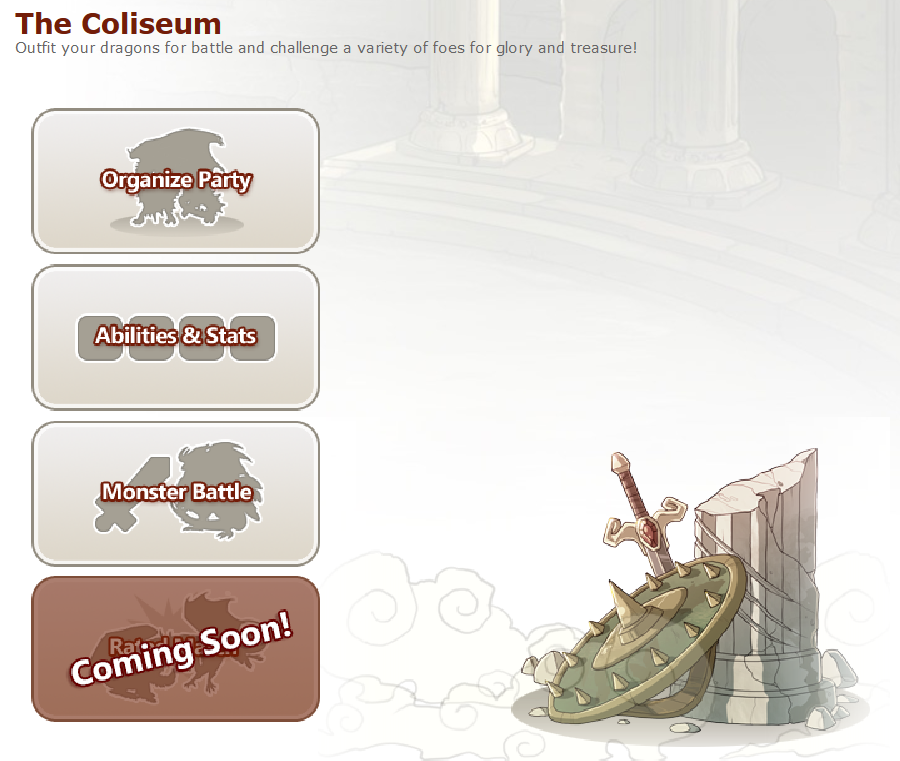

Secondary Monitor:


Device(s) Used: ASUS TUF FX505DT Laptop
Device Operating System: Windows 10, version 20H2
Internet Connection Type: Wireless
Antivirus Installed: Windows Defender
Describe the bug in detail: I have a second monitor hooked up to my laptop, and I was trying to do coli on the main (laptop) screen, while watching a video on the other- but when coli is on the main screen, it is pixellated enough to be an irritant. Full screen mode does not change this.
When switching to the secondary monitor, it is smooth again, but I want to watch my video on the main monitor as it's a stream and I want to be able to see chat.
I do not have the site zoomed in or out- I disabled zoom on firefox because it was zooming in and out by itself.
Resolution for both monitors is 1920 x 1080, extended display. Laptop screen has refresh of 120Hz, second monitor has refresh of 74Hz
All drivers are up to date, both on the NIVIDIA GTX 1650, and the AMD Radeon RX Vega 10, and GPU scaling (with preseve aspect ratio enabled) is turned on.
I have cleared my cache, restarted etc.
Include any screenshots you think may be relevant.
Laptop screen:
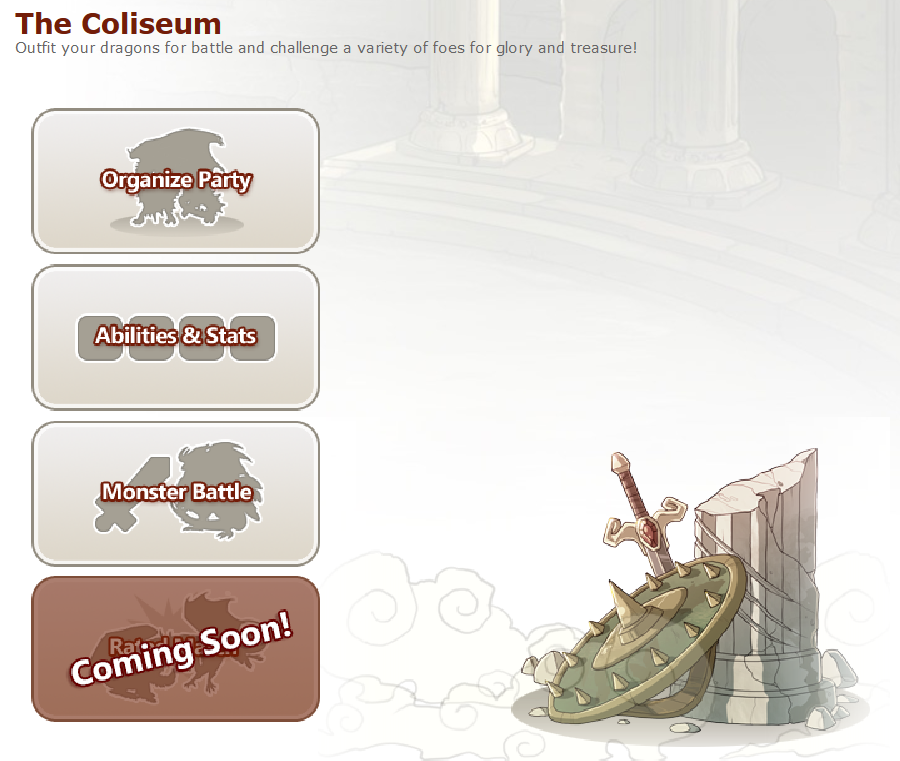

Secondary Monitor:


I have recently been grinding for food, and I come across the chocolate and strawberry noggles. I have earned multiple of each type, but when I go to my bestiary or bond with familiar they are not there, as if they were wiped from existence. Can someone please help? Thanks!
I have recently been grinding for food, and I come across the chocolate and strawberry noggles. I have earned multiple of each type, but when I go to my bestiary or bond with familiar they are not there, as if they were wiped from existence. Can someone please help? Thanks!
@CitrusRulers
You have a Chocolate Noggle on Asteri:
[url=https://www1.flightrising.com/dragon/67208456][img]https://www1.flightrising.com/rendern/350/672085/67208456_350.png[/img][/url]
You have a Strawberry Noggle on Lycos:
[url=https://www1.flightrising.com/dragon/67252095][img]https://www1.flightrising.com/rendern/350/672521/67252095_350.png[/img][/url]
You can only have one copy of a familiar equipped to a dragon in your clan; you can't give multiple dragons the same type of familiar, even if you have multiple copies.
@CitrusRulers
You have a Chocolate Noggle on Asteri:

You have a Strawberry Noggle on Lycos:

You can only have one copy of a familiar equipped to a dragon in your clan; you can't give multiple dragons the same type of familiar, even if you have multiple copies.
You have a Chocolate Noggle on Asteri:

You have a Strawberry Noggle on Lycos:

You can only have one copy of a familiar equipped to a dragon in your clan; you can't give multiple dragons the same type of familiar, even if you have multiple copies.
UPDATE: no idea what happened but i checked again and the coliseum is back, apparently.
[b]Browser(s) Used[/b]
Chrome
[b]Browser(s) Version[/b]
...most current version of Chrome?
[b]Device(s) Used[/b]
HP laptop
[b]Operating System Version[/b]
Windows 10
[b]Internet Connection Type[/b]
Home
[b]Antivirus Installed/Version[/b]
Yes, PCmatic, browser extension turned off for this site to allow ads
[b]Describe the bug in detail:[/b]
Coliseum disappeared when i switched tabs. (see attached pic.) Refreshing, logging out and in again, clearing the last 24 hours of cached data, opening in a incognito tab, and accessing through different links did not make it come back.
[b]Include any screenshots you think may be relevant.[/b]
[img]https://cdn.discordapp.com/attachments/719958992712892447/813579213596655626/unknown.png[/img]
the coliseum, as it appeared when i came back to the tab mid-battle after checking a message and as it appeared every time i tried to access it through the sidebar link. (upper right hand corner is my picture-in-picture window, unrelated to the glitch.)
UPDATE: no idea what happened but i checked again and the coliseum is back, apparently.
Browser(s) Used
Chrome
Browser(s) Version
...most current version of Chrome?
Device(s) Used
HP laptop
Operating System Version
Windows 10
Internet Connection Type
Home
Antivirus Installed/Version
Yes, PCmatic, browser extension turned off for this site to allow ads
Describe the bug in detail:
Coliseum disappeared when i switched tabs. (see attached pic.) Refreshing, logging out and in again, clearing the last 24 hours of cached data, opening in a incognito tab, and accessing through different links did not make it come back.
Include any screenshots you think may be relevant.

the coliseum, as it appeared when i came back to the tab mid-battle after checking a message and as it appeared every time i tried to access it through the sidebar link. (upper right hand corner is my picture-in-picture window, unrelated to the glitch.)
Browser(s) Used
Chrome
Browser(s) Version
...most current version of Chrome?
Device(s) Used
HP laptop
Operating System Version
Windows 10
Internet Connection Type
Home
Antivirus Installed/Version
Yes, PCmatic, browser extension turned off for this site to allow ads
Describe the bug in detail:
Coliseum disappeared when i switched tabs. (see attached pic.) Refreshing, logging out and in again, clearing the last 24 hours of cached data, opening in a incognito tab, and accessing through different links did not make it come back.
Include any screenshots you think may be relevant.

the coliseum, as it appeared when i came back to the tab mid-battle after checking a message and as it appeared every time i tried to access it through the sidebar link. (upper right hand corner is my picture-in-picture window, unrelated to the glitch.)
I had this issue earlier in January during the Gala, and I initially thought it my just be my device bugging out (Mouse duplication holding one image in place frozen while another moves, yes very bad computer issue I had once, which is what I thought this bug was at first) but it has happened again on a different device to different dragons.
First occurrence:
[img]https://lh3.googleusercontent.com/-Fpw1TtIqfG4/YDaRLA8Hv7I/AAAAAAAAjUI/wNnOWqkKq9YQcyjNVV0MUk8ObN9dXbscQCK8BGAsYHg/s0/2021-02-24.jpg[/img]
[img]https://lh3.googleusercontent.com/-HogBLpyOmw4/YDaRUjhNQ8I/AAAAAAAAjUQ/bHbwD3qqhwEd-rkoAWYEUe81o8wrv635QCK8BGAsYHg/s0/2021-02-24.jpg[/img]
Recent occurrence:
[img]https://lh3.googleusercontent.com/-_BclhnTB1aU/YDaQ4rw4tbI/AAAAAAAAjT4/Zuq8dcWNVu4NHYyxDuGEpoHJLkgbkfXkwCK8BGAsYHg/s0/2021-02-24.jpg[/img]
Occurrence of issue today: (this is what reminded me to actually report the bug)
[img]https://lh3.googleusercontent.com/-VbFnu-D87jQ/YDaWqJRSUgI/AAAAAAAAjUo/l2dTpoUGdW0-HS7unzd4opRLsc0Jl7pKwCK8BGAsYHg/s0/2021-02-24.jpg[/img]
[img]https://lh3.googleusercontent.com/-S3k6EPCP3c8/YDaWqRCmH3I/AAAAAAAAjUs/gOvBLvlIZ-0O11rQFSsFxZkb2Qxn9o3igCK8BGAsYHg/s0/2021-02-24.jpg[/img]
When one dragon being dragged to the team gets frozen the site acts like it isn't there and you can grab the dragon from the available dragons as though they aren't already floating outside the box.
[img]https://lh3.googleusercontent.com/-Ul_WBEpLw-s/YDaWqxTZNNI/AAAAAAAAjU0/uY8lpl6xcEIRXcBDNK-ias3cDhq1xoTnQCK8BGAsYHg/s0/2021-02-24.jpg[/img]
When the issue occurs the extra floating dragon is not added to the team unless there is already it on the team and the floating side one is a duplicate. The fighting isn't changed and the frozen dragon image in the select team menu does go away if the page is reloaded or you leave Coli then go back.
Edit:
First occurrence happened on a Laptop in Google Chrome connected to Ethernet.
No antivirus installed.
One occurrence (Don't have screenshots for this one) happened on a different laptop (a family member's) which was connected to the home Wi-Fi. I do not know if they have a antivirus installed, sorry.
The other times it occurred was on mobile when connected to wireless home Wi-Fi. Using Safari as the browser.
I had this issue earlier in January during the Gala, and I initially thought it my just be my device bugging out (Mouse duplication holding one image in place frozen while another moves, yes very bad computer issue I had once, which is what I thought this bug was at first) but it has happened again on a different device to different dragons.
First occurrence:


Recent occurrence:

Occurrence of issue today: (this is what reminded me to actually report the bug)


When one dragon being dragged to the team gets frozen the site acts like it isn't there and you can grab the dragon from the available dragons as though they aren't already floating outside the box.

When the issue occurs the extra floating dragon is not added to the team unless there is already it on the team and the floating side one is a duplicate. The fighting isn't changed and the frozen dragon image in the select team menu does go away if the page is reloaded or you leave Coli then go back.
Edit:
First occurrence happened on a Laptop in Google Chrome connected to Ethernet.
No antivirus installed.
One occurrence (Don't have screenshots for this one) happened on a different laptop (a family member's) which was connected to the home Wi-Fi. I do not know if they have a antivirus installed, sorry.
The other times it occurred was on mobile when connected to wireless home Wi-Fi. Using Safari as the browser.
First occurrence:


Recent occurrence:

Occurrence of issue today: (this is what reminded me to actually report the bug)


When one dragon being dragged to the team gets frozen the site acts like it isn't there and you can grab the dragon from the available dragons as though they aren't already floating outside the box.

When the issue occurs the extra floating dragon is not added to the team unless there is already it on the team and the floating side one is a duplicate. The fighting isn't changed and the frozen dragon image in the select team menu does go away if the page is reloaded or you leave Coli then go back.
Edit:
First occurrence happened on a Laptop in Google Chrome connected to Ethernet.
No antivirus installed.
One occurrence (Don't have screenshots for this one) happened on a different laptop (a family member's) which was connected to the home Wi-Fi. I do not know if they have a antivirus installed, sorry.
The other times it occurred was on mobile when connected to wireless home Wi-Fi. Using Safari as the browser.



















































