Some bugs, all after clearing my cache.
The reply indicator on some threads aren't showing up.
For example, in the help forum, [this thread](
http://www1.flightrising.com/forums/help/1390235) is still showing as 0 posts and the OP having the last post. Really it doesn't. I also has a long string of multiposts.
Some bugs, all after clearing my cache.
The reply indicator on some threads aren't showing up.
For example, in the help forum, [this thread](
http://www1.flightrising.com/forums/help/1390235) is still showing as 0 posts and the OP having the last post. Really it doesn't. I also has a long string of multiposts.
Preview links taken from the Scrying Workshop isnt working anymore.
It occured after I refreshed my browser.
Sorry no pics though, Im on mobile. Anyone care to provide pics?
Also: last post clock on the forums show the time the thread was posted and not the time the last post was posted. (Sorry if this was kinda confusing)
Occured after I refreshed my browser
Preview links taken from the Scrying Workshop isnt working anymore.
It occured after I refreshed my browser.
Sorry no pics though, Im on mobile. Anyone care to provide pics?
Also: last post clock on the forums show the time the thread was posted and not the time the last post was posted. (Sorry if this was kinda confusing)
Occured after I refreshed my browser
I checked to see if pings were working after the move, and when I tried to go to a ping sent by Seawings in the Let's Expand the Colour Wheel thread in Flight Rising discussion, I received this error;
[quote]Undefined offset: 3936 (View: /home/vhosts/www1.flightrising.com/app/views/forums/topic.blade.php) in /22c7545cfd96fee50824c9fe47d085ef Line 138[/quote]
It was to take me to this thread - http://www1.flightrising.com/forums/frd/1358550/1 - which also appears to be returning the same error. The later pages in the thread are accessible - http://www1.flightrising.com/forums/frd/1358550/33 , for example.
The ping was sent before the move, and it worked then. I cleared my cache before checking, and also checked my other pings, which are all working. This was the most recent ping when I checked - I received another ping shortly after checking, which worked just fine and took me to the post in which I was pinged, which was super awesome.
ETA: Using Firefox 28.0.
I checked to see if pings were working after the move, and when I tried to go to a ping sent by Seawings in the Let's Expand the Colour Wheel thread in Flight Rising discussion, I received this error;
It was to take me to this thread -
http://www1.flightrising.com/forums/frd/1358550/1 - which also appears to be returning the same error. The later pages in the thread are accessible -
http://www1.flightrising.com/forums/frd/1358550/33 , for example.
The ping was sent before the move, and it worked then. I cleared my cache before checking, and also checked my other pings, which are all working. This was the most recent ping when I checked - I received another ping shortly after checking, which worked just fine and took me to the post in which I was pinged, which was super awesome.
ETA: Using Firefox 28.0.
There appears to be an issue with item codes being on the same line. Apparel item codes don't seem to be affected, but familiar/food/material codes won't line up anymore.
My shop for reference.
It also seems that a random assortment of items on that page don't have their info bubble pop up when you hover over them. A different assortment of items won't have the info bubble each time you refresh the page?
Browser: Chrome
This all occurred after cache clearing.
There appears to be an issue with item codes being on the same line. Apparel item codes don't seem to be affected, but familiar/food/material codes won't line up anymore.
My shop for reference.
It also seems that a random assortment of items on that page don't have their info bubble pop up when you hover over them. A different assortment of items won't have the info bubble each time you refresh the page?
Browser: Chrome
This all occurred after cache clearing.
|
Volunteer Moderator
If you have any questions, concerns, or feedback regarding moderation please feel free to use the Contact Us form. These submissions are viewed solely by the Flight Rising staff, not the volunteer moderator group.
|

|
- Special characters are broken
- I can't see the accent preview
- Item images don't align anymore (like in the [url=http://www1.flightrising.com/forums/gde/136122]Gathering Reference Guide[/url])
- Images have a part of the left side cut
[img]http://flightrising.com/images/cms/trinket/787.png[/img][img]http://flightrising.com/images/cms/trinket/787.png[/img][img]http://flightrising.com/images/cms/trinket/787.png[/img][img]http://flightrising.com/images/cms/trinket/787.png[/img]
[url=http://flightrising.com/main.php?dragon=2197097][img]http://flightrising.com/rendern/350/21971/2197097_350.png[/img][/url]
Windows 7, Firefox 28 (also Opera)
- Special characters are broken
- I can't see the accent preview
- Item images don't align anymore (like in the
Gathering Reference Guide)
- Images have a part of the left side cut





Windows 7, Firefox 28 (also Opera)
Columns aren't aligned correctly; this is an example of four columns (a blank one at the start). Before, they were distributed evenly, and now they're squished together. I cleared my cache and I'm using Firefox.
[img]http://i.imgur.com/5ym98R4.png[/img]
Also, forum links with "anchor" at the end no longer work.
Columns aren't aligned correctly; this is an example of four columns (a blank one at the start). Before, they were distributed evenly, and now they're squished together. I cleared my cache and I'm using Firefox.
Also, forum links with "anchor" at the end no longer work.
This is all after cache clearing.
Scroll bars on posts that are not needed unless you guys changed the size of things.
[img]http://i.imgur.com/UWmzk0e.png[/img]
More Screwy text:
[img]http://i.imgur.com/oyIdJzu.png[/img]
Battle stone image blocks not working they were before.
[img]http://i.imgur.com/LBbtyYB.png[/img]
Posting in threads are not bringing them to the top of the section. Deleting posts gets oops error.
This is all after cache clearing.
Scroll bars on posts that are not needed unless you guys changed the size of things.

More Screwy text:

Battle stone image blocks not working they were before.

Posting in threads are not bringing them to the top of the section. Deleting posts gets oops error.
Some items no longer have an image and they are missing. The items hover in general is broken. It does not display properly. When quoted, it seems that those item hovers have actually made their way into the post code itself instead of the tidy [code][item=whatever][/code] it should be.
http://orig00.deviantart.net/a3ec/f/2015/089/8/7/0001_by_paintedcricket-d8npmoy.png
I cleared everything in my browser before checking.
I am using Chrome.
Some items no longer have an image and they are missing. The items hover in general is broken. It does not display properly. When quoted, it seems that those item hovers have actually made their way into the post code itself instead of the tidy
it should be.
http://orig00.deviantart.net/a3ec/f/2015/089/8/7/0001_by_paintedcricket-d8npmoy.png
I cleared everything in my browser before checking.
I am using Chrome.
As people have mentioned before, some item codes are really wonky like all the battle item codes, seen
here
I also lost the ability to link to a specific post in a thread
My
hatchrey got all kinds of crazy
And my columns got
squished
Also my
thread is gone. It was there yesterday
As people have mentioned before, some item codes are really wonky like all the battle item codes, seen
here
I also lost the ability to link to a specific post in a thread
My
hatchrey got all kinds of crazy
And my columns got
squished
Also my
thread is gone. It was there yesterday
What I've noticed so far (from Firefox) after clearing my cache/history:
- There's a lot of unnecessary blank space underneath the thread (which makes it hard for me to judge scrolling), until I pull up a post preview. As soon as I do, the space goes back to normal.
- Post previews immediately jump to the top of the page [like so]. Not entirely sure if that's intended though.
- As said above, new posts added to a thread don't bump it. The dates don't seem to be registering correctly, and threads created after the update sit on top.
What I've noticed so far (from Firefox) after clearing my cache/history:
- There's a lot of unnecessary blank space underneath the thread (which makes it hard for me to judge scrolling), until I pull up a post preview. As soon as I do, the space goes back to normal.
- Post previews immediately jump to the top of the page [like so]. Not entirely sure if that's intended though.
- As said above, new posts added to a thread don't bump it. The dates don't seem to be registering correctly, and threads created after the update sit on top.