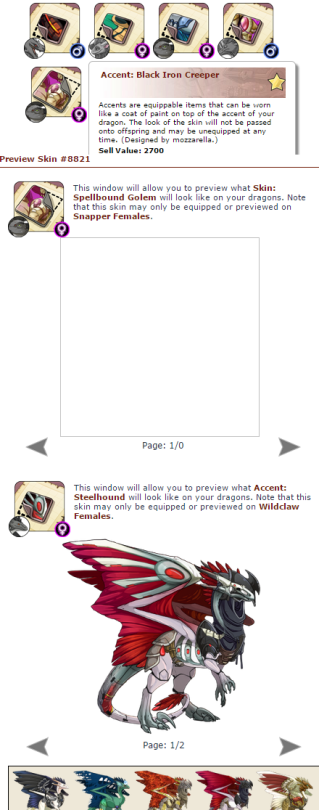Please post any and all bugs found during today's forum transition in this thread.
Please include the following:
- Did this occur before of after you cleared your cache?
- Browsers used
- Any images that illustrate the problem
If you are reporting a thread that cannot be viewed please post your report here.
Please keep your reports short and clear in order to help us reproduce your reports. Our engineers will be reading through the thread and fixing the reproducible issues.
Please note:
Pings prior to the transition will not take you directly to the post. Pings created after the transition will.
Resolved issues:
- Forum timestamps - threads should now move up to the top of the forums as they are replied to correctly
- Signatures - image spacing is now fixed; this requires a cache clear
- Quotes should now be working correctly; this requires a cache clear
Please post any and all bugs found during today's forum transition in this thread.
Please include the following:
- Did this occur before of after you cleared your cache?
- Browsers used
- Any images that illustrate the problem
If you are reporting a thread that cannot be viewed please post your report here.
Please keep your reports short and clear in order to help us reproduce your reports. Our engineers will be reading through the thread and fixing the reproducible issues.
Please note:
Pings prior to the transition will not take you directly to the post. Pings created after the transition will.
Resolved issues:
- Forum timestamps - threads should now move up to the top of the forums as they are replied to correctly
- Signatures - image spacing is now fixed; this requires a cache clear
- Quotes should now be working correctly; this requires a cache clear
Are the new skin previews supposed to not have hover previews anymore? And also, if you click on them to preview skins/accents, there's a broken image. Also, if you do apply the skin/accent to a dragon, it layers over apparel instead of under.
Edit to include the following: Yes, I have cleared my cache and I am using the latest version of chrome.
Second Edit to provide examples:
[img]https://40.media.tumblr.com/21a79bce46617d6c4926e0155fc4a07e/tumblr_nm17eefIW51tyg7lno1_540.png[/img]
Are the new skin previews supposed to not have hover previews anymore? And also, if you click on them to preview skins/accents, there's a broken image. Also, if you do apply the skin/accent to a dragon, it layers over apparel instead of under.
Edit to include the following: Yes, I have cleared my cache and I am using the latest version of chrome.
Second Edit to provide examples:
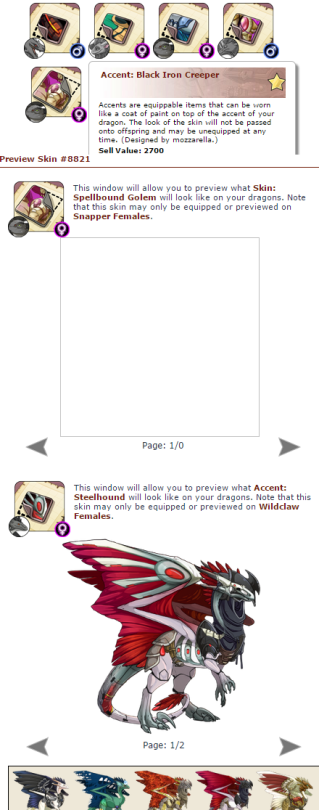
I discovered my name is poking into the text box after the switch to the new forum address.

Moved this to here as instructed.
Browser: Safari Version 8.0.4
This happened after the cache cleaning.
I discovered my name is poking into the text box after the switch to the new forum address.

Moved this to here as instructed.
Browser: Safari Version 8.0.4
This happened after the cache cleaning.
Boil'em! Mash'em! Stick them in a stew!

[center][color=#6C997B][font=Georgia]Crossposting this:
Since the forums moved, special characters on the forums aren't displaying properly.
This is what I see when I look at my hatchery ([url=http://www1.flightrising.com/forums/baz/1035658&pid=1035658/1#1035658]link to hatchery[/url]) in Chrome and Firefox after clearing both browser's cache. The question mark is what happened when I tried to edit the post to replace the special character:
[img]http://i59.tinypic.com/rsfpm0.jpg[/img]
The character between the words is supposed to be a star/diamond shape like this:
[img]http://i61.tinypic.com/zlc2dx.jpg[/img]
I'm using the newest versions of Firefox and Google Chrome, if that helps.
[b]Edit:[/b] ? ? ?
Yep, special characters still don't work.
Those question marks were supposed to be a crown, a cloud, and diamond.[/font][/color][/center]
Crossposting this:
Since the forums moved, special characters on the forums aren't displaying properly.
This is what I see when I look at my hatchery (link to hatchery) in Chrome and Firefox after clearing both browser's cache. The question mark is what happened when I tried to edit the post to replace the special character:

The character between the words is supposed to be a star/diamond shape like this:

I'm using the newest versions of Firefox and Google Chrome, if that helps.
Edit: ? ? ?
Yep, special characters still don't work.
Those question marks were supposed to be a crown, a cloud, and diamond.
|
....................................................
|

|
...
|
V E T I C Λ
- - - - - - ◊ - - - - - -
TUMBLR .-. THEME
GW2: Esterie.7409
|
Unable to visit a thread in the light forums.
This occurred after clearing my cache.
I'm using chrome and Here's the thread name
**Familiar Swap Thread Game Thing**
by Sniff 1 234567... 8687 Replies:
Views: 861
-- by cheyinka
Mar 30, 2015 06:13:16
and here's the error
Undefined offset: 48529 (View: /home/vhosts/
www1.flightrising.com/app/views/forums/topic.blade.php) in /22c7545cfd96fee50824c9fe47d085ef Line 138
Unable to visit a thread in the light forums.
This occurred after clearing my cache.
I'm using chrome and Here's the thread name
**Familiar Swap Thread Game Thing**
by Sniff 1 234567... 8687 Replies:
Views: 861
-- by cheyinka
Mar 30, 2015 06:13:16
and here's the error
Undefined offset: 48529 (View: /home/vhosts/
www1.flightrising.com/app/views/forums/topic.blade.php) in /22c7545cfd96fee50824c9fe47d085ef Line 138
When I went to my hatchery to check it out with the new update in the forums, I noticed changes.
[b]First bug:[/b] as you can see in the image below, the wording that are in the Quote box, are completely messed up.
[img]http://i.imgur.com/b9dGYpG.png[/img]
[b]Second bug:[/b] In the image below, the dragons are too close to each other and some are cut off. When I tried clicking on them, they appear to not work.
[img]http://i.imgur.com/FYAvXp0.png[/img]
This happened after I refreshed my browser.
When I went to my hatchery to check it out with the new update in the forums, I noticed changes.
First bug: as you can see in the image below, the wording that are in the Quote box, are completely messed up.
 Second bug:
Second bug: In the image below, the dragons are too close to each other and some are cut off. When I tried clicking on them, they appear to not work.

This happened after I refreshed my browser.
I have the problem that accent preview is not working correctly while I am in the forums (a blank white box appears instead of the clicked accent). I have cleared my cache and I am using google chrom. The accent previews work just fine in my hoard, in the AH and the ones worn by my dragons
[img]http://i.imgur.com/hj9WgEO.png[/img]
I have the problem that accent preview is not working correctly while I am in the forums (a blank white box appears instead of the clicked accent). I have cleared my cache and I am using google chrom. The accent previews work just fine in my hoard, in the AH and the ones worn by my dragons

|
|

|
any pronouns | FR + 9 | german
|

|
@Aequorin Oops! Posting here instead, thanks! :D
[img]http://i.imgur.com/O1sMtm8.png[/img]
This is what's showing up in my art shop now, though the quotes in my accent shop appear fine. However, the unicode appears problematic as well as some special characters now show up as this:
[img]http://i.imgur.com/fbPBZl3.png[/img]
Kinda wonky!
EDIT: I'm using chrome, and this is after clearing my cache. The problems persist on Firefox as well.
@
Aequorin Oops! Posting here instead, thanks! :D

This is what's showing up in my art shop now, though the quotes in my accent shop appear fine. However, the unicode appears problematic as well as some special characters now show up as this:

Kinda wonky!
EDIT: I'm using chrome, and this is after clearing my cache. The problems persist on Firefox as well.
S T A R S H I N E ~*~ S C R I B B L E S
@
Dorufuu, not a problem! I just created it :)
@
Dorufuu, not a problem! I just created it :)
- A new post to a thread no longer bumps it up.
- In most cases it does say the latest post is by the correct user, but when I tried posting in the Help Center this did not work. There are multiple replies to some thread, yet, when checking the Help Center forum, it looks like they haven't been answered yet.
- I got an error code when trying to post to a thread in the Help Center. I got the following error code: Trying to get property of non-object in /AbstractPost.php Line 28
Post did show up... apparently a bit too often, too. :'D
All happened after I cleared my cache (twice). I'm using Google Chrome.
[edit 8:35]
Oh! And some less important things.
- Quotes start with a huge 'indent'.
- Selecting a username on the forums now brings some extra spaces at the end that weren't there before.