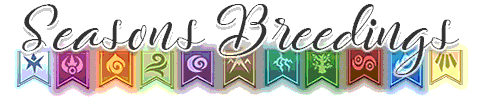@
trigonometry
Thank you! I'm glad you like it! I've put you down on the pinglist. Is there one that you prefer of the two?
@
trigonometry
Thank you! I'm glad you like it! I've put you down on the pinglist. Is there one that you prefer of the two?
[quote name="Raire" date="2019-06-10 21:36:55" ]
@trigonometry
Thank you! I'm glad you like it! I've put you down on the pinglist. Is there one that you prefer of the two?
[/quote]
Either are lovely! (Sorry if that's not helpful, lol)
Raire wrote on 2019-06-10 21:36:55:
@
trigonometry
Thank you! I'm glad you like it! I've put you down on the pinglist. Is there one that you prefer of the two?
Either are lovely! (Sorry if that's not helpful, lol)
I hope a lot of Gaoler skins and accents get in! Good luck everyone!
I hope a lot of Gaoler skins and accents get in! Good luck everyone!
·.¸¸.·â™©â™ªâ™« Andy | He/Him | INTP | 8W9

@Milohilay
Thank you! I'm a geometric skins lover myself, fingers crossed! [emoji=tundra star size=2]
@
Milohilay
Thank you! I'm a geometric skins lover myself, fingers crossed!



|
ssss
|
|
sss
|
|
Lovelove all of the PC accents, holy cannoli my dudes. If i had the gems i'd get them all and set them on a rotation. Keep up the awesome work out there!!
Lovelove all of the PC accents, holy cannoli my dudes. If i had the gems i'd get them all and set them on a rotation. Keep up the awesome work out there!!
@
Valenci
I heccin' love your rainbow entry
@
Valenci
I heccin' love your rainbow entry
|he/him|FR +0|
Feel free to PM, I don't bite!
@
nightmare10 Try uploading an image file (.png/.jpeg) of your entry to imgur then copy paste the link to the entry thread!
@
nightmare10 Try uploading an image file (.png/.jpeg) of your entry to imgur then copy paste the link to the entry thread!
@
lukagiou
im using krita too and its easy to make background transparent (all you have to do is to save your image and its done...) My forum signature you see was made using krita. To make your image a png file all you need to do is to name your art and at the end add '.png' (
for example: 'skin.png') this will make your creation a png image but also will make the background transparent. I hope this is helpfull somehow...
oh and the image resizing is easy too. You go into 'Image' then you click 'scale the image to the new size' and when the tab opens, you enter new pixel size
if you cant find it you can always use keyboard:
Ctrl+Alt+i
@
lukagiou
im using krita too and its easy to make background transparent (all you have to do is to save your image and its done...) My forum signature you see was made using krita. To make your image a png file all you need to do is to name your art and at the end add '.png' (
for example: 'skin.png') this will make your creation a png image but also will make the background transparent. I hope this is helpfull somehow...
oh and the image resizing is easy too. You go into 'Image' then you click 'scale the image to the new size' and when the tab opens, you enter new pixel size
if you cant find it you can always use keyboard:
Ctrl+Alt+i