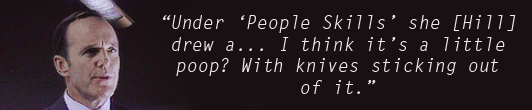[center][img]https://i.imgur.com/7NMYYwU.png[/img][/center]
[center]Alright sooo... I've made this thing where you use a Google Form to put your accent/skin information in and it all gets shoved into a Google Spreadsheet. The idea behind it is that there's a place where everyone can collaboratively see the queue. [/center]
[center]Feel free to give me suggestions! ^^[/center]
[s]-----[/s]
[center][img]https://i.imgur.com/Ztb6xC1.png[/img][/center]
[center]The spreadsheet itself is not editable. There's gonna be a lot of data and I don't want anything to get messed up. It'd be a pain to fix if it did.
In order to edit the data you had input, you [b][i]need[/i][/b] to save your "edit response" link at the form's submission confirmation page. Put it in a sticky note or something. I cannot stress this enough.
Yes, I am capable of editing in your info. But I would like to not have to do that. It can take me ages to get around to doing it because I get busy.
If you want to send the link to the Google Form to someone feel free to, but be [b][i]absolutely sure[/i][/b] it's not [i][b]your[/b][/i] edit response link. That person wouldn't be submitting a new response, just editing your previous response. And that's not what we would want.
Other than that enjoy the service! Lemme know if anything breaks.
[b]Please don't ping me![/b]
[/center]
[s]-----[/s]
[center][img]https://i.imgur.com/f8O5URY.png[/img][/center]
[center][url=https://goo.gl/d72PTR][img]https://i.imgur.com/b54st0H.png[/img][/url][/center]
[center][url=https://goo.gl/Yu9MTU][img]https://i.imgur.com/UnpCd3v.png[/img][/url][/center]
Alright sooo... I've made this thing where you use a Google Form to put your accent/skin information in and it all gets shoved into a Google Spreadsheet. The idea behind it is that there's a place where everyone can collaboratively see the queue.
Feel free to give me suggestions! ^^
The spreadsheet itself is not editable. There's gonna be a lot of data and I don't want anything to get messed up. It'd be a pain to fix if it did.
In order to edit the data you had input, you need to save your "edit response" link at the form's submission confirmation page. Put it in a sticky note or something. I cannot stress this enough.
Yes, I am capable of editing in your info. But I would like to not have to do that. It can take me ages to get around to doing it because I get busy.
If you want to send the link to the Google Form to someone feel free to, but be absolutely sure it's not your edit response link. That person wouldn't be submitting a new response, just editing your previous response. And that's not what we would want.
Other than that enjoy the service! Lemme know if anything breaks.
Please don't ping me!
[center][img]https://i.imgur.com/aFWh4jA.png[/img][/center]
[list]
[*]Submit your Blueprint into the queue.
[*]Go [url=https://goo.gl/d72PTR]here[/url]
[*]Fill out the form.
[*]The Order Number comes in your PMs after you've submitted your blueprint.
[*]Be sure to click "edit response" at the submission confirmation page and save the link. It allows you to edit stuff later.
[center][img]https://i.imgur.com/L0FFjr8.png[/img][/center]
[*]Go [url=https://goo.gl/Yu9MTU]here[/url] to check the the spreadsheet of all the information.
[*]If your skin is all squared away, feel free to lemme know to clear up the spreadsheet. I'll clear up every week or two on my own though.
- Submit your Blueprint into the queue.
- Go here
- Fill out the form.
- The Order Number comes in your PMs after you've submitted your blueprint.
- Be sure to click "edit response" at the submission confirmation page and save the link. It allows you to edit stuff later.
- Go here to check the the spreadsheet of all the information.
- If your skin is all squared away, feel free to lemme know to clear up the spreadsheet. I'll clear up every week or two on my own though.
[center][b]Updates[/b][/center]
[list]
[*] Set the Google Sheet to autosort queue by Order Number.
[*]Edited the form to make date input manual because the Spreadsheet gets confused and inputs things MM/DD/YYYY.
[/list]
All Graphics in this thread were made by [url=http://flightrising.com/main.php?p=lair&tab=userpage&id=162475]Zefa[/url]!!
Updates
- Set the Google Sheet to autosort queue by Order Number.
- Edited the form to make date input manual because the Spreadsheet gets confused and inputs things MM/DD/YYYY.
All Graphics in this thread were made by
Zefa!!
I'd be really interested to see a counter that tracks how many have been submitted per day/month/year based on what people input.
I'd be really interested to see a counter that tracks how many have been submitted per day/month/year based on what people input.
@
Autopilot
I'll see about getting that up once I've finished my commissions. Thank you for visiting and suggesting! ^^
@
Autopilot
I'll see about getting that up once I've finished my commissions. Thank you for visiting and suggesting! ^^