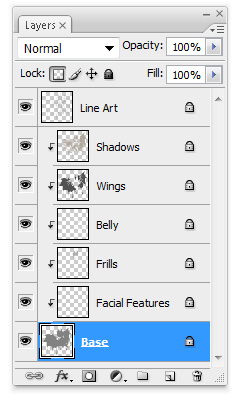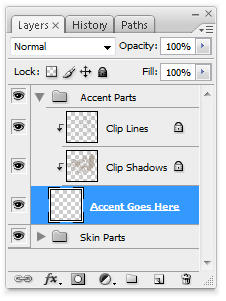@McCrees Elbabelly looks awesome! I hope it wins.
[img]https://media.discordapp.net/attachments/360967318379036682/382289126499549185/image.png[/img]
Looks pretty cool on Cheruleo. :D
@
McCrees Elbabelly looks awesome! I hope it wins.

Looks pretty cool on Cheruleo. :D
@
EndlessDragon I think you forgot to post the actual entry.^^ The one without any dragon wearing the accent. That way you entry won't be able to be chosen.
@
EndlessDragon I think you forgot to post the actual entry.^^ The one without any dragon wearing the accent. That way you entry won't be able to be chosen.
@
Sylipha Hello !
Ah yes ? How are you doing? I do not have the skills to do it, nor a friend of mine! :c
@
Sylipha Hello !
Ah yes ? How are you doing? I do not have the skills to do it, nor a friend of mine! :c
@
EndlessDragon You actually just have to turn the visibility of the base dragon off. :) If you take a look at the other entries you'll see that they all posted a version that shows only what they drew without the dragon showing. :) It should be an easy fix. :) And you'll also have to post the image directly in the thread as a .png-24image and not as a link I'd guess, even though I'm not certain about that.^^
@
EndlessDragon You actually just have to turn the visibility of the base dragon off. :) If you take a look at the other entries you'll see that they all posted a version that shows only what they drew without the dragon showing. :) It should be an easy fix. :) And you'll also have to post the image directly in the thread as a .png-24image and not as a link I'd guess, even though I'm not certain about that.^^
@
Sylipha
OK ! I could find and both versions without the line / shadows are posted! Thanks you Very Much ! <3
On the other hand for png-24Image, I did not find it on Krita (my software) > /// <
@
Sylipha
OK ! I could find and both versions without the line / shadows are posted! Thanks you Very Much ! <3
On the other hand for png-24Image, I did not find it on Krita (my software) > /// <
@Endlessdragon
No, you need to have lines and shadows, but only on the accent.
Maybe a picture will help?
[img]https://pre00.deviantart.net/5a71/th/pre/f/2017/324/1/2/youredoingitwrong_by_littlefiredragon-dbudau8.jpg[/img]
@
Endlessdragon
No, you need to have lines and shadows, but only on the accent.
Maybe a picture will help?

@
Paladingineer
If I understand correctly, we must keep the shadows on the accent but ON the accent, the rest we remove ? ^^'
Ah, that I do not know how to do T- T
@
Paladingineer
If I understand correctly, we must keep the shadows on the accent but ON the accent, the rest we remove ? ^^'
Ah, that I do not know how to do T- T
@endlessdragon
Yes, that is correct! Shadows and lines on accent, but only on the accent.
There is a tutorial [url=http://www1.flightrising.com/wiki/skins/3]here[/url], but it is for photoshop, not krita.
I looked up krita. It looks like it does have layers and folders. This is good.
I think you might have the wrong base. There is one for skins and one for accents. I think the "elements friendly" one is for skins, but I am not sure.
If you see layers like these, you have the one for skins:
[img]http://www1.flightrising.com/static/layout/skins/tutorial2.jpg[/img]
If you see layers in folders like these, you have the right one!
[img]http://www1.flightrising.com/static/layout/skins/accent_step2.png[/img]
If you have the accent template, delete or hide everything in the "Skin Parts" folder. Then you have only your accent, with lines and shadows only on it!
If you have the skin template, copy your accent into the "accent goes here" on the accent template, then delete or hide everything in the "Skin Parts" folder.
I hope this helps!
@
endlessdragon
Yes, that is correct! Shadows and lines on accent, but only on the accent.
There is a tutorial
here, but it is for photoshop, not krita.
I looked up krita. It looks like it does have layers and folders. This is good.
I think you might have the wrong base. There is one for skins and one for accents. I think the "elements friendly" one is for skins, but I am not sure.
If you see layers like these, you have the one for skins:
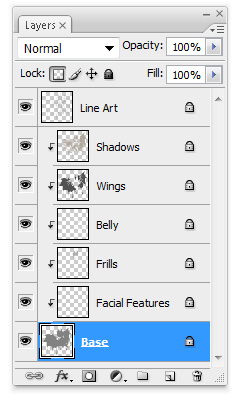
If you see layers in folders like these, you have the right one!
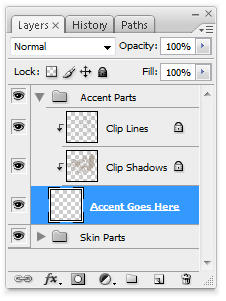
If you have the accent template, delete or hide everything in the "Skin Parts" folder. Then you have only your accent, with lines and shadows only on it!
If you have the skin template, copy your accent into the "accent goes here" on the accent template, then delete or hide everything in the "Skin Parts" folder.
I hope this helps!
@
Paladingineer
I have the right base ^^
But by cons, I do not understand this part! I took the skins part and I still have the accent and the line and the shadows.
If you have the skin template, copy your accent into the "accent goes here" on the accent template, then delete or hide everything in the "Skin Parts" folder.
But then, if I copy the "Accent goes here," where do I put it? I can not put it in another part other in the folder skins or accent: c
@
Paladingineer
I have the right base ^^
But by cons, I do not understand this part! I took the skins part and I still have the accent and the line and the shadows.
If you have the skin template, copy your accent into the "accent goes here" on the accent template, then delete or hide everything in the "Skin Parts" folder.
But then, if I copy the "Accent goes here," where do I put it? I can not put it in another part other in the folder skins or accent: c
@endlessdragon
[quote]I took the skins part and I still have the accent and the line and the shadows.[/quote]
That sounds like Krita doesn't support clipping masks. :(
I have an idea. You can try erasing everything that isn't on your accent.
Google says this about Krita:
[quote]You can create a selection based on a layer's transparency by right-clicking on the layer in the layer docker and selecting "Select Opaque" from the context menu. [/quote]
[LIST=1]
[*] Do that to the accent layer to select only the non-transparent parts.
[*] Invert your selection.
[*] Cut from shadow layer and line layer.
[/LIST]
@
endlessdragon
Quote:
I took the skins part and I still have the accent and the line and the shadows.
That sounds like Krita doesn't support clipping masks. :(
I have an idea. You can try erasing everything that isn't on your accent.
Google says this about Krita:
Quote:
You can create a selection based on a layer's transparency by right-clicking on the layer in the layer docker and selecting "Select Opaque" from the context menu.
- Do that to the accent layer to select only the non-transparent parts.
- Invert your selection.
- Cut from shadow layer and line layer.