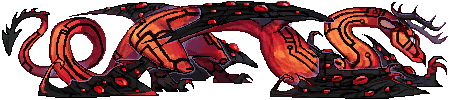@SuburbanSamurai
Hello! This got denied last night (order #39903) for shadows not being dark enough, would this be good enough to send in?
[img]https://cdn.discordapp.com/attachments/309094183543767041/316016073566846976/i_tried_version_3.png[/img]
@
SuburbanSamurai
Hello! This got denied last night (order #39903) for shadows not being dark enough, would this be good enough to send in?

@
SuburbanSamurai Could you cancel
#40067 #40068
SS-Blessing Dream-Robin please?
I submitted a wrong image.
@
SuburbanSamurai Could you cancel
#40067 #40068
SS-Blessing Dream-Robin please?
I submitted a wrong image.
@
suburbansamurai Oops, my computer registered two clicks when i purchased an accent blueprint, so i bought two when i needed one. Can i please get a refund on the extra blueprint? Or should i try and sell it via AH?
@
suburbansamurai Oops, my computer registered two clicks when i purchased an accent blueprint, so i bought two when i needed one. Can i please get a refund on the extra blueprint? Or should i try and sell it via AH?
@
Lundlaeva can you post the originally sized 750x750 version in the forum?
@
necrophades Looks good.
@
Kizmetto You can PM the extra blueprint to me for a refund.
@
SHODAN You can PM me.
@
Lundlaeva can you post the originally sized 750x750 version in the forum?
@
necrophades Looks good.
@
Kizmetto You can PM the extra blueprint to me for a refund.
@
SHODAN You can PM me.
@SuburbanSamurai Thanks for getting back to me. Yes, I can - it's here:
[img]http://imgur.com/2RMQpVF.png[/img]
And for reference, I've just created this 350x350 version from the same file as above:
[img]http://imgur.com/A1rUk1S.png[/img]
The above version [i]isn't[/i] the same file I submitted the other day. I just checked it on a dragon, and I believe it's still suffering from the same problem. :(
@
SuburbanSamurai Thanks for getting back to me. Yes, I can - it's here:

And for reference, I've just created this 350x350 version from the same file as above:

The above version
isn't the same file I submitted the other day. I just checked it on a dragon, and I believe it's still suffering from the same problem. :(
@Lundlaeva I was able to shrink it down without any problem in Photoshop CC (current), GIMP, and FireAplaca, so it doesn't seem to be a problem with the larger file or the template you're working from. When you scale it in GIMP, are you using "Image/Scale Image"? If you are and you're keeping the height and width locked to scale with each other, then it should be fine.
If it's still is off, you could potentially try another free digital art program, such as FireAlpaca, which is more user friendly than GIMP. I'm also posting the scaled version here if you want to submit it, although I encourage you to keep troubleshooting the issue. It must either be a setting in the program or potentially an issue with your computer.
[img]http://i.imgur.com/fsPOH16.png[/img]
@
Lundlaeva I was able to shrink it down without any problem in Photoshop CC (current), GIMP, and FireAplaca, so it doesn't seem to be a problem with the larger file or the template you're working from. When you scale it in GIMP, are you using "Image/Scale Image"? If you are and you're keeping the height and width locked to scale with each other, then it should be fine.
If it's still is off, you could potentially try another free digital art program, such as FireAlpaca, which is more user friendly than GIMP. I'm also posting the scaled version here if you want to submit it, although I encourage you to keep troubleshooting the issue. It must either be a setting in the program or potentially an issue with your computer.

May i have permission to return this skin back to a single blueprint please? I'm not happy with the outcome of this custom of mine.

@
SuburbanSamurai
May i have permission to return this skin back to a single blueprint please? I'm not happy with the outcome of this custom of mine.

@
SuburbanSamurai
@
suburbansamurai So wired question but could I change the order? The order number is #40120, and I want to change blueprint to 10 copies version. Could I?
@
suburbansamurai So wired question but could I change the order? The order number is #40120, and I want to change blueprint to 10 copies version. Could I?
@
sepi I can cancel the order and you can resubmit with a 10 copy blueprint if you want. Or you can submit another 5 Skin Blueprint before the first order goes through, as we usually do multiple orders of the same design at the same time.
@
sepi I can cancel the order and you can resubmit with a 10 copy blueprint if you want. Or you can submit another 5 Skin Blueprint before the first order goes through, as we usually do multiple orders of the same design at the same time.