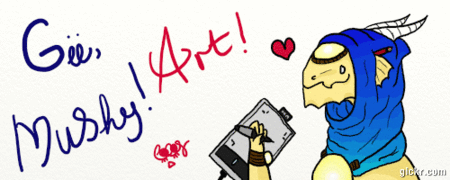If you want to share an image on the forums and have it appear in your post, you'll first need to upload the image to your own webspace. There are also several free photo sites out there that will host your image.
[b]Here are a few free photo hosting sites you might use:[/b]
[LIST]
[*][url=http://photobucket.com/]Photobucket[/url]
[*][url=http://www.flickr.com/]Flickr[/url]
[*][url=http://tinypic.com/]Tinypic[/url]
[*][url=http://imgur.com/]Imgur[/url]
[/LIST]
After you've uploaded your image to your own webhost or a photo-sharing site that allows hotlinking, copy the image url. Create a forum post or reply and click the "tree" icon. This will give you a prompt where you can enter in the image url.
[code]You can also manually type [img] and [/img] tags around your url.[/code]
Hit preview and make sure that your image is displaying correctly.
-------------------------------------------------------------
If you wish to share your art on a mass gallery such as [url=http://deviantart.com/]Deviantart[/url], you may, but most gallery type sites will not allow external linking from forums. In this case, your best bet is to provide a text link to the image in question so that other visitors can click it and view your art offsite.
If you want to share an image on the forums and have it appear in your post, you'll first need to upload the image to your own webspace. There are also several free photo sites out there that will host your image.
Here are a few free photo hosting sites you might use:
After you've uploaded your image to your own webhost or a photo-sharing site that allows hotlinking, copy the image url. Create a forum post or reply and click the "tree" icon. This will give you a prompt where you can enter in the image url.
Code:
You can also manually type [img] and [/img] tags around your url.
Hit preview and make sure that your image is displaying correctly.
If you wish to share your art on a mass gallery such as
Deviantart, you may, but most gallery type sites will not allow external linking from forums. In this case, your best bet is to provide a text link to the image in question so that other visitors can click it and view your art offsite.
I am hopeless at this and when I upload to photobucket and edit it to 350 by 350 the background is black how do I fix this I still cant figure out how to have it the right size without it changing the background
I am hopeless at this and when I upload to photobucket and edit it to 350 by 350 the background is black how do I fix this I still cant figure out how to have it the right size without it changing the background
@oldred100
That looks like you uploaded it as a JPEG image. Flight Rising's dragons here, I think, are uploaded as PNGs, which support transparent backgrounds. To post an image of your dragon to the forums, there is a button on your dragon's page with 'Generate Code'.
Once clicked, you have two types of code; BBC, and HTML.
HTML codes are used for websites where HTML coding is used to make things super pretty.
BBC codes are used for forums such as invision free, proboards, and even here on FR.
To post an image here on FR, simply copy the BBC code onto a post. Like so.
[code][url=http://flightrising.com/main.php?dragon=17824]
[img]http://flightrising.com/render/350/17824_350.png[/img]
[/url][/code]
[url=http://flightrising.com/main.php?dragon=17824]
[img]http://flightrising.com/render/350/17824_350.png[/img]
[/url]
This adds a transparent image to your post, as well as a click-through link directly to the dragon's page.
Hope this helps you! Ichtari there says 'Hi.'
EDIT: If you MUST use a photo hosting site, like say for art you yourself made, then always ALWAYS make sure to upload as PNG. I've found it holds the quality of a picture better, and as I mentioned it supports transparent backgrounds. <3
@
oldred100
That looks like you uploaded it as a JPEG image. Flight Rising's dragons here, I think, are uploaded as PNGs, which support transparent backgrounds. To post an image of your dragon to the forums, there is a button on your dragon's page with 'Generate Code'.
Once clicked, you have two types of code; BBC, and HTML.
HTML codes are used for websites where HTML coding is used to make things super pretty.
BBC codes are used for forums such as invision free, proboards, and even here on FR.
To post an image here on FR, simply copy the BBC code onto a post. Like so.
Code:
[url=http://flightrising.com/main.php?dragon=17824]
[img]http://flightrising.com/render/350/17824_350.png[/img]
[/url]

This adds a transparent image to your post, as well as a click-through link directly to the dragon's page.
Hope this helps you! Ichtari there says 'Hi.'
EDIT: If you MUST use a photo hosting site, like say for art you yourself made, then always ALWAYS make sure to upload as PNG. I've found it holds the quality of a picture better, and as I mentioned it supports transparent backgrounds. <3

|

How about posting items with images that still retain their information when you mouse over them?
Anyone know how and can help someone in need?
How about posting items with images that still retain their information when you mouse over them?
Anyone know how and can help someone in need?
Type [ item=item name] without the space between '[' and 'item'.
Type [ item=item name] without the space between '[' and 'item'.
@
Rhea I just got a reply via message on how to do this but thank you for posting this up and replying. Now everyone can enjoy the knowledge! =D (Unless it was somewhere totally obvious and I was the only one confused >_<)
@
Rhea I just got a reply via message on how to do this but thank you for posting this up and replying. Now everyone can enjoy the knowledge! =D (Unless it was somewhere totally obvious and I was the only one confused >_<)
Oh my gosh this is SO helpful! Thank you for posting this <3
Oh my gosh this is SO helpful! Thank you for posting this <3
Is there any way to float-align images? Like, aligning the image to the right margin while the text is on the left, without the image interrupting the flow of text?
Is there any way to float-align images? Like, aligning the image to the right margin while the text is on the left, without the image interrupting the flow of text?
Is there a way to resize images within the forum itself?
I know most BBC forums allow it by doing the [img= (size)x(size) ]thing, but when I attempt to do it here it doesn't change the sizes at all. :\[/img]
Is there a way to resize images within the forum itself?
I know most BBC forums allow it by doing the [img= (size)x(size) ]thing, but when I attempt to do it here it doesn't change the sizes at all. :\[/img]
You can post Deviantart pictures on the FR forums.
Click on the picture.
Download the image so it has .png at the end of the link.
Copy and paste the link between [img] and [/img] as normal.
Hey presto! dA picture in FR forums ;-)
You can post Deviantart pictures on the FR forums.
Click on the picture.
Download the image so it has .png at the end of the link.
Copy and paste the link between [img]and[/img] as normal.
Hey presto! dA picture in FR forums ;-)
Seeking Old Dragons! Forever collecting October 1st 2013 dragons. Previously BeingOfNature
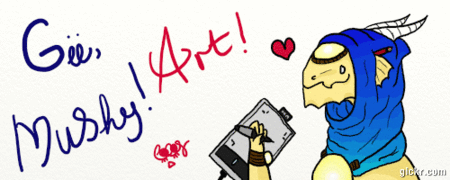
Old Art Thread
3DS FC: 0259-0316-2794 Pokemon Y