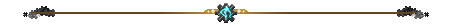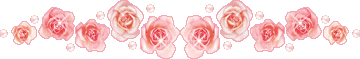[quote name="Ergo" date=2017-03-19 08:25:12]
[b] Browser(s) Used[/b]
Updated Mozilla Firefox
[b] Device(s) Used[/b]
Laptop
[b] Device Operating System[/b]
Windows 10
[b] Internet Connection Type[/b]
Wireless
Home
[b] Antivirus Installed[/b]
Malware Bytes (subscription)
[b] Describe the bug in detail:[/b]
While previewing skins, I noticed that it said I had three pages(?) of dragons to preview; however, while clicking through each page, it only showed the same dragons.
[center]
[img]http://i.imgur.com/J4XFjeL.png[/img]
Page 1/3
[img]http://i.imgur.com/GBZlUVj.png[/img]
2/3
[img]http://i.imgur.com/qzbcI8u.png[/img]
3/3[/center]
-----
P.S. Loving this new set up so far. :)
[/quote]
@Ergo
Entered in our bug database. Thank you!
Ergo wrote on 2017-03-19:
Browser(s) Used
Updated Mozilla Firefox
Device(s) Used
Laptop
Device Operating System
Windows 10
Internet Connection Type
Wireless
Home
Antivirus Installed
Malware Bytes (subscription)
Describe the bug in detail:
While previewing skins, I noticed that it said I had three pages(?) of dragons to preview; however, while clicking through each page, it only showed the same dragons.
P.S. Loving this new set up so far. :)
@
Ergo
Entered in our bug database. Thank you!
Flight Rising Developer
Project Management | Engineering Team Cheerleader | UI Designer
Once buying an adult dragon from the auction house, an effor forms when you click the randomize name button
Once buying an adult dragon from the auction house, an effor forms when you click the randomize name button
Clicking on the picture of the Dragon itself no longer brings up a preview, but opens it in a new tab like the name link does. I'm not sure if this was intentional, but as someone on mobile it's really hard for me to see what the dragons actually look like and it'd be helpful if I didn't have to open each one in a new tab :0
Clicking on the picture of the Dragon itself no longer brings up a preview, but opens it in a new tab like the name link does. I'm not sure if this was intentional, but as someone on mobile it's really hard for me to see what the dragons actually look like and it'd be helpful if I didn't have to open each one in a new tab :0
It's not a big thing, but when someone buys a dragon right before you, you can't click on the dragon and see where it is now. I also can't figure out the link to a dragon without the id of the lair it's in, which was given in the old AH.
Is it a glitch or are we not supposed to be able to see where bought dragons go?
It's not a big thing, but when someone buys a dragon right before you, you can't click on the dragon and see where it is now. I also can't figure out the link to a dragon without the id of the lair it's in, which was given in the old AH.
Is it a glitch or are we not supposed to be able to see where bought dragons go?
[quote name="TheAlchemist" date=2017-03-19 08:31:34]
Clicking on the picture of the Dragon itself no longer brings up a preview, but opens it in a new tab like the name link does. I'm not sure if this was intentional, but as someone on mobile it's really hard for me to see what the dragons actually look like and it'd be helpful if I didn't have to open each one in a new tab :0
[/quote]
@TheAlchemist
This is intentional. Thanks!
TheAlchemist wrote on 2017-03-19:
Clicking on the picture of the Dragon itself no longer brings up a preview, but opens it in a new tab like the name link does. I'm not sure if this was intentional, but as someone on mobile it's really hard for me to see what the dragons actually look like and it'd be helpful if I didn't have to open each one in a new tab :0
@
TheAlchemist
This is intentional. Thanks!
Flight Rising Developer
Project Management | Engineering Team Cheerleader | UI Designer
After I press "search", if I want to enter a new search, the age counter always resets to "all" instead of staying at whatever I picked before.
After I press "search", if I want to enter a new search, the age counter always resets to "all" instead of staying at whatever I picked before.
Not a bug but as someone who does graphic design the new AH has a lot of unnecessarily space!
It makes taking in information for the brain a little more difficult (As the eyes have to look back and forth more to take in it all)
It is a problem because long term it can cause eye strain for a lot of people who spend a lot of the time in the AH. If you moved the space to the sides it'd be much easier on the eyes.
Not a bug but as someone who does graphic design the new AH has a lot of unnecessarily space!
It makes taking in information for the brain a little more difficult (As the eyes have to look back and forth more to take in it all)
It is a problem because long term it can cause eye strain for a lot of people who spend a lot of the time in the AH. If you moved the space to the sides it'd be much easier on the eyes.
Browser(s) Used: Firefox (also tried Chrome)
Browser(s) Version: 52.0.1 (32-bit)
Device(s) Used: Laptop
Device Operating System: Windows 7
Operating System Version: Service Pack 1
Internet Connection Type: Wireless, Home
Antivirus Installed: Microsoft Security Essentials
Describe the bug in detail:
I went to a listing where there was a stack of items for sale (tried Materials, Food and Other tabs) made sure the stack size was >1 and I was only looking at treasure items. I hovered over several items, in each section, for several seconds each. There was no message. Changing the way items were sorted didn't affect this.
Browser(s) Used: Firefox (also tried Chrome)
Browser(s) Version: 52.0.1 (32-bit)
Device(s) Used: Laptop
Device Operating System: Windows 7
Operating System Version: Service Pack 1
Internet Connection Type: Wireless, Home
Antivirus Installed: Microsoft Security Essentials
Describe the bug in detail:
I went to a listing where there was a stack of items for sale (tried Materials, Food and Other tabs) made sure the stack size was >1 and I was only looking at treasure items. I hovered over several items, in each section, for several seconds each. There was no message. Changing the way items were sorted didn't affect this.
Sorting dragons by price (min to max) no longer sorts them (as a secondary sorting factor?) by age. Meaning, if I type 20.000t minimum price and sort them by price, the first dragon displayed now will be a day old, the second a month old, the third a week old etc. This was a good mechanic for searching for old dragons - I could enter a minimum price (say, 50k) and browse through the first 3 pages of dragons that are all two years old.
Other than that, I'm sure it'l take some getting used to but you guys did an amazing job!
Sorting dragons by price (min to max) no longer sorts them (as a secondary sorting factor?) by age. Meaning, if I type 20.000t minimum price and sort them by price, the first dragon displayed now will be a day old, the second a month old, the third a week old etc. This was a good mechanic for searching for old dragons - I could enter a minimum price (say, 50k) and browse through the first 3 pages of dragons that are all two years old.
Other than that, I'm sure it'l take some getting used to but you guys did an amazing job!
I'm using Google Chrome on mobile and when I tap a dragon's picture on the auction house instead of giving me the normal preview and information it sends me to that dragon's page.
I'm using Google Chrome on mobile and when I tap a dragon's picture on the auction house instead of giving me the normal preview and information it sends me to that dragon's page.