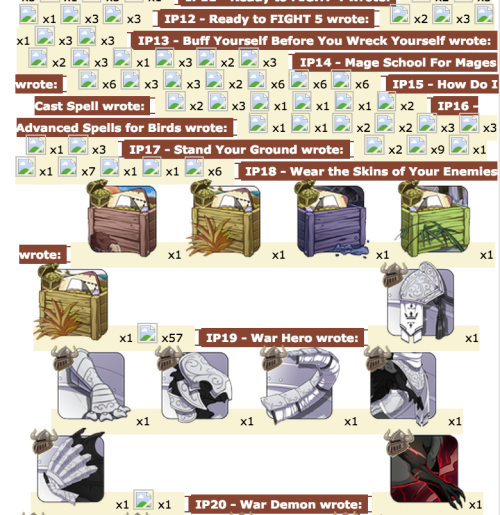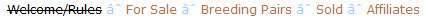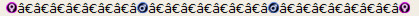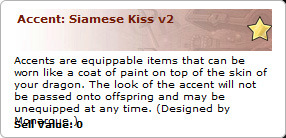Ok here goes.
Using Chrome, cache cleared.
1) Links to specific posts within a thread are messed up - all other links that use the old urls seem to be redicting to the new ones, but those that link to specific posts give me this error:
http://www1.flightrising.com/handler#5085791 (the number at the end is different for each link)
This is a real pain, linking to posts makes navigating bigger threads in particular a lot easier, and a lot of threads use this.
Also, in the old forums you could get the link to your own post right after posting or editing it. The editing to obtain the link no longer seems to work, which makes updating the navigation links pretty much impossible.
EDIT - after some tinkering I found a way to pretty effortlessly "update" existing links, but making new ones requires inspecting element.
2) A minor thing, but some (not sure which all at this point) links are no longer the colour they should be - I got a ping an instead of the usual red, the text "forum post" was black. This could cause some confusion with people not recognizing the link as one.
Also now that I just previewed this post, the "Quote | Edit | Delete " section had also changed colour (though that's just a visual thing since those buttons are useless in the preview anyway?)
3) When deleting a post, I got scrolled back up to the top of the page, even though the confirmation window was located near the post I was deleting. Before I realized to start scrolling back down I thought the site just froze. The page acts a bit funny overall during the deletion process - first it seems nothing was deleted, then the page refreshes and again I got scrolled to the top.
4) Links are acting up; if a link doesn't contain the
http:// part, and in case of linking to other FR pages, the
www1 part, it will be messed up. This seems to be the case only with links in signatures and profiles, though. On the post body links appear to work fine for me either way, so this could not be related to the forum changes, and I only noticed now as I was updating my links to make sure they'll all work.
another edit - yep they were fine(?) in forum post bodies but certainly going wonky now
5) Images get cut off a bit on the left (PMs have been doing this too since the update to www1), like this:

A small thing but would be nice to have that fixed, too.