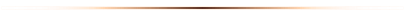[center][b]This thread is now closed. Thanks, everyone.[/b]
[s]TO SEE ALL ITEMS I HAVE IN STOCK
[url=https://docs.google.com/spreadsheets/d/1yNUlXETkWypDI8h2ZW6zpgosuO041O4fVdhFpCfcVuY/edit#gid=1151684767][size=7]>> CLICK HERE! <<[/size][/url]
(please)[/center][/s]
[center][img]https://66.media.tumblr.com/2c0f1dc42f697681a9dc9d7eda34a1cb/tumblr_inline_p7u4fuM6s01tsrqpm_500.png[/img][/center]
[center][s][size=4]/!\ PLEASE READ /!\[/size]
Please reread the rules now that I am off hiatus.[/center]
[center][s][b]RULES[/b][/s]
[LIST]
[*][s]In this thread, you may ask for the item or items to fulfil a den task! You may ask for 1 task's items every day. This resets at rollover.[/s]
[*][s]Check the [url=https://docs.google.com/spreadsheets/d/1yNUlXETkWypDI8h2ZW6zpgosuO041O4fVdhFpCfcVuY/edit#gid=1151684767]spreadsheet[/url] to see if I have the items you need (please).[/s]
[*][s]Post a [u]SCREENSHOT[/u] of the task that you need my help fulfilling. Check [url=http://www1.flightrising.com/forums/ibaz/2727942#post_40000811]here[/url] if you don't know how to take a screenshot. Ensure you have taken a screenshot of the correct page.[/s]
[*][s]Don't ping me.[/s]
[*][s]I will send you a PM with item(s) you asked for.[/s]
[*][s]Don't ask for items I don't have. I will skip you. (I have a [url=http://www1.flightrising.com/forums/ibaz/2675820/1]dom shop[/url] if Earth has dominance and you want me to buy something for you.)[/s]
[*][s]If you post a screenshot containing multiple tasks, you may quote the image on consequent days to ask for your daily items.[/s]
[/LIST][/s]
[/center]
This thread is now closed. Thanks, everyone.
TO SEE ALL ITEMS I HAVE IN STOCK
>> CLICK HERE! <<
(please)
/!\ PLEASE READ /!\
Please reread the rules now that I am off hiatus.
RULES
In this thread, you may ask for the item or items to fulfil a den task! You may ask for 1 task's items every day. This resets at rollover.Check the spreadsheet to see if I have the items you need (please).Post a SCREENSHOT of the task that you need my help fulfilling. Check here if you don't know how to take a screenshot. Ensure you have taken a screenshot of the correct page.Don't ping me.I will send you a PM with item(s) you asked for.Don't ask for items I don't have. I will skip you. (I have a dom shop if Earth has dominance and you want me to buy something for you.)If you post a screenshot containing multiple tasks, you may quote the image on consequent days to ask for your daily items.
[center][b][size=5]HOW TO TAKE AND POST A SCREENSHOT[/size][/b]
*cries in Google*
Post by @/Ashki[/center]
[b]How to take a screenshot[/b]
[LIST]
[*] MAC - Press Shift, Command, and 3 at the same time. This captures your full computer screen and saves it to your computer.
[*] MAC - Press Shift, Command, and 4 at the same time. Then, click and drag to select the area of your screen that you want to screenshot.
[*] WINDOWS - Press the Windows key and PrtScr at the same time. This captures your whole screen and [i]saves it to your clipboard[/i]. Open up your favourite art program, right-click, and paste. Then you can save your screenshot to your desktop.
[*] WINDOWS - "Snipping Tool" allows you to select part of your screen and save it.
[*] APPLE - Press the power button and home button at the same time. [url=https://support.apple.com/en-us/ht200289]Click for more help[/url]
[*] ANDROID - Press the power button and lower volume button at the same time. [url=https://lifehacker.com/5994516/how-to-take-a-screenshot-on-android]Click for more help[/url]
[*] ETC - Use 3rd party applications: downloadable programs such as Lightshot, ShareX and Chrome/Firefox extensions both help.
[*] If all else fails, google "how to take a screenshot on [your device here]".
[/LIST]
[b]How To Make Images Available to View:[/b]
[LIST=1]
[*] Find a free image hosting site (I personally use [url=http://imgur.com]Imgur[/url], but there are many others). Make sure your site allows you to put your image on other websites!
[*] Upload your image.
[*] Either right-click or press ctrl and click, then select the "copy image address" option.
[*] On mobile, you can simply hold down on the photo until the option to "copy image" or "copy URL" appears
[*] Paste the copied URL into your post between [img][/img] tags
[/LIST]
[center][img]https://66.media.tumblr.com/2c0f1dc42f697681a9dc9d7eda34a1cb/tumblr_inline_p7u4fuM6s01tsrqpm_500.png[/img][/center]
[center][size=5][color=fc0303][b]/!\ IMPORTANT /!\[/b][/color][/size]
Take your screenshot from the '[url=http://www1.flightrising.com/den/trade-in]UNLOCK DEN SLOTS[/url]' page [B][U]NOT[/B][/U] THE '[url=http://www1.flightrising.com/den/trade-in/tasks]DEN SLOT TASKS (ALL)[/url]' PAGE.
[b]Good screenshot[/b]
[img]https://i.imgur.com/ZPLttRG.jpg[/img]
You took this screenshot from the 'Unlock Den Slots' page. I can see that you don't have the items for this task, and how many of the item you need. Good job!
[b]Bad screenshot[/b]
[img]https://i.imgur.com/y4760zg.png[/img]
You took this screenshot from the 'Den Slot Tasks (All)' page. I can't tell that you need these items at all. Try again? [emoji=coatl sad size=1]
[/center]
HOW TO TAKE AND POST A SCREENSHOT
*cries in Google*
Post by @/Ashki
How to take a screenshot
- MAC - Press Shift, Command, and 3 at the same time. This captures your full computer screen and saves it to your computer.
- MAC - Press Shift, Command, and 4 at the same time. Then, click and drag to select the area of your screen that you want to screenshot.
- WINDOWS - Press the Windows key and PrtScr at the same time. This captures your whole screen and saves it to your clipboard. Open up your favourite art program, right-click, and paste. Then you can save your screenshot to your desktop.
- WINDOWS - "Snipping Tool" allows you to select part of your screen and save it.
- APPLE - Press the power button and home button at the same time. Click for more help
- ANDROID - Press the power button and lower volume button at the same time. Click for more help
- ETC - Use 3rd party applications: downloadable programs such as Lightshot, ShareX and Chrome/Firefox extensions both help.
- If all else fails, google "how to take a screenshot on [your device here]".
How To Make Images Available to View:
- Find a free image hosting site (I personally use Imgur, but there are many others). Make sure your site allows you to put your image on other websites!
- Upload your image.
- Either right-click or press ctrl and click, then select the "copy image address" option.
- On mobile, you can simply hold down on the photo until the option to "copy image" or "copy URL" appears
- Paste the copied URL into your post between [img][/img] tags
/!\ IMPORTANT /!\
Take your screenshot from the '
UNLOCK DEN SLOTS' page
NOT THE '
DEN SLOT TASKS (ALL)' PAGE.
Good screenshot
You took this screenshot from the 'Unlock Den Slots' page. I can see that you don't have the items for this task, and how many of the item you need. Good job!
Bad screenshot

You took this screenshot from the 'Den Slot Tasks (All)' page. I can't tell that you need these items at all. Try again?

[center][emoji=hibernation cooldown size=1][/center]
[center][emoji=hibernation cooldown size=1][/center]
[center][b]Thanks[/b]
This thread was only running for a day before some amazing people were already donating to the cause! You guys are amazing [emoji=coatl love size=1] Many thanks to the following people for helping out:
@/Maivi @/Vinnamah @/WingMedusa @/Syntax @/ASinglePringle @/israfil @/Xerasia @/Chrisondra @/Emmahaa @/Lobbyns @/Asterodea @/dggeoff @/RationalParanoia @/CommenRue @/Azurine @/RandomStitches @/Interverse @/ThreeEyedRaven @/EvilCopepod @/Syntax @/Monkitteh @/Scy64 @/Gilan1 @/gn0me @/Braixen @/Seraph822 @/Lyathali @/LeviathanDemon @/PrincePotatoes @/DelightedVilla @/ChaosDragoness @/Prisoner319 @/GiantRedPanda @/Ember @/Amezrou @/Slaytheist @/Koyako @/Roshie @/Dracowolf @/Bumblechae @/Catfeather @/Gavilon @/Wachuma @/yellowstarfish @/Duosora @/NegCol @/Harmonywish @/boggybuddy @/Alphazi @/justherefortheRo @/nitsuj @/iderpagonair @/LagiaCrusoe @/Saerel @/Sybrand @/mildlyanxiousdoe @/CorvidKnight @/Birdskull @/Brewstoid @/Rookie @/Texere @/Crimsonpixie @/Dielectric @/Aradan @/whimsicalwinds @/FireBrimstone @/FliptheFrog @/Merlin010 @/Annalynn @/idlewildly @/Oleaster @/Kaleran @/Greyscales @/Gimeurcookie @/8Spitfire8 @/Catpurrccino @/KnightYumi @/wolvykasu @/Aikoll @/Lightningbender @/veverka333 @/BluePluto03 @/Ottoman @/caffeinefaerie
[/center]
Thanks
This thread was only running for a day before some amazing people were already donating to the cause! You guys are amazing

Many thanks to the following people for helping out:
@/Maivi @/Vinnamah @/WingMedusa @/Syntax @/ASinglePringle @/israfil @/Xerasia @/Chrisondra @/Emmahaa @/Lobbyns @/Asterodea @/dggeoff @/RationalParanoia @/CommenRue @/Azurine @/RandomStitches @/Interverse @/ThreeEyedRaven @/EvilCopepod @/Syntax @/Monkitteh @/Scy64 @/Gilan1 @/gn0me @/Braixen @/Seraph822 @/Lyathali @/LeviathanDemon @/PrincePotatoes @/DelightedVilla @/ChaosDragoness @/Prisoner319 @/GiantRedPanda @/Ember @/Amezrou @/Slaytheist @/Koyako @/Roshie @/Dracowolf @/Bumblechae @/Catfeather @/Gavilon @/Wachuma @/yellowstarfish @/Duosora @/NegCol @/Harmonywish @/boggybuddy @/Alphazi @/justherefortheRo @/nitsuj @/iderpagonair @/LagiaCrusoe @/Saerel @/Sybrand @/mildlyanxiousdoe @/CorvidKnight @/Birdskull @/Brewstoid @/Rookie @/Texere @/Crimsonpixie @/Dielectric @/Aradan @/whimsicalwinds @/FireBrimstone @/FliptheFrog @/Merlin010 @/Annalynn @/idlewildly @/Oleaster @/Kaleran @/Greyscales @/Gimeurcookie @/8Spitfire8 @/Catpurrccino @/KnightYumi @/wolvykasu @/Aikoll @/Lightningbender @/veverka333 @/BluePluto03 @/Ottoman @/caffeinefaerie
@rufusdrumknott
[img]https://i.imgur.com/tyarzMS.png[/img]
((15 Bluelight Chipskink Tails and 15 Sticky Pollen)) just in case u cant tell :)
If you can. thank you :)!!
@
rufusdrumknott

((15 Bluelight Chipskink Tails and 15 Sticky Pollen)) just in case u cant tell :)
If you can. thank you :)!!
[center]@rufusdrumknott
[img]https://i.ibb.co/hsxsXJm/image.png[/img][/center]
It's really cool of you to do this. Atm I'm a little stuck on this one. Need 15 Desert Scrubs. ^^
It's really cool of you to do this. Atm I'm a little stuck on this one. Need 15 Desert Scrubs. ^^
Above users have received their items!
Above users have received their items!
@rufusdrumknott
I'd love claim some Dwarf Shelf Funguses if I may!
[img]https://i.ibb.co/Q68dRHY/last-ned-1.png[/img]
@
rufusdrumknott
I'd love claim some Dwarf Shelf Funguses if I may!

|
xxxxxxxxx
|

|