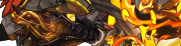So I know that there's a way to resize the image of the dragon BB code so that the image itself is smaller, but you can still click on it and be taken to the dragon's page. However, I'm not sure how to do this! Could someone please help? (I'm trying to make a "dragons adopted" section in my hatchery without making everyone scroll for 8 years with full size pics)

TOPIC | Dragon BB code image size? [solved]
So I know that there's a way to resize the image of the dragon BB code so that the image itself is smaller, but you can still click on it and be taken to the dragon's page. However, I'm not sure how to do this! Could someone please help? (I'm trying to make a "dragons adopted" section in my hatchery without making everyone scroll for 8 years with full size pics)
@edgyusername
[size=5][font=Gabriola][color=9400D3]To change:
[url=http://flightrising.com/main.php?dragon=34598181]
[img]http://flightrising.com/rendern/350/345982/34598181_350.png[/img]
[/url]
to
[url=http://flightrising.com/main.php?dragon=34598181]
[img]http://flightrising.com/rendern/avatars/345982/34598181.png[/img]
[/url]
change "350" to avatars and delete "_350" from the "generate code"
test:
[url=http://flightrising.com/main.php?dragon=53102912]
[img]http://flightrising.com/rendern/avatars/531030/53102912.png[/img]
[/url]
@Avaura
Thank you so much! Quick side note, when I put two of them next to each other in code, the final images are stacked on top of each other. How can I fix this?
Ex:
They are stacked like this:
img
img
And I want them like this:
img img
Thank you so much! Quick side note, when I put two of them next to each other in code, the final images are stacked on top of each other. How can I fix this?
Ex:
They are stacked like this:
img
img
And I want them like this:
img img
@Avaura
Thank you so much! Quick side note, when I put two of them next to each other in code, the final images are stacked on top of each other. How can I fix this?
Ex:
They are stacked like this:
img
img
And I want them like this:
img img
Thank you so much! Quick side note, when I put two of them next to each other in code, the final images are stacked on top of each other. How can I fix this?
Ex:
They are stacked like this:
img
img
And I want them like this:
img img
@edgyusername there are line breaks before and after the image tags. just remove them and then you'll be able to put the images side by side. c:
[code]original:
[url=http://flightrising.com/main.php?dragon=53102912]
[img]http://flightrising.com/rendern/avatars/531030/53102912.png[/img]
[/url]
breaks removed:
[url=http://flightrising.com/main.php?dragon=53102912][img]http://flightrising.com/rendern/avatars/531030/53102912.png[/img][/url][/code]
[url=http://flightrising.com/main.php?dragon=53102912][img]http://flightrising.com/rendern/avatars/531030/53102912.png[/img][/url][url=http://flightrising.com/main.php?dragon=53102912][img]http://flightrising.com/rendern/avatars/531030/53102912.png[/img][/url]
@edgyusername there are line breaks before and after the image tags. just remove them and then you'll be able to put the images side by side. c:


Code:
original:
[url=http://flightrising.com/main.php?dragon=53102912]
[img]http://flightrising.com/rendern/avatars/531030/53102912.png[/img]
[/url]
breaks removed:
[url=http://flightrising.com/main.php?dragon=53102912][img]http://flightrising.com/rendern/avatars/531030/53102912.png[/img][/url]
@After
I don't quite understand. Where exactly are the line breaks, and what do you mean by line breaks?
I don't quite understand. Where exactly are the line breaks, and what do you mean by line breaks?
@After
I don't quite understand. Where exactly are the line breaks, and what do you mean by line breaks?
I don't quite understand. Where exactly are the line breaks, and what do you mean by line breaks?
@edgyusername see how the code in the code box is split up on multiple rows? it starts with the url= line on one row, then the img tag and URL on the next row, then the closing /url tag on the third row. those are line breaks (what happens when you hit the Enter key). without line breaks, the whole thing would be on one row, like the bottom example.
if you put your cursor in front of the first img tag and hit backspace, then do the same but in front of the /url tag, you'll remove the line breaks. c:
if you put your cursor in front of the first img tag and hit backspace, then do the same but in front of the /url tag, you'll remove the line breaks. c:
@edgyusername see how the code in the code box is split up on multiple rows? it starts with the url= line on one row, then the img tag and URL on the next row, then the closing /url tag on the third row. those are line breaks (what happens when you hit the Enter key). without line breaks, the whole thing would be on one row, like the bottom example.
if you put your cursor in front of the first img tag and hit backspace, then do the same but in front of the /url tag, you'll remove the line breaks. c:
if you put your cursor in front of the first img tag and hit backspace, then do the same but in front of the /url tag, you'll remove the line breaks. c:
[size=5][font=Gabriola][color=9400D3]@edgyusername
Happy to help! Here's another option if you want to have two photos next to each other:
[columns]
[url=http://flightrising.com/main.php?dragon=34598181]
[img]http://flightrising.com/rendern/350/345982/34598181_350.png[/img]
[/url]
[nextcol]
[url=http://flightrising.com/main.php?dragon=34598181]
[img]http://flightrising.com/rendern/avatars/345982/34598181.png[/img]
[/url]
[/columns]
[size=5][font=Gabriola][color=9400D3](I use this code all the time for my hatchery)
[size=5][font=Gabriola][color=9400D3]To use this code:
[code=]
[colums][nextcol][/columns][/code]
[size=5][font=Gabriola][color=9400D3]For every new column, you want to add, put [code=][nextcol][/code] [size=5][font=Gabriola][color=9400D3]in between
[columns]
[url=http://flightrising.com/main.php?dragon=35429200]
[img]http://flightrising.com/rendern/avatars/354293/35429200.png[/img]
[/url]
[nextcol]
[url=http://flightrising.com/main.php?dragon=35429233]
[img]http://flightrising.com/rendern/avatars/354293/35429233.png[/img]
[/url]
[nextcol]
[url=http://flightrising.com/main.php?dragon=35429234]
[img]http://flightrising.com/rendern/avatars/354293/35429234.png[/img]
[/url]
[nextcol]
[url=http://flightrising.com/main.php?dragon=35429235]
[img]http://flightrising.com/rendern/avatars/354293/35429235.png[/img]
[/url]
[nextcol]
[url=http://flightrising.com/main.php?dragon=35429201]
[img]http://flightrising.com/rendern/avatars/354293/35429201.png[/img]
[/url]
[/columns]
[size=5][font=Gabriola][color=9400D3]Does this make sense? Sorry if it doesn't, I can be bad at explaining things
@edgyusername
Happy to help! Here's another option if you want to have two photos next to each other:
(I use this code all the time for my hatchery)
To use this code:
For every new column, you want to add, put
in between
Does this make sense? Sorry if it doesn't, I can be bad at explaining things
Happy to help! Here's another option if you want to have two photos next to each other:
 |
|
(I use this code all the time for my hatchery)
To use this code:
Code:
[colums][nextcol][/columns]
For every new column, you want to add, put
Code:
[nextcol]
|
|
|
|
|
|
Does this make sense? Sorry if it doesn't, I can be bad at explaining things