I've been on flight rising since April but i still do not know how to add banners to the signature in the account settings. I do know how to add but whenever i paste a url of the banner, it does not show the banner image. Instead, it shows the url. When pressed, the url shows "access denied ". I really don't know what to do. Please help me!
I've been on flight rising since April but i still do not know how to add banners to the signature in the account settings. I do know how to add but whenever i paste a url of the banner, it does not show the banner image. Instead, it shows the url. When pressed, the url shows "access denied ". I really don't know what to do. Please help me!

[/url]
@
moonwhiskers
You are putting a frame address (likely) into an image address. Go to the page where you have that image and right click on the image and copy the image address. It should end in .png or some other image extension.
If you can't find it, post the url of the page it's on.
@
moonwhiskers
You are putting a frame address (likely) into an image address. Go to the page where you have that image and right click on the image and copy the image address. It should end in .png or some other image extension.
If you can't find it, post the url of the page it's on.
I want to live in Theory. Everything works there.
Have you checked the
Gem MP for Gene and Breed scrolls before buying an AH listing from me ending in
5g?
@moonwhiskers
Try pasting the link of the image, then in between put the code: [img] [/img]
Example:
[code][img] Image link here[/img][/code]
But without the spaces.^^
Then if you want the image and when you lick it, it will direct you to a new page, the code will have to be: [url=][img][/img][/url]
Example:
[code][url=new page link here][img]image link here[/img][/url][/code]
Here's a live example for you:
Image:
[img]http://i.imgur.com/C0ZtrbHs.png[/img]
[code][img]http://i.imgur.com/C0ZtrbHs.png[/img][/code]
Image with clickable link:
[url=http://www1.flightrising.com/forums/fl9/2254695][img]http://i.imgur.com/C0ZtrbHs.png[/img][/url]
[code][url=http://www1.flightrising.com/forums/fl9/2254695][img]http://i.imgur.com/C0ZtrbHs.png[/img][/url][/code]
For more info here is a guide on BBcodes!: http://www1.flightrising.com/forums/gde/1047514
@
moonwhiskers
Try pasting the link of the image, then in between put the code: [img][/img]
Example:
Code:
[img] Image link here[/img]
But without the spaces.^^
Then if you want the image and when you lick it, it will direct you to a new page, the code will have to be: [url=][img][/img][/url]
Example:
Code:
[url=new page link here][img]image link here[/img][/url]
Here's a live example for you:
Image:

Code:
[img]http://i.imgur.com/C0ZtrbHs.png[/img]
Image with clickable link:

Code:
[url=http://www1.flightrising.com/forums/fl9/2254695][img]http://i.imgur.com/C0ZtrbHs.png[/img][/url]
For more info here is a guide on BBcodes!:
http://www1.flightrising.com/forums/gde/1047514
@
moonwhiskers
In addition to what the post above mine says, your URL looks wrong. Your tumblr image URL should end in .jpg, .gif, or whatever. You can get it by right-clicking on the image and picking "copy image URL" or similar. If you're trying to make the image link to a tumblr post, then that's not what the URL looks like (double-check it by going to the post you want to link).
@
moonwhiskers
In addition to what the post above mine says, your URL looks wrong. Your tumblr image URL should end in .jpg, .gif, or whatever. You can get it by right-clicking on the image and picking "copy image URL" or similar. If you're trying to make the image link to a tumblr post, then that's not what the URL looks like (double-check it by going to the post you want to link).
I’ve been wondering the same thing. I’ll try to take this advice from your question’s replies ^^
I’ve been wondering the same thing. I’ll try to take this advice from your question’s replies ^^
[img]http://https://i.pinimg.com/originals/ac/9d/5f/ac9d5f59391eb3ff08916d242a1d791a.png[/img]
[img]http://https://i.pinimg.com/originals/ac/9d/5f/ac9d5f59391eb3ff08916d242a1d791a.png[/img]
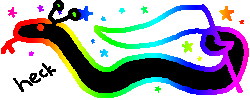
[img][/img]

[img]https://i.pinimg.com/originals/ac/9d/5f/ac9d5f59391eb3ff08916d242a1d791a.png[img]
















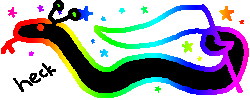 [img][/img]
[img][/img]
 [img][/img]
[img][/img]