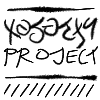I know you should be able to see the colours (literally, not just their names) when you go to select one on the AH or Scrying Workshop, but that's not working for me - I only see their names and the same grey box.
I have tried three different browsers (chrome, safari and firefox) on an old-ish mac book and none of them show the colour previews, which is problematic because it would be much easier to plan breeding pairs with them.
Does anyone know if it has something to do with the age of the computer or the browser I'm using? Or was it an update I missed?
I know you should be able to see the colours (literally, not just their names) when you go to select one on the AH or Scrying Workshop, but that's not working for me - I only see their names and the same grey box.
I have tried three different browsers (chrome, safari and firefox) on an old-ish mac book and none of them show the colour previews, which is problematic because it would be much easier to plan breeding pairs with them.
Does anyone know if it has something to do with the age of the computer or the browser I'm using? Or was it an update I missed?
@
Imadia The colors not appearing is a known issue with the most recent Firefox and I think Safari as well. But Chrome shouldn't have this problem as far as I know... try clearing your cache?
@
Imadia The colors not appearing is a known issue with the most recent Firefox and I think Safari as well. But Chrome shouldn't have this problem as far as I know... try clearing your cache?
@
Cynictis
Thanks for the tip! I appreciate it, though I've tried it twice to no avail. Do you know of anything else that might help?
@
Cynictis
Thanks for the tip! I appreciate it, though I've tried it twice to no avail. Do you know of anything else that might help?
@
Imadia The only other thing I can suggest is to try downgrading to an earlier version of your browser, unfortunately!
In the meantime, there are a couple of fansites that may help you visualize the colors for your breeding pairs.
http://fr.fintastic.net
http://keelanrosa.com/fr
@
Imadia The only other thing I can suggest is to try downgrading to an earlier version of your browser, unfortunately!
In the meantime, there are a couple of fansites that may help you visualize the colors for your breeding pairs.
http://fr.fintastic.net
http://keelanrosa.com/fr
@
Cynictis
Ahh okay, thanks for all your help though!
(Going to be completely honest I was in a bit of shock after seeing all the colours again when I visited the first link)
@
Cynictis
Ahh okay, thanks for all your help though!
(Going to be completely honest I was in a bit of shock after seeing all the colours again when I visited the first link)
@
Imadia
This sounds an OS problem. Some Mac OS won't display dropdown background colors when formatted a certain way on websites. Google might help tell you if this is the case, if you google for your specific OS and this issue.
@
Imadia
This sounds an OS problem. Some Mac OS won't display dropdown background colors when formatted a certain way on websites. Google might help tell you if this is the case, if you google for your specific OS and this issue.
@
Vely
I'll try that. Thank you!
@
Vely
I'll try that. Thank you!
@
Imadia Yeah, I've played FR on a Mac before and noticed the colors didn't show up. It sounds like that's your problem and someone else has a much better idea of how to fix it than I do.
@
Imadia Yeah, I've played FR on a Mac before and noticed the colors didn't show up. It sounds like that's your problem and someone else has a much better idea of how to fix it than I do.