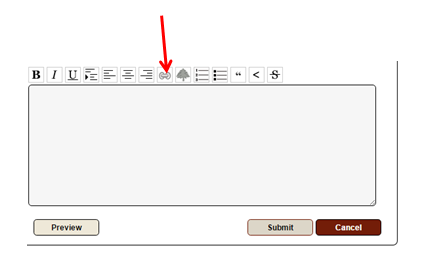How do you make hyperlinks within the FR site?
How do you make hyperlinks within the FR site?
Remember kids: Don't forget to always suck your water. xD
@16Kevin16 are you looking for link codes?
if so, here we go. Fill in the capitalized areas with the appropriate information.
Plain Link:
[code][url]PAGE URL HERE[/url][/code]
Text Link:
[code][url=PAGE URL HERE]TEXT HERE[/url][/code]
Image Link:
[code][url=PAGE URL HERE][img]IMAGE URL HERE[/img][/url][/code]
@
16Kevin16 are you looking for link codes?
if so, here we go. Fill in the capitalized areas with the appropriate information.
Plain Link:
Code:
[url]PAGE URL HERE[/url]
Text Link:
Code:
[url=PAGE URL HERE]TEXT HERE[/url]
Image Link:
Code:
[url=PAGE URL HERE][img]IMAGE URL HERE[/img][/url]
Hey! So, if you mean making clickable links within a post, use the chain link symbol,
[img]https://i.gyazo.com/d50611bfcda369bf255ade869fef673f.png[/img]
I just put down the wording or image code first, highlight it, and then hit the chain link button. I paste in the url, and it automatically makes it a link-able word or image.
[code]
or check out the code below if you'd rather type in the code,
using [url=your-url-goes-here ] and closing with [/url]
[url]http://www1.flightrising.com/forums/drw/1950229[/url]
[url=http://www1.flightrising.com/forums/drw/1950229]My thread for new players[/url]
[/code]
The second one shows wording instead of the link itself...
[url]http://www1.flightrising.com/forums/drw/1950229[/url]
[url=http://www1.flightrising.com/forums/drw/1950229]My thread for new players[/url]
If you want and image there instead of words, place the [img] code you would normally use in place of the wording.
[code]
[url=http://www1.flightrising.com/clan-profile/231797][img]http://flightrising.com/images/cms/trinket/576.png[/img][/url]
[/code]
[url=http://www1.flightrising.com/clan-profile/231797][img]http://flightrising.com/images/cms/trinket/576.png[/img][/url]
That links to you XD
Lemme know if that helps ^.^
edit: ugh! I'm too slow XD
Hey! So, if you mean making clickable links within a post, use the chain link symbol,
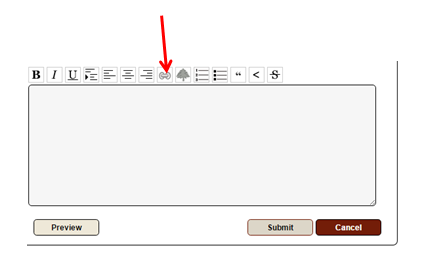
I just put down the wording or image code first, highlight it, and then hit the chain link button. I paste in the url, and it automatically makes it a link-able word or image.
Code:
or check out the code below if you'd rather type in the code,
using [url=your-url-goes-here ] and closing with [/url]
[url]http://www1.flightrising.com/forums/drw/1950229[/url]
[url=http://www1.flightrising.com/forums/drw/1950229]My thread for new players[/url]
The second one shows wording instead of the link itself...
http://www1.flightrising.com/forums/drw/1950229
My thread for new players
If you want and image there instead of words, place the [img]code you would normally use in place of the wording.[/img]
Code:
[url=http://www1.flightrising.com/clan-profile/231797][img]http://flightrising.com/images/cms/trinket/576.png[/img][/url]

That links to you XD
Lemme know if that helps ^.^
edit: ugh! I'm too slow XD
@
Denim @
CuQuoise
Thx for the info! ^_^ ^_^ ^_^
Remember kids: Don't forget to always suck your water. xD
ty for this its a huge help!
ty for this its a huge help!