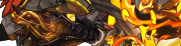@
Rokeke
You need to buy a scroll of renaming from either the Marketplace (speciality tab, 6k treasure) or from another user in the AuctionHouse. Then click on the scroll in your hoard and choose the dragon to rename.
@
Rokeke
You need to buy a scroll of renaming from either the Marketplace (speciality tab, 6k treasure) or from another user in the AuctionHouse. Then click on the scroll in your hoard and choose the dragon to rename.
Thanks, this really helped.
Thanks, this really helped.
Clan Name:
Right now my clan name is my username so it looks like "Rokeke's Clan" and I would like to change the name, how do I do that?
Also in account settings there's a "User profile" and I was wondering how I can get to that instead of my clan profile.
Clan Name:
Right now my clan name is my username so it looks like "Rokeke's Clan" and I would like to change the name, how do I do that?
Also in account settings there's a "User profile" and I was wondering how I can get to that instead of my clan profile.
@
Rokeke your clan profile is your public profile. the "User Profile" under Account Settings just affects your real name (not shown) and your birthday.
you can change your username under your Account Settings, but keep in mind only the first change is free. subsequent name changes will require you to pay 500 gems. you can't change what it says at the top of your clan profile though, it'll always say "NAME's Clan."
@
Rokeke your clan profile is your public profile. the "User Profile" under Account Settings just affects your real name (not shown) and your birthday.
you can change your username under your Account Settings, but keep in mind only the first change is free. subsequent name changes will require you to pay 500 gems. you can't change what it says at the top of your clan profile though, it'll always say "NAME's Clan."
@
After
Nuuuuuuuuuuu ;-; I wish that was something we could edit freely without it being linked to the username. Can I make a large banner and place it in the Clan info box, if so what would be the size of image and code I'd have to use?
@
After
Nuuuuuuuuuuu ;-; I wish that was something we could edit freely without it being linked to the username. Can I make a large banner and place it in the Clan info box, if so what would be the size of image and code I'd have to use?
@Rokeke
[code][img]IMAGE URL HERE[/img][/code]
note that images have to be uploaded somewhere on the internet first (Imgur is a good option), must end in a filetype (.png, .jpg, .gif, so on), and can't have anything after the filetype, otherwise the image won't work.
looks like you can make it about 430 pixels wide if you don't have a vertical scroll bar on it, 413 if you do. vertically you can technically make it as tall as you want, but the clan info box is only about 190 pixels tall, so anything taller (or if you add other things to the box) will add the scroll bar to it.
@
Rokeke
Code:
[img]IMAGE URL HERE[/img]
note that images have to be uploaded somewhere on the internet first (Imgur is a good option), must end in a filetype (.png, .jpg, .gif, so on), and can't have anything after the filetype, otherwise the image won't work.
looks like you can make it about 430 pixels wide if you don't have a vertical scroll bar on it, 413 if you do. vertically you can technically make it as tall as you want, but the clan info box is only about 190 pixels tall, so anything taller (or if you add other things to the box) will add the scroll bar to it.
@
After Alright thank you so much for the help ^.^
@
After Alright thank you so much for the help ^.^
Is there anywhere to ask how much a dragon is worth?
Is there anywhere to ask how much a dragon is worth?
@
tharjar
You can ask here in the help forum. Be aware though thst unless your dragon is special in some way its likely not worth much - most dragons are priced between 10k and 50k.
@
tharjar
You can ask here in the help forum. Be aware though thst unless your dragon is special in some way its likely not worth much - most dragons are priced between 10k and 50k.
So I can't post dragon images in the forums (I don't know how), I mean, the dragon pic that is linked to that dragon's page. I've tried putting directly the code with and without the # symbol, and also tried through image link and usin the [code].
I know it's responded in the first page of this thread but I think I don't understand it very well :( How is it done?
So I can't post dragon images in the forums (I don't know how), I mean, the dragon pic that is linked to that dragon's page. I've tried putting directly the code with and without the # symbol, and also tried through image link and usin the .
I know it's responded in the first page of this thread but I think I don't understand it very well :( How is it done?[code].
I know it's responded in the first page of this thread but I think I don't understand it very well :( How is it done?
 by Kurayami
by Kurayami