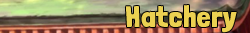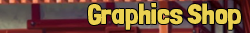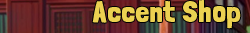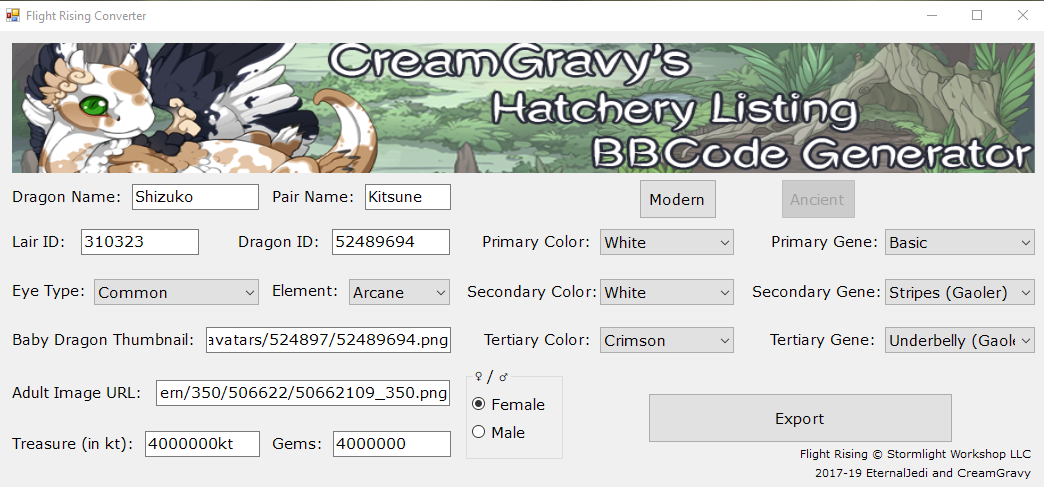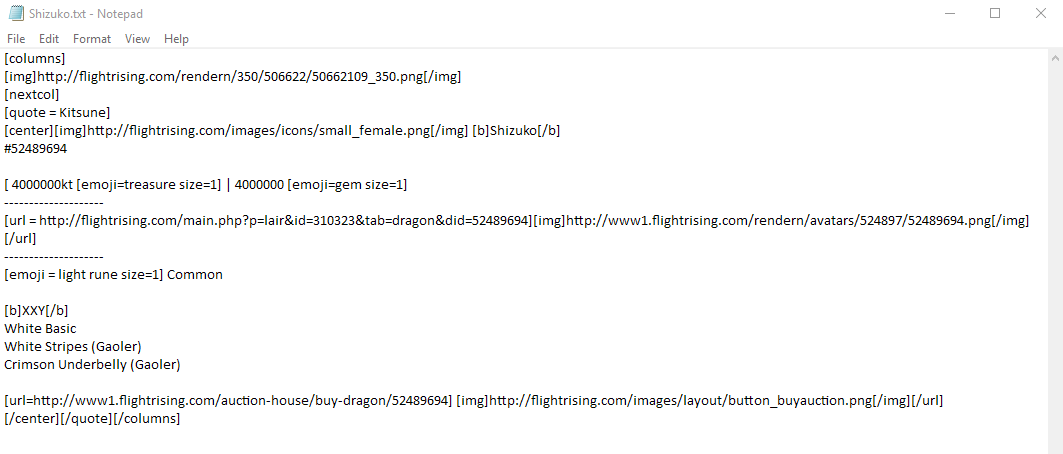I'm a very lazy woman, so instead of typing out BBCode by hand, or copy-pasting a template (where I'm very prone to misspelling things), I asked my lovely boyfriend to write me a desktop app for creating BBCode for my hatchery! This program was coded through Visual Basic, and went through a lot of rigorous testing to make sure it doesn't break upon use. :P
This program simply converts inputted data into BBCode text, and does not modify the site, download assets, or otherwise interact with the site in any way.
- Because I paid my boyfriend in artwork, this app is free for everyone to use! If you do wish to donate, seafood is always nice, to thank the dragons I breed to make this app a necessity. :P
- If you'd like to be pinged for future updates, please let me know! However, the download location will not change, so you can just come back to this thread and check the changelog.
- PLEASE READ THE README located in the download folder, as well as in the forums here.
- This app will be updated within 1-2 days of new genes/colors/dragons being released. (Several QOL changes will be made when Wasp is released!)
- If you find any bugs, please let me know! This was tested by myself and other FR members, and seems 100% stable. However, if you find misspellings
(cough Windclaw cough), or other general bugs, ping me here or send me a message, and it'll get fixed right away. - Unfortunately, we do not have any plans to make this a website, or an app, at this time. We simply do not have the funds to host a website, and neither of us know how to code for Android (and definitely not Apple. We're an android household. BT)
- PLEASE LINK BACK TO THIS SOMEWHERE! This allows others to find and use this, and provides us with amazing feedback!
- All assets (Banner, any graphics) and everything (c) Stormlight Workshop.

Code:
[url=http://www1.flightrising.com/forums/gde/2299278/1][img]https://i.imgur.com/4rjFWTk.png[/img][/url]
Updates Pinglist wrote:
Crysi102 marenostra Aelfrey ShinyTyrantrum Rhowyn Mintiani Palmtrees Zeir Xolrit Kymris medigvn ToxicToxophilite Sassapphire ThunderFang Tasalii NightmareFire nottwosmallcacti melwalsh Axqu Loreka NatCat1090 witchysalem aprilraven
Thanks to Ingrid and Umbramatic for testing this for me! ♥