Hello and welcome to Flight Rising! If you've just registered or are planning to register next Welcome Week and are looking for a beginner's guide to the website, here it is!
Index
-Starting Out-
Choosing a flight, your first dragons and breeding!
-Getting Some Items-
Gathering Items, Your Hoard, Vault and Lair
-Dragons, Dragons, Dragons-
What you can do with dragons
-Activities and Currency-
Things to do and ways to spend
-Forums, Friends and Events!-
Socializing on FR and site events
-Useful Links and a Last Note-
Some good in-depth guides to FR activities
-Starting Out-
Signing up
Every second Sunday of a month, Welcome Week launches! In this time you can sign up for an account and begin your Flight Rising journey. The admins will post on the front page so if you're planning to join, do watch out for that.
You will require an email address to register as the admins will send an email with a confirmation code.
When creating your account, note that you have only 1 free username change. Further changes will cost 1500 gems.
Elemental Flights
So you've created your account, great! Now it's time to choose a flight. There are 11 flights in total, depicted below.

(image credit to FR wikia)
There are different qualities to each flight, so do take some time to read through the blurbs of every flight.
Each week there is also an event known as Dominance, where users from every flight compete to exalt dragons. (will be explained further in Activities and Currency)
Pick your flight wisely as it will affect what eye colour your first two dragons and dragons that hatch from your nests will have.
Here's a handy chart of what eye colour each flight will have:

(image credit to meandering-miasma)
After you decide on your flight, the flight's deity will gift you 50 points of each food type and 50 treasure.
Note that like username changes, you have one free flight change, further changes also cost 1500 gems. For every flight change, there will be a six-month cooldown before you can move to another flight.
Your First Dragons
Immediately after picking your flight, you will be taken to a page where you create your first dragon, where you can pick its name, breed, gender, and colours. This is the only time you are allowed to customize your dragon's colours, so pick wisely! You are allowed to pick two colours, the primary and secondary of your dragon. Your dragon will also be given a randomized third colour known as a tertiary which will not show up on your dragon unless you give it a tertiary gene scroll.
There are four breeds to choose from for your starter dragon (known commonly as your progenitor or progen)
Fae

Mirror

Guardian

Tundra

Each breed has its own lore here but you can just pick whatever breed looks nice to you. The breed of your dragon is not permanent, you can change it whenever to another breed with a breed change scroll. Note that Imperial scrolls are nearly nonexistent and to get your hands on one will be extremely expensive.
After creation of your first dragon, you will be redirected to your lair. A dragon of the opposite gender will show up. Their colours and breed will be completely randomised by the site. So if you created a Fae progenitor, you may get a dragon with any one of the four starter breeds.
If you dislike any of the dragons' appearances, you can easily change them with gene and breed change scrolls, scatterscrolls and skins or accents.
Examples are:


If none of these work, consider exalting the dragon as a last resort. Keep in mind that you will likely not be able to get the dragon back after exaltation. Exaltation of progenitors will also not result in the usual small amount of money and will not count towards dominance.
This is the current colour wheel in FR, after the expansion. The inner wheel is the original 67 colours.
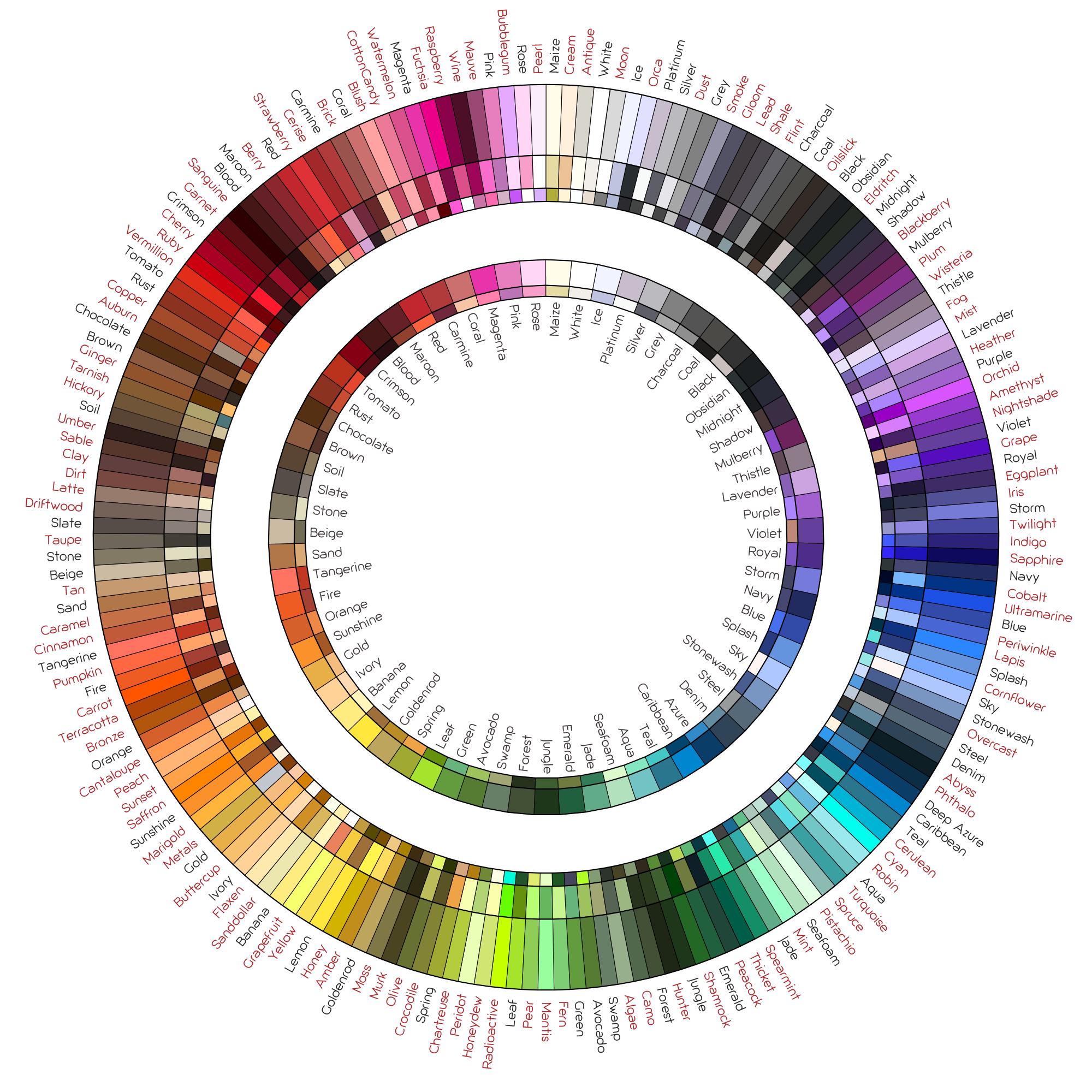
(image credit to user Rauxel)
Breeding
After the creation of your progenitors, you will be prompted to breed them together. Hold on for a moment. Take your two dragons to the Scrying Workshop's Forsee Progeny section. You can take the ID number of your progenitors (found under their names) and decide if you want to breed them together. Here is an example with my own progenitors.

If you decide you want hatchlings of other colours, look in the auction house or the Dragon Sales forum. You can try out other dragons with your dragons using Forsee Progeny and if you find a dragon that makes nice hatchlings, you can buy it! Watch out if there is a small icon on the dragon's info and stats box though, this means that they are not ready to breed yet. You can hover over this icon to see how many more days to go before they are able to breed.
icon on the dragon's info and stats box though, this means that they are not ready to breed yet. You can hover over this icon to see how many more days to go before they are able to breed.
Note:
Only male and Female dragons can breed, so do check that the genders are different before breeding!
The dragons must also be at least 5 generations apart, you can check if they are too closely related in the Assay Bloodlines section of the Scrying Workshop.
So, you have your two ready to breed dragons. Go to the Nesting Grounds tab, under Clan. You will see that you have two nests, though you can purchase up to three more with treasure. Click the Breed button on an empty nest, this will lead you to a page with two dropdown menus. One will list available males and the other will list available females. Pick out the two dragons from the menus and you can also preview what their hatchlings may look like with the Preview Offspring button. For non ready to breed dragons, you can use the Forsee Progeny tool, in the Scrying Workshop. Once you are satisfied with the outcomes, just click the Confirm Breeding Pair button for a confirmation window and click Yes if you want to put both dragons on a nest!
A nest may have a clutch of 1-5 eggs when the parents are of different breeds and 1-4 if the parents are of the same breed.
All dragon breeds have a rarity that affects their cooldown time and the hatchlings in a nest. The rarer a dragon's breed is, the longer their cooldown and the less likely chance of a hatchling being the same breed when paired with a dragon from a more common tier.
Plentiful - 15 day cooldown - Tundra, Guardian, Fae, Mirror
Common - 20 day cooldown - Snapper, Pearlcatcher, Spiral, Ridgeback
Uncommon - 25 days - Skydancer, Bogsneak
Limited - 30 days - Imperials, Nocturnes
Rare - 35 days - Wildclaw, Coatl

As you can see, there are four eggs in this nest. The bar with the egg icon is a representation of the Incubation Stage. A nest will hatch in 5 days if you click on the Incubate button. You can incubate a nest immediately after you put both dragons on a nest. You can click on the Incubate button on all of your nests once per day. You do not have to do this every day, and you do not have to hatch a nest immediately either. You can always put off a nest until you are ready to hatch it.
The square button with an egg icon is for the Boon of Fertility. This is an item purchasable with 350 gems in the gem marketplace and looks like this.
This item allows you to hatch a nest immediately without incubation.
So the day to hatch the nest has come. You need to have enough space in your lair for the hatchlings, but once you hatch them, you will be shown a grey box with the images of your hatchlings. You can look at them later in your lair.
Congratulations, your lair is just beginning to take shape! Continue on to the next section, where you can learn about items.
-Starting Out-
Choosing a flight, your first dragons and breeding!
-Getting Some Items-
Gathering Items, Your Hoard, Vault and Lair
-Dragons, Dragons, Dragons-
What you can do with dragons
-Activities and Currency-
Things to do and ways to spend
-Forums, Friends and Events!-
Socializing on FR and site events
-Useful Links and a Last Note-
Some good in-depth guides to FR activities
-Starting Out-
Signing up
Every second Sunday of a month, Welcome Week launches! In this time you can sign up for an account and begin your Flight Rising journey. The admins will post on the front page so if you're planning to join, do watch out for that.
You will require an email address to register as the admins will send an email with a confirmation code.
When creating your account, note that you have only 1 free username change. Further changes will cost 1500 gems.
Elemental Flights
So you've created your account, great! Now it's time to choose a flight. There are 11 flights in total, depicted below.

(image credit to FR wikia)
There are different qualities to each flight, so do take some time to read through the blurbs of every flight.
Each week there is also an event known as Dominance, where users from every flight compete to exalt dragons. (will be explained further in Activities and Currency)
Pick your flight wisely as it will affect what eye colour your first two dragons and dragons that hatch from your nests will have.
Here's a handy chart of what eye colour each flight will have:

(image credit to meandering-miasma)
After you decide on your flight, the flight's deity will gift you 50 points of each food type and 50 treasure.
Note that like username changes, you have one free flight change, further changes also cost 1500 gems. For every flight change, there will be a six-month cooldown before you can move to another flight.
Your First Dragons
Immediately after picking your flight, you will be taken to a page where you create your first dragon, where you can pick its name, breed, gender, and colours. This is the only time you are allowed to customize your dragon's colours, so pick wisely! You are allowed to pick two colours, the primary and secondary of your dragon. Your dragon will also be given a randomized third colour known as a tertiary which will not show up on your dragon unless you give it a tertiary gene scroll.
There are four breeds to choose from for your starter dragon (known commonly as your progenitor or progen)
Fae

Mirror

Guardian

Tundra

Each breed has its own lore here but you can just pick whatever breed looks nice to you. The breed of your dragon is not permanent, you can change it whenever to another breed with a breed change scroll. Note that Imperial scrolls are nearly nonexistent and to get your hands on one will be extremely expensive.
After creation of your first dragon, you will be redirected to your lair. A dragon of the opposite gender will show up. Their colours and breed will be completely randomised by the site. So if you created a Fae progenitor, you may get a dragon with any one of the four starter breeds.
If you dislike any of the dragons' appearances, you can easily change them with gene and breed change scrolls, scatterscrolls and skins or accents.
Examples are:


If none of these work, consider exalting the dragon as a last resort. Keep in mind that you will likely not be able to get the dragon back after exaltation. Exaltation of progenitors will also not result in the usual small amount of money and will not count towards dominance.
This is the current colour wheel in FR, after the expansion. The inner wheel is the original 67 colours.
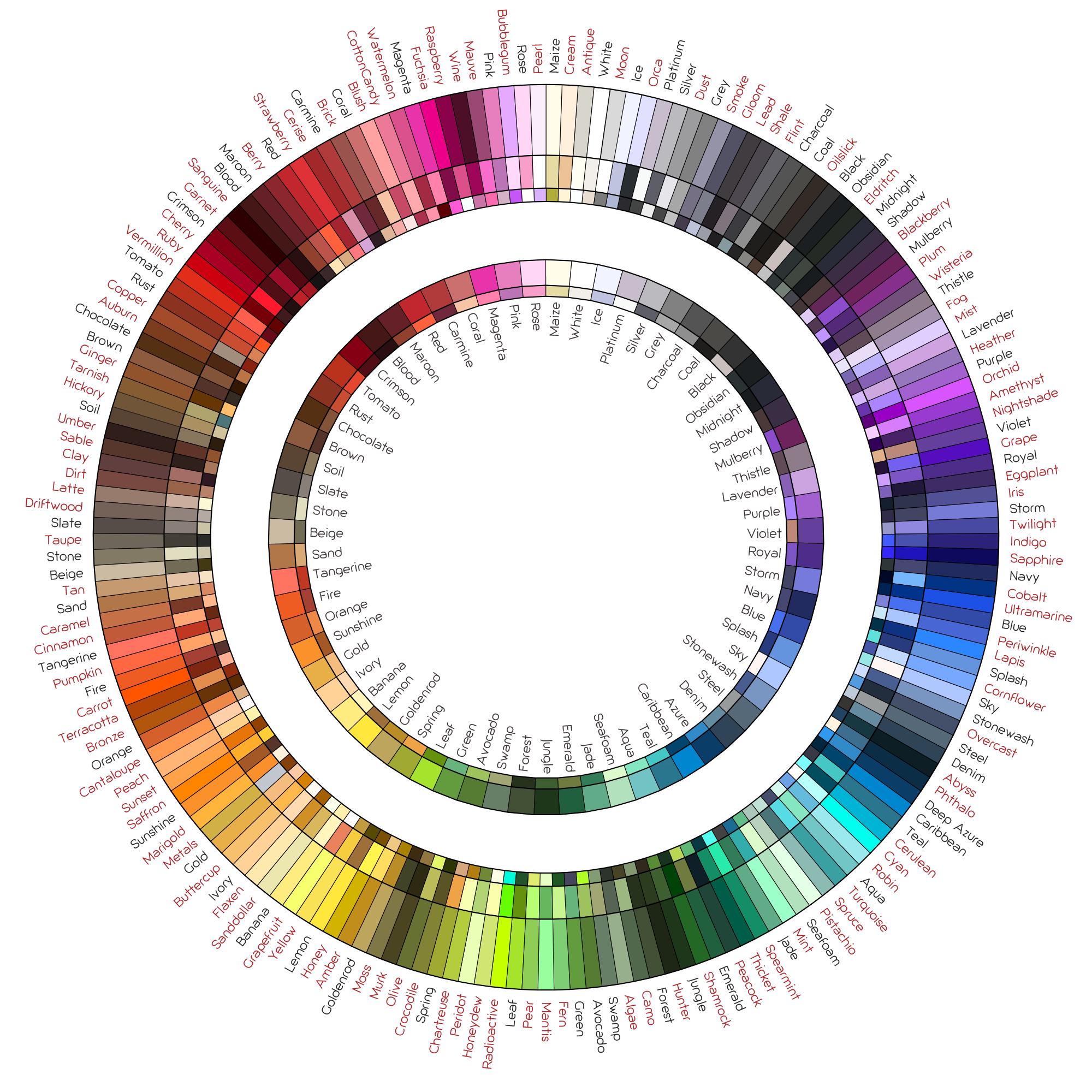
(image credit to user Rauxel)
Breeding
After the creation of your progenitors, you will be prompted to breed them together. Hold on for a moment. Take your two dragons to the Scrying Workshop's Forsee Progeny section. You can take the ID number of your progenitors (found under their names) and decide if you want to breed them together. Here is an example with my own progenitors.

If you decide you want hatchlings of other colours, look in the auction house or the Dragon Sales forum. You can try out other dragons with your dragons using Forsee Progeny and if you find a dragon that makes nice hatchlings, you can buy it! Watch out if there is a small
Note:
Only male and Female dragons can breed, so do check that the genders are different before breeding!
The dragons must also be at least 5 generations apart, you can check if they are too closely related in the Assay Bloodlines section of the Scrying Workshop.
So, you have your two ready to breed dragons. Go to the Nesting Grounds tab, under Clan. You will see that you have two nests, though you can purchase up to three more with treasure. Click the Breed button on an empty nest, this will lead you to a page with two dropdown menus. One will list available males and the other will list available females. Pick out the two dragons from the menus and you can also preview what their hatchlings may look like with the Preview Offspring button. For non ready to breed dragons, you can use the Forsee Progeny tool, in the Scrying Workshop. Once you are satisfied with the outcomes, just click the Confirm Breeding Pair button for a confirmation window and click Yes if you want to put both dragons on a nest!
A nest may have a clutch of 1-5 eggs when the parents are of different breeds and 1-4 if the parents are of the same breed.
All dragon breeds have a rarity that affects their cooldown time and the hatchlings in a nest. The rarer a dragon's breed is, the longer their cooldown and the less likely chance of a hatchling being the same breed when paired with a dragon from a more common tier.
Plentiful - 15 day cooldown - Tundra, Guardian, Fae, Mirror
Common - 20 day cooldown - Snapper, Pearlcatcher, Spiral, Ridgeback
Uncommon - 25 days - Skydancer, Bogsneak
Limited - 30 days - Imperials, Nocturnes
Rare - 35 days - Wildclaw, Coatl

As you can see, there are four eggs in this nest. The bar with the egg icon is a representation of the Incubation Stage. A nest will hatch in 5 days if you click on the Incubate button. You can incubate a nest immediately after you put both dragons on a nest. You can click on the Incubate button on all of your nests once per day. You do not have to do this every day, and you do not have to hatch a nest immediately either. You can always put off a nest until you are ready to hatch it.
The square button with an egg icon is for the Boon of Fertility. This is an item purchasable with 350 gems in the gem marketplace and looks like this.
This item allows you to hatch a nest immediately without incubation.
So the day to hatch the nest has come. You need to have enough space in your lair for the hatchlings, but once you hatch them, you will be shown a grey box with the images of your hatchlings. You can look at them later in your lair.
Congratulations, your lair is just beginning to take shape! Continue on to the next section, where you can learn about items.
 
|
* Seijuurou * FR time +16! |















