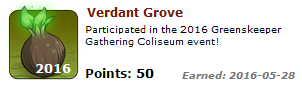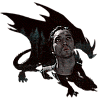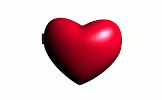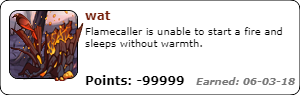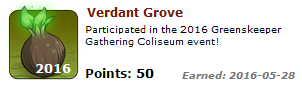Have you ever wanted to create your own achievement? Wish no more! Here's a guide to help you do it!
How to when dealing with:
I also made a youtube video!
LINK
Have you ever wanted to create your own achievement? Wish no more! Here's a guide to help you do it!
How to when dealing with:
I also made a youtube video!
LINK
WITH FR ITEMS:
Step 1:
Copy the image address of the item.
Step 2:
Jump to
THIS post.
WITH FR ITEMS:
Step 1:
Copy the image address of the item.
Step 2:
Jump to
THIS post.
WITH DRAGON ICONS:
Step 1:
Save the headshot onto your computer.
Step 2:
Save
THIS item frame.
Step 3:
Open an editing app of your choice (I recommend Gimp or Photoshop), and open the item frame.
Step 4:
Open the Dragon icon as a layer, and place it
underneath the frame layer. Erase everything that falls outside of the icon box.
 Step 4.5 (optional):
Step 4.5 (optional):
To get the cool 3d effect, choose the layer with the icon, double tap it and choose "Alfa to marking" (Or whatever it'll say in your language)

The proceed to choose the frame layer, and delete whatever falls upon the dragon part.
 Step 5:
Step 5:
Upload it to an image hosting site. (EX;
imgur.com,
tinypic.com,
Tumblr.com) Then move on to
THIS post.
WITH DRAGON ICONS:
Step 1:
Save the headshot onto your computer.
Step 2:
Save
THIS item frame.
Step 3:
Open an editing app of your choice (I recommend Gimp or Photoshop), and open the item frame.
Step 4:
Open the Dragon icon as a layer, and place it
underneath the frame layer. Erase everything that falls outside of the icon box.
 Step 4.5 (optional):
Step 4.5 (optional):
To get the cool 3d effect, choose the layer with the icon, double tap it and choose "Alfa to marking" (Or whatever it'll say in your language)

The proceed to choose the frame layer, and delete whatever falls upon the dragon part.
 Step 5:
Step 5:
Upload it to an image hosting site. (EX;
imgur.com,
tinypic.com,
Tumblr.com) Then move on to
THIS post.
[b]This is where you "create" the actual achievement![/b]
[b]Step 1:[/b]
Go to your achievements page (or someone else's, doesn't matter), choose one which you've unlocked with a plain white background!
[b]Step 2:[/b]
Inspect element. Double tap on the achievement you chose and press inspect (or inspect element).
[IMG]http://i65.tinypic.com/ofrbr.jpg[/IMG]
[b]Step 3:[/b]
A page with some html will show up somewhere on your screen. This is good! Find this part:
[IMG]http://i64.tinypic.com/2e5k1lt.jpg[/IMG]
[b]Step 4:[/b]
Now, use the image address of your choice (address from the fr item or from the web hosting page) and paste it here: (double tap on the link and then paste the one you copied)
[IMG]http://i68.tinypic.com/315ybl1.jpg[/IMG]
[b]Step 5:[/b]
Fill in the blanks, basically. Double tap on the part you want to edit, and just go wild!
[IMG]http://i66.tinypic.com/2lduf69.jpg[/IMG]
[b]Step 6:[/b]
Take a printscreen of either the screen, or just the achievement. Then crop it so that the size is 300x85.
Questions? Something unclear? Ping or PM me! c:
[center][IMG]http://i63.tinypic.com/e1f9xt.jpg[/IMG]
[size=2][i]Star image created by [url=http://flightrising.com/main.php?p=lair&tab=userpage&id=30450]Osiem[/url][/i][/size]
[code][IMG]http://i63.tinypic.com/e1f9xt.jpg[/IMG][/code][/center]
This is where you "create" the actual achievement!
Step 1:
Go to your achievements page (or someone else's, doesn't matter), choose one which you've unlocked with a plain white background!
Step 2:
Inspect element. Double tap on the achievement you chose and press inspect (or inspect element).
 Step 3:
Step 3:
A page with some html will show up somewhere on your screen. This is good! Find this part:
 Step 4:
Step 4:
Now, use the image address of your choice (address from the fr item or from the web hosting page) and paste it here: (double tap on the link and then paste the one you copied)
 Step 5:
Step 5:
Fill in the blanks, basically. Double tap on the part you want to edit, and just go wild!
 Step 6:
Step 6:
Take a printscreen of either the screen, or just the achievement. Then crop it so that the size is 300x85.
Questions? Something unclear? Ping or PM me! c:
 Star image created by Osiem
Star image created by Osiem
Code:
[IMG]http://i63.tinypic.com/e1f9xt.jpg[/IMG]
You've heard about achievements, now get ready for... GIF ACHIEVEMENTS!
Step 1: So, you basically do all of the other steps, but take one printsceen of the whole achievement for every image you want. I'm using my eggcelent new achievement that I needed for.... reasons. So I want one of every egg, so I'll just take a new printscreen every time I change the egg:


Note that they aren't perfectly aligned.
Step 2: Open one of the achievements and then open the rest as layers. The place where you'd see your layers should look something like this:
 Step 3:
Step 3: Hide all of the layers except for the two in the bottom. The one at the very bottom is going to be your guide. Lower the opacity on the one above your bottom one.

 Step 4:
Step 4: Make them align. Choose the "move" tool and start dragging the layer with the low opacity until it aligns with your bottom layer. It should look like this:
 Step 5:
Step 5: Repeat this with every. Single. Layer. Once you've done this, make every layer visible, and make the opacity 100% on every layer. Crop it to 300x85.
Step 6: Save it as a .gif file. This box should pop up:

Now, its all written in Swedish because I'm Swedish, but make sure the "save as animation" box is ticked, the "Loop forever" box is ticked, and then choose the speed. I usually go with 1000. Also make sure that the specification about how the gif is going to work or whatever is "One image per layer (replace)", as this gives the image better quality (In my experience).
Step 7: Profit.

You've heard about achievements, now get ready for... GIF ACHIEVEMENTS!
Step 1: So, you basically do all of the other steps, but take one printsceen of the whole achievement for every image you want. I'm using my eggcelent new achievement that I needed for.... reasons. So I want one of every egg, so I'll just take a new printscreen every time I change the egg:


Note that they aren't perfectly aligned.
Step 2: Open one of the achievements and then open the rest as layers. The place where you'd see your layers should look something like this:
 Step 3:
Step 3: Hide all of the layers except for the two in the bottom. The one at the very bottom is going to be your guide. Lower the opacity on the one above your bottom one.

 Step 4:
Step 4: Make them align. Choose the "move" tool and start dragging the layer with the low opacity until it aligns with your bottom layer. It should look like this:
 Step 5:
Step 5: Repeat this with every. Single. Layer. Once you've done this, make every layer visible, and make the opacity 100% on every layer. Crop it to 300x85.
Step 6: Save it as a .gif file. This box should pop up:

Now, its all written in Swedish because I'm Swedish, but make sure the "save as animation" box is ticked, the "Loop forever" box is ticked, and then choose the speed. I usually go with 1000. Also make sure that the specification about how the gif is going to work or whatever is "One image per layer (replace)", as this gives the image better quality (In my experience).
Step 7: Profit.

@
RottingFlesh
You might want to include what font to use, in what size / colors, etc.
@
RottingFlesh
You might want to include what font to use, in what size / colors, etc.
@
Mediscoot I'm not done yet! cx. I don't really use any fonts/Colors, so there will be no need for that. Do you want be to ping you once I'm done? c:
@
Mediscoot I'm not done yet! cx. I don't really use any fonts/Colors, so there will be no need for that. Do you want be to ping you once I'm done? c:
@
RottingFlesh
Oh, I mean for the text and whatnot, so it looks almost like an official achievement, in case people making them want them looking legit as possible. I think the font is Verdana?
@
RottingFlesh
Oh, I mean for the text and whatnot, so it looks almost like an official achievement, in case people making them want them looking legit as possible. I think the font is Verdana?
@
Mediscoot
There's no font customization needed c; check
this post
@RottingFlesh
Ah, I did mine in Paint, I wasn't aware there was a way to do it in browser.
[img]http://67.media.tumblr.com/bd6ca9a197df39c1ab03bff53517b90d/tumblr_o7fhisUXW41s79fpho1_400.png[/img]
@
RottingFlesh
Ah, I did mine in Paint, I wasn't aware there was a way to do it in browser.