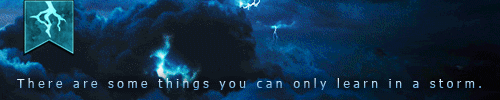@TescoFinest self pinging for later!

TOPIC | [Resource] Dragon Bio Templates v2
@Lexreon
Hi! I have a slight problem OI hope you can help me with. I loved you bio template "Items are Fun by Lexi", plus its one of the few that goes with shadow lairs. When I downloaded it from pastebin there was no color in it except black and white. I checked pastebin, too, and no color had been swpecified except #COLOUR or maybe *COLOUR Could you tell me the colors to substitute so my template is as pretty as yours?
Thank you so very much.
Sincerely,
Hi! I have a slight problem OI hope you can help me with. I loved you bio template "Items are Fun by Lexi", plus its one of the few that goes with shadow lairs. When I downloaded it from pastebin there was no color in it except black and white. I checked pastebin, too, and no color had been swpecified except #COLOUR or maybe *COLOUR Could you tell me the colors to substitute so my template is as pretty as yours?
Thank you so very much.
Sincerely,
@Lexreon
Hi! I have a slight problem OI hope you can help me with. I loved you bio template "Items are Fun by Lexi", plus its one of the few that goes with shadow lairs. When I downloaded it from pastebin there was no color in it except black and white. I checked pastebin, too, and no color had been swpecified except #COLOUR or maybe *COLOUR Could you tell me the colors to substitute so my template is as pretty as yours?
Thank you so very much.
Sincerely,
Hi! I have a slight problem OI hope you can help me with. I loved you bio template "Items are Fun by Lexi", plus its one of the few that goes with shadow lairs. When I downloaded it from pastebin there was no color in it except black and white. I checked pastebin, too, and no color had been swpecified except #COLOUR or maybe *COLOUR Could you tell me the colors to substitute so my template is as pretty as yours?
Thank you so very much.
Sincerely,

@Sarasvati
Sure thing! #COLOUR is just a placeholder so people know where they can put their colour codes, I made it so that it would be easy to identify where you can customize. If you're looking for a good colour, I suggest using colorpicker.com. What you want to do is to replace the word "COLOUR" with the 6 long digit/letter segment and it'll displace the chosen colour within the template. Be sure to keep the pound sign or else it will not work. :)
Sure thing! #COLOUR is just a placeholder so people know where they can put their colour codes, I made it so that it would be easy to identify where you can customize. If you're looking for a good colour, I suggest using colorpicker.com. What you want to do is to replace the word "COLOUR" with the 6 long digit/letter segment and it'll displace the chosen colour within the template. Be sure to keep the pound sign or else it will not work. :)
@Sarasvati
Sure thing! #COLOUR is just a placeholder so people know where they can put their colour codes, I made it so that it would be easy to identify where you can customize. If you're looking for a good colour, I suggest using colorpicker.com. What you want to do is to replace the word "COLOUR" with the 6 long digit/letter segment and it'll displace the chosen colour within the template. Be sure to keep the pound sign or else it will not work. :)
Sure thing! #COLOUR is just a placeholder so people know where they can put their colour codes, I made it so that it would be easy to identify where you can customize. If you're looking for a good colour, I suggest using colorpicker.com. What you want to do is to replace the word "COLOUR" with the 6 long digit/letter segment and it'll displace the chosen colour within the template. Be sure to keep the pound sign or else it will not work. :)

|
Volunteer Moderator:
If you have any questions, concerns, or feedback regarding moderation please feel free to use the Contact Us form. These submissions are viewed solely by the Flight Rising team, not the volunteer moderator group.
|

|
I'm having difficulty putting in the dragon head pics for the relationship bars. What do you recommend?